- (Exam Topic 4)
Lab Task
use the following login credentials as needed:
To enter your username, place your cursor in the Sign in box and click on the username below.
To enter your password. place your cursor in the Enter password box and click on the password below. Azure Username: Userl -28681041@ExamUsers.com
Azure Password: GpOAe4@lDg
If the Azure portal does not load successfully in the browser, press CTRL-K to reload the portal in a new browser tab.
The following information is for technical support purposes only: Lab Instance: 28681041
Task 7
You need to collect all the audit failure data from the security log of a virtual machine named VM1 to an Azure Storage account. To complete this task, sign in to the Azure portal.
Solution:
To collect all the audit failure data from the security log of a virtual machine named VM1 to an Azure Storage account, you can follow these steps: In the Azure portal, search for and select the virtual machine named VM1.
In the Azure portal, search for and select the virtual machine named VM1.  In the left pane, select Diagnostic settings.
In the left pane, select Diagnostic settings. Select Add diagnostic setting.
Select Add diagnostic setting. In the Add diagnostic setting pane, enter the following information:
In the Add diagnostic setting pane, enter the following information: Name: Enter a name for the diagnostic setting.
Name: Enter a name for the diagnostic setting. Destination: Select Storage account.
Destination: Select Storage account. Storage account: Select the storage account you want to use.
Storage account: Select the storage account you want to use. Logs: Select Windows Event Logs.
Logs: Select Windows Event Logs.  Categories: Select Security.
Categories: Select Security. Event types: Select Audit Failure.
Event types: Select Audit Failure.  Select Save.
Select Save.
Does this meet the goal?
Correct Answer:
A
- (Exam Topic 4)
Note: This question is part of a series of questions that present the same scenario. Each question in the series contains a unique solution that might meet the stated goals. Some question sets might have more than one correct solution, while others might not have a correct solution.
After you answer a question in this section, you will NOT be able to return to it. As a result, these questions will not appear in the review screen.
You use Azure Security Center for the centralized policy management of three Azure subscriptions. You use several policy definitions to manage the security of the subscriptions.
You need to deploy the policy definitions as a group to all three subscriptions.
Solution: You create a policy definition and assignments that are scoped to resource groups. Does this meet the goal?
Correct Answer:
B
References:
https://4sysops.com/archives/apply-governance-policy-to-multiple-azure-subscriptions-with-management-group
- (Exam Topic 4)
You have an Azure Storage account named storage1 that has a container named container1. You need to prevent the blobs in container1 from being modified. What should you do?
Correct Answer:
B
References:
https://docs.microsoft.com/en-us/azure/storage/blobs/storage-blob-immutable-storage?tabs=azure-portal
- (Exam Topic 4)
Your company has an Azure subscription named Subscription1. Subscription1 is associated with the Azure Active Directory tenant that includes the users shown in the following table.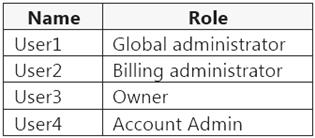
The company is sold to a new owner.
The company needs to transfer ownership of Subscription1.
Which user can transfer the ownership and which tool should the user use? To answer, select the appropriate options in the answer area.
NOTE: Each correct selection is worth one point.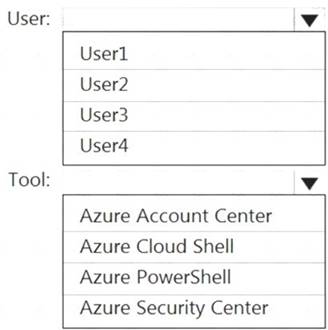
Solution:
Table Description automatically generated
Reference:
https://docs.microsoft.com/en-us/azure/cost-management-billing/manage/billing-subscription-transfer
Does this meet the goal?
Correct Answer:
A
- (Exam Topic 4)
You have an Azure subscription that contains the resources shown in the following table.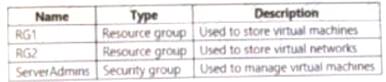
You need to ensure that ServerAdmins can perform the following tasks: Create virtual machine to the existing virtual network in RG2 only.
The solution must use the principle of least privilege.
Which two role-based access control (RBAC) roles should you assign to ServerAdmins? Each correct answer presents part of the solution.
NOTE: Each correct selection is worth one point.
Correct Answer:
DF

