A Linux administrator was notified that a virtual server has an I/O bottleneck. The Linux administrator analyzes the following output: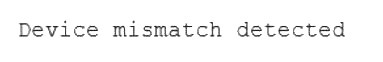
Given there is a single CPU in the sever, which of the following is causing the slowness?
Correct Answer:
B
The slowness is caused by the CPU being overloaded. The iostat command shows that the CPU utilization is 100%, which means that there are more processes competing for CPU time than the CPU can handle. The other options are incorrect because:
✑ The system is not running out of swap space, as shown by the iostat command, which shows that there is no swap activity (si and so columns are zero).
✑ The memory is not exhausted, as shown by the free -m command, which shows that there is still available memory (avail column) and free buffer/cache memory (buff/cache column).
✑ The processes are not paging, as shown by the vmstat command, which shows that there are no major page faults (majflt column) and no swap activity (si and so columns). References: CompTIA Linux+ Study Guide, Fourth Edition, page 417- 419, 424-425.
SIMULATION
Junior system administrator had trouble installing and running an Apache web server on a Linux server. You have been tasked with installing the Apache web server on the Linux server and resolving the issue that prevented the junior administrator from running Apache.
INSTRUCTIONS
Install Apache and start the service. Verify that the Apache service is running with the defaults.
Typing “help” in the terminal will show a list of relevant event commands.
If at any time you would like to bring back the initial state of the simulation, please click the Reset All button.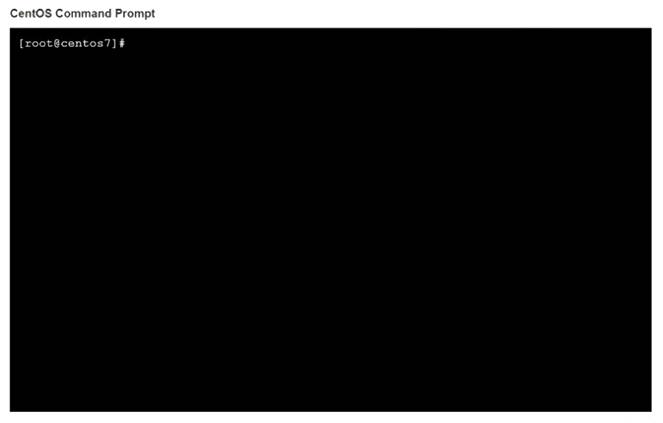
Solution:
yum install httpd
systemct1 --now enable httpd systemct1 status httpd netstat -tunlp | grep 80
pkill
Does this meet the goal?
Correct Answer:
A
A junior systems administrator has just generated public and private authentication keys for passwordless login. Which of the following files will be moved to the remote servers?
Correct Answer:
D
The file id_rsa.pub will be moved to the remote servers for passwordless login. The id_rsa.pub file is the public authentication key that is generated by the ssh- keygen command. The public key can be copied to the remote servers by using the ssh- copy-id command or manually. The remote servers will use the public key to authenticate the user who has the corresponding private key (id_rsa). This will allow the user to log in without entering a password. The other options are incorrect because they are either private keys (id_rsa, id_dsa.pem, or id_ecdsa) or non-existent files (id_dsa.pem or id_ecdsa). References: CompTIA Linux+ (XK0-005) Certification Study Guide, Chapter 13: Managing Network Services, page 410.
Employees in the finance department are having trouble accessing the file /opt/work/file. All IT employees can read and write the file. Systems administrator reviews the following output:
Which of the following commands would permanently fix the access issue while limiting access to IT and finance department employees?
Correct Answer:
D
The command setfacl -m g:finance:rw file will permanently fix the access issue while limiting access to IT and finance department employees. The setfacl command is a tool for modifying the access control lists (ACLs) of files and directories on Linux systems. The ACLs are a mechanism that allows more fine-grained control over the permissions of files and directories than the traditional owner-group-others model. The - m option specifies the modification to the ACL. The g:finance:rw means that the group named finance will have read and write permissions on the file. The file is the name of the file to modify, in this case /opt/work/file. The command setfacl -m g:finance:rw file will add an entry to the ACL of the file that will grant read and write access to the finance group.
This will fix the access issue and allow the finance employees to access the file. The command will also preserve the existing permissions of the file, which means that the IT employees will still have read and write access to the file. This will limit the access to IT and finance department employees and prevent unauthorized access from other users.
This is the correct command to use to accomplish the task. The other options are incorrect because they either do not fix the access issue (chattr +i file or chown it:finance file) or do not limit the access to IT and finance department employees (chmod 666 file). References: CompTIA Linux+ (XK0-005) Certification Study Guide, Chapter 11: Managing File Permissions and Ownership, page 352.
Which of the following will prevent non-root SSH access to a Linux server?
Correct Answer:
A
This file prevents any non-root user from logging in to the system, regardless of the authentication method. The contents of the file are displayed to the user before the login is terminated. This can be useful for system maintenance or security reasons12.
References: 1: Creating the /etc/nologin File - Oracle 2: How to Restrict Log In Capabilities of Users on Ubuntu

