A developer is using the Step Out action in Debug mode to review a process as shown in the following exhibit.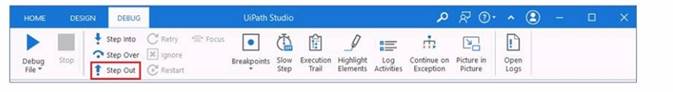
Which functionality does the Step Out action provide?
Correct Answer:
D
The Step Out action is used for stepping out and pausing the execution at the level of the current container. Step Out completes the execution of activities in the current container, before pausing the debugging. This option works well with nested sequences1. In the exhibit, the Step Out action will execute all the activities inside the Sequence container and then pause at the next activity in the Main workflow. References: Debugging Actions from UiPath documentation.
What is the use of job priorities in unattended automations within UiPath Orchestrator?
Correct Answer:
A
Job priorities in unattended automations are used to assign different levels of importance to the processes that are triggered by the Orchestrator1. The job priority can be set as High, Normal, or Low when creating or editing a trigger2. The Orchestrator will execute the jobs based on their priority and the availability of robots3. This feature helps to optimize the performance and efficiency of unattended automations.
https://forum.uipath.com/t/priority-levels-jobs-and-queue-items/273883
During a code review, a developer discovered that the variable names did not follow best practices in an automation project. What happens when the developer updates the names of the variables in the Variables panel?
Correct Answer:
C
The Variables panel is a panel in UiPath Studio that allows you to create and manage variables in a workflow file. You can change the name, type, scope, and default value of a variable in the Variables panel. When you update the name of a variable in the Variables panel, all the activities that use that variable in the current file are automatically updated with the new name. This ensures that the variable references are consistent and valid throughout the workflow. However, if the variable is used in other workflow files, such as invoked workflows or libraries, you need to manually update the name in those files as well. Therefore, the answer is C. All variable names are automatically updated in the activities in the current file. References: Managing Variables, Variables
The following table is stored in a variable called "dt".
What will the value of the qty variable be after executing the Assign activity?
Correct Answer:
C
The Assign activity is used to assign a value to a variable. In this case, the variable is “qty”. The value of the variable will be 80 after executing the Assign activity because the expression in the Assign activity is “dt.AsEnumerable().Where(Function(x) x(“Item”).ToString.Equals(“mango”)).Select(Function(y) y(“Quantity”)).ToString”. This expression is filtering the data table “dt” for rows where the “Item” column is equal to “mango” and then selecting the “Quantity” column from those rows. Since there is only one row in the data table where “Item” is equal to “mango”, the value of the “Quantity” column in that row is 80. (UiPath Studio documentation)
References:
✑ : [Assign - UiPath Activities].
Which of the following describes the correct hierarchy of the elements in the Object Repository tree structure?
Correct Answer:
B
The Object Repository tree structure follows a hierarchical order that starts with the Application node, which represents the application or system that contains the UI elements to be automated. Under the Application node, there can be one or more Version nodes, which specify the version of the application or system. Each Version node can have one or more Screen nodes, which represent the different screens or windows of the application or system. Finally, each Screen node can have one or more UI Element nodes, which are the individual UI elements that can be used for automation. (UiPath Automation Developer study guide)
References:
✑ Object Repository Tree Structure
✑ Object Repository

