At indication time, the Strict Selector has the following functionalities available:
Correct Answer:
C
The Strict Selector option allows you to fine-tune the selector by adjusting the accuracy level and showing all the matches in the UI Explorer. The other options are not available at indication time.
References:
✑ Selectors in UiPath Studio course, Lesson 3: UI Explorer, Topic: Strict Selector
✑ Uipath Associate Certification UiRPA Question Latest course, Section 2: UI Automation, Lecture: Question 10
When should the Show Elements button be used in the Computer Vision wizard?
Correct Answer:
A
The Show Elements button in the Computer Vision wizard is used to toggle the highlighting of all UI elements that have been detected by the Computer Vision engine on the target application. This helps to visualize the accuracy and scope of the UI element recognition and to select the desired UI element for automation. (UiPath Automation Developer study guide)
References:
✑ Computer Vision
✑ Computer Vision Wizard
In the Output property of all Get Mail activities, what is the supported variable type?
Correct Answer:
D
In the Output property of all Get Mail activities, the supported variable type is List<MailMessage>. The Output property is the property that stores the result of the activity in a variable. The Get Mail activities are the activities that retrieve email messages from various mail servers, such as POP3, IMAP, Outlook, or Exchange. The result of the Get Mail activities is a collection of email messages that match the specified criteria, such as the mail folder, the filter, or the top count. The collection of email messages is represented by the List<MailMessage> type, which is a generic list that contains MailMessage objects. A MailMessage object is a class that represents an email message, with properties such as Subject, Body, Attachments, From, To, etc1. For example, if the Get Mail activity is used to retrieve the email messages from the Inbox folder of an Outlook account, the Output property can be configured with a variable of type List<MailMessage>, such as mailList. The mailList variable will store the email messages as a list of MailMessage objects, which can then be accessed or manipulated using other activities, such as For Each, Save Attachments, or Send Mail2.
References: MailMessage Class and Get Outlook Mail Messages from UiPath documentation
A developer configured the properties for a Click activity as shown below: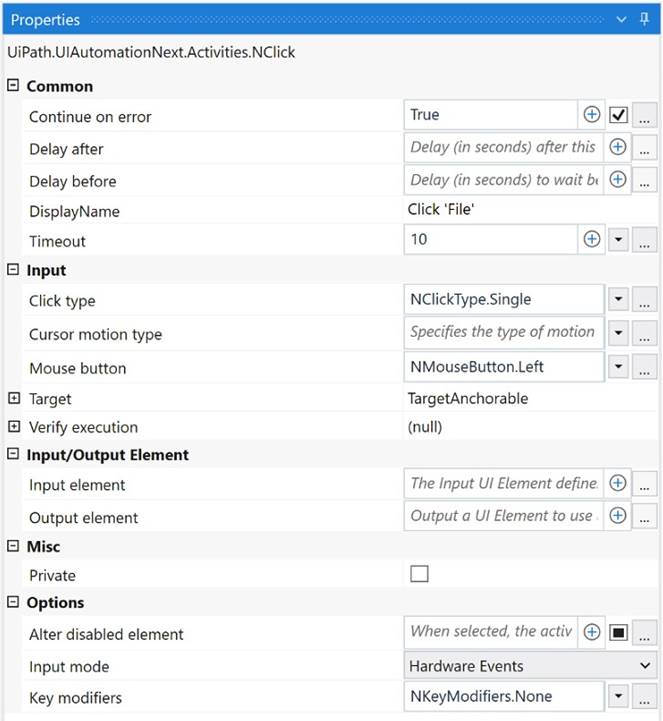
What happens if the activity cannot find its target at runtime?
Correct Answer:
A
If the activity cannot find its target at runtime, an exception is thrown after 10 seconds. This is because the “ContinueOnError” property is set to “False” and the “DelayAfter” property is set to “10” seconds. The “ContinueOnError” property determines whether the automation should continue even when the activity fails, and the “DelayAfter” property specifies the amount of time (in milliseconds) to wait before moving to the next activity. (UiPath Automation Developer study guide)
References:
✑ Click
✑ Common Properties
A developer has created the following workflow:
Based on the exhibit, which output is produced in the Output panel?
Correct Answer:
C
The output panel will display “Hello World” because the workflow is designed to first display “Hello” and then “World” in the output panel. The workflow starts with an Assign activity that initializes the Boolean flag to True. Then, the While activity checks if the flag is True. If it is, the workflow enters the Body section of the While activity. Inside the Body section, the workflow checks if the flag is True. If it is, the workflow enters the Then section of the If activity and displays “Hello” in the output panel. Then, the Assign activity sets the flag to False. Since the flag is now False, the workflow enters the Else section of the If activity and displays “World” in the output panel. Finally, the workflow exits the While activity since the flag is now False.
References:
✑ [Assign Activity - UiPath Activities]
✑ [While Activity - UiPath Activities]
✑ [If Activity - UiPath Activities]
✑ [Write Line Activity - UiPath Activities]

