backends support state locking.
Correct Answer:
C
Some backends support state locking, which prevents other users from modifying the state file while a Terraform operation is in progress. This prevents conflicts and data loss. Not all backends support this feature, and you can check the documentation for each backend type to see if it does.
How can you trigger a run in a Terraform Cloud workspace that is connected to a Version Control System (VCS) repository?
Correct Answer:
B
This will trigger a run in the Terraform Cloud workspace, which will perform a plan and apply operation on the infrastructure defined by the Terraform configuration files in the VCS repository.
What is the provider for this resource?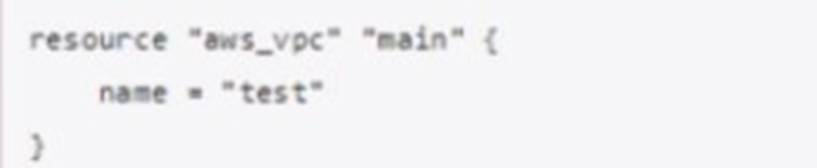
Correct Answer:
D
In the given Terraform configuration snippet: resource "aws_vpc" "main" {
name = "test"
}
The provider for the resource aws_vpc is aws. The provider is specified by the prefix of the resource type. In this case, aws_vpc indicates that the resource type vpc is provided by the aws provider.
References:
✑ Terraform documentation on providers: Terraform Providers
You are using a networking module in your Terraform configuration with the name label my-network. In your main configuration you have the following code: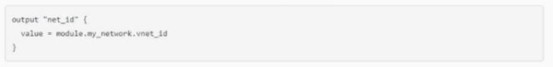
When you run terraform validate, you get the following error: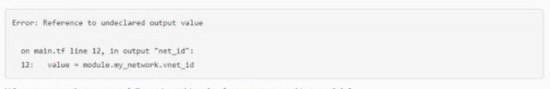
What must you do to successfully retrieve this value from your networking module?
Correct Answer:
C
This is what you must do to successfully retrieve this value from your networking module, as it will expose the attribute as an output value that can be referenced by other modules or resources. The error message indicates that the networking module does not have an output value named vnet_id, which causes the reference to fail.
How could you reference an attribute from the vsphere_datacenter data source for use with the datacenter_id argument within the vsphere_folder resource in the following configuration?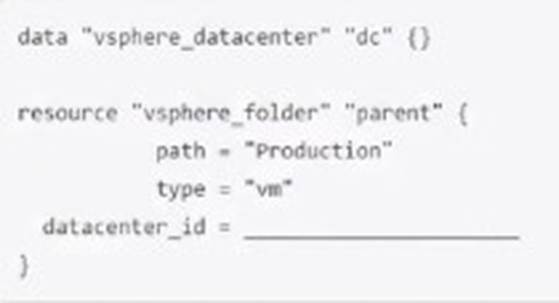
Correct Answer:
A
The correct way to reference an attribute from the vsphere_datacenter data source for use with the datacenter_id argument within the vsphere_folder resource in the following configuration is data.vsphere_datacenter.dc.id. This follows the syntax for accessing data source attributes, which is data.TYPE.NAME.ATTRIBUTE. In this case, the data source type is vsphere_datacenter, the data source name is dc, and the attribute we want to access is id. The other options are incorrect because they either use the wrong syntax, the wrong punctuation, or the wrong case. References = [Data Source: vsphere_datacenter], [Data Source: vsphere_folder], [Expressions: Data Source References]

