- Vendor
- Microsoft
- VMware
- MuleSoft
- Splunk
- CompTIA
- Fortinet
- Cisco
- EC-Council
- ISC2
- Paloalto-Networks
- HP
- IBM
- Salesforce
- PMI
- Amazon
- LPI
- Check-Point
- iSQI
- Juniper
- Adobe
- AZ-900 Practice Test
- MB-901 Practice Test
- AZ-300 Practice Test
- MS-900 Practice Test
- MS-700 Practice Test
- MD-100 Practice Test
- AZ-400 Practice Test
- mb-200 Practice Test
- 70-764 Practice Test
- MD-101 Practice Test
- AZ-301 Practice Test
- az-500 Practice Test
- AZ-204 Practice Test
- 70-741 Practice Test
- MS-101 Practice Test
- 70-740 Practice Test
- AZ-104 Practice Test
- AZ-103 Practice Test
- 70-742 Practice Test
- MS-100 Practice Test
- 2V0-21.19 Practice Test
- 2V0-21.19D Practice Test
- 2V0-01.19 Practice Test
- 3v0-624 Practice Test
- 1V0-701 Practice Test
- 2V0-761 Practice Test
- 2V0-622 Practice Test
- 2V0-61.19 Practice Test
- 2V0-621 Practice Test
- 2V0-642 Practice Test
- 3V0-21.18 Practice Test
- 2V0-41.20 Practice Test
- 2V0-21.20 Practice Test
- 2V0-751 Practice Test
- 2V0-621D Practice Test
- 3V0-42.20 Practice Test
- 2V0-31.20 Practice Test
- 2V0-21.20 Practice Test
- 2V0-41.20 Practice Test
- 2V0-21.20 Practice Test
- MCD-Level-1 Practice Test
- MCIA-Level-1 Practice Test
- MCPA-Level-1 Practice Test
- MCPA-Level-1-Maintenance Practice Test
- SPLK-1001 Practice Test
- SPLK-2002 Practice Test
- SPLK-1002 Practice Test
- SPLK-1003 Practice Test
- SPLK-3001 Practice Test
- SPLK-1005 Practice Test
- SPLK-2003 Practice Test
- SPLK-1004 Practice Test
- N10-007 Practice Test
- XK0-004 Practice Test
- SY0-501 Practice Test
- 220-1001 Practice Test
- CS0-001 Practice Test
- 220-1002 Practice Test
- CAS-003 Practice Test
- PK0-004 Practice Test
- PT0-001 Practice Test
- jn0-361 Practice Test
- jn0-210 Practice Test
- N10-006 Practice Test
- SY0-601 Practice Test
- CS0-002 Practice Test
- CV0-002 Practice Test
- CAS-003 Practice Test
- PT0-001 Practice Test
- CS0-002 Practice Test
- N10-007 Practice Test
- 220-1002 Practice Test
- NSE4_FGT-6.0 Practice Test
- NSE7_EFW-6.0 Practice Test
- NSE4_FGT-6.2 Practice Test
- NSE4 Practice Test
- NSE7_EFW-6.2 Practice Test
- NSE8_810 Practice Test
- NSE5_FAZ-6.2 Practice Test
- NSE7_ATP-2.5 Practice Test
- NSE7 Practice Test
- NSE4_FGT-6.4 Practice Test
- NSE6_FWB-6.0 Practice Test
- NSE4_FGT-6.4 Practice Test
- NSE7_SAC-6.2 Practice Test
- NSE7_OTS-6.4 Practice Test
- NSE7_EFW-6.4 Practice Test
- NSE6_FNC-8.5 Practice Test
- NSE5_FSM-5.2 Practice Test
- NSE4_FGT-7.0 Practice Test
- NSE5_FAZ-6.4 Practice Test
- NSE7_SDW-6.4 Practice Test
- 200-301 Practice Test
- 350-401 Practice Test
- 300-410 Practice Test
- 700-905 Practice Test
- 300-475 Practice Test
- 352-001 Practice Test
- 300-735 Practice Test
- 010-151 Practice Test
- 700-765 Practice Test
- 300-715 Practice Test
- 300-415 Practice Test
- 200-901 Practice Test
- 350-901 Practice Test
- 300-430 Practice Test
- 810-440 Practice Test
- 350-701 Practice Test
- 300-820 Practice Test
- 300-730 Practice Test
- 300-435 Practice Test
- 600-601 Practice Test
- 312-50v10 Practice Test
- 412-79v10 Practice Test
- 312-38 Practice Test
- 312-50v11 Practice Test
- 212-89 Practice Test
- 312-50 Practice Test
- 312-85 Practice Test
- 312-49v10 Practice Test
- 312-50v12 Practice Test
- 712-50 Practice Test
- 312-39 Practice Test
- 212-82 Practice Test
- ECSAv10 Practice Test
- 312-49v9 Practice Test
- CCSP Practice Test
- CISSP Practice Test
- CISSP-ISSAP Practice Test
- CISSP-ISSEP Practice Test
- SSCP Practice Test
- CCSP Practice Test
- HCISPP Practice Test
- CAP Practice Test
- ISSMP Practice Test
- ISSEP Practice Test
- CSSLP Practice Test
- ISSAP Practice Test
- PCNSE Practice Test
- PCNSA Practice Test
- PCNSE7 Practice Test
- PSE-Cortex Practice Test
- PCCET Practice Test
- PCCSE Practice Test
- HPE0-V14 Practice Test
- HP2-H82 Practice Test
- HPE2-K42 Practice Test
- HPE0-S56 Practice Test
- HPE0-J57 Practice Test
- HPE6-A70 Practice Test
- HPE2-E71 Practice Test
- hpe6-a41 Practice Test
- HPE6-A45 Practice Test
- HPE6-A82 Practice Test
- HPE2-T36 Practice Test
- HPE0-S57 Practice Test
- HPE0-P26 Practice Test
- HPE6-A47 Practice Test
- HPE0-S58 Practice Test
- HPE2-T37 Practice Test
- HPE0-S54 Practice Test
- HPE6-A73 Practice Test
- HPE6-A72 Practice Test
- HPE6-A78 Practice Test
- 1Y0-204 Practice Test
- C2150-606 Practice Test
- C1000-010 Practice Test
- C2150-609 Practice Test
- C1000-017 Practice Test
- C9510-418 Practice Test
- P9530-039 Practice Test
- C2090-558 Practice Test
- 1Y0-204 Practice Test
- C9510-401 Practice Test
- C1000-007 Practice Test
- C2090-616 Practice Test
- C2090-102 Practice Test
- C9560-503 Practice Test
- M2150-860 Practice Test
- C2010-555 Practice Test
- C2010-825 Practice Test
- C1000-118 Practice Test
- C2090-619 Practice Test
- C1000-056 Practice Test
- PDI Practice Test
- CRT-450 Practice Test
- ADM-201 Practice Test
- CRT-251 Practice Test
- Sharing-and-Visibility-Designer Practice Test
- Platform-App-Builder Practice Test
- Development-Lifecycle-and-Deployment-Designer Practice Test
- Integration-Architecture-Designer Practice Test
- ADM-201 Practice Test
- B2C-Commerce-Developer Practice Test
- Data-Architecture-And-Management-Designer Practice Test
- OmniStudio-Consultant Practice Test
- Identity-and-Access-Management-Designer Practice Test
- Experience-Cloud-Consultant Practice Test
- Marketing-Cloud-Email-Specialist Practice Test
- JavaScript-Developer-I Practice Test
- OmniStudio-Developer Practice Test
- Field-Service-Lightning-Consultant Practice Test
- Certified-Business-Analyst Practice Test
- DEV-501 Practice Test
- PMI-001 Practice Test
- PMI-ACP Practice Test
- CAPM Practice Test
- PMI-RMP Practice Test
- PMI-PBA Practice Test
- PMI-100 Practice Test
- PMI-SP Practice Test
- PgMP Practice Test
- AWS-Certified-Cloud-Practitioner Practice Test
- AWS-Certified-Developer-Associate Practice Test
- AWS-Certified-Solutions-Architect-Professional Practice Test
- AWS-SysOps Practice Test
- AWS-Certified-DevOps-Engineer-Professional Practice Test
- AWS-Solution-Architect-Associate Practice Test
- AWS-Certified-Big-Data-Specialty Practice Test
- AWS-Certified-Security-Specialty Practice Test
- AWS-Certified-Advanced-Networking-Specialty Practice Test
- AWS-Certified-Security-Specialty Practice Test
- AWS-Certified-Developer-Associate Practice Test
- AWS-Certified-Solutions-Architect-Professional Practice Test
- AWS-Certified-DevOps-Engineer-Professional Practice Test
- AWS-Certified-Database-Specialty Practice Test
- DVA-C02 Practice Test
- AWS-Certified-Data-Analytics-Specialty Practice Test
- AWS-Certified-Data-Engineer-Associate Practice Test
- AWS-Certified-Machine-Learning-Specialty Practice Test
- 101-500 Practice Test
- 102-500 Practice Test
- 201-450 Practice Test
- 202-450 Practice Test
- 010-150 Practice Test
- 010-160 Practice Test
- 303-200 Practice Test
- 156-315.80 Practice Test
- 156-215.80 Practice Test
- 156-215.80 Practice Test
- 156-315.80 Practice Test
- 156-215.77 Practice Test
- 156-915.80 Practice Test
- JN0-102 Practice Test
- JN0-211 Practice Test
- JN0-662 Practice Test
- JN0-103 Practice Test
- JN0-648 Practice Test
- JN0-348 Practice Test
- JN0-230 Practice Test
- JN0-1301 Practice Test
- JN0-1332 Practice Test
- JN0-104 Practice Test
- JN0-682 Practice Test
- JN0-334 Practice Test
- JN0-363 Practice Test
- JN0-231 Practice Test
- JN0-664 Practice Test
- JN0-105 Practice Test
- Categories
- Microsoft
- VMware
- MuleSoft
- Splunk
- CompTIA
- Fortinet
- Cisco
- EC-Council
- ISC2
- Paloalto-Networks
- HP
- IBM
- Salesforce
- PMI
- Amazon
- LPI
- Check-Point
- iSQI
- Juniper
- Adobe
- AZ-900 Dumps
- MB-901 Dumps
- AZ-300 Dumps
- MS-900 Dumps
- MS-700 Dumps
- MD-100 Dumps
- AZ-400 Dumps
- mb-200 Dumps
- 70-764 Dumps
- MD-101 Dumps
- AZ-301 Dumps
- az-500 Dumps
- AZ-204 Dumps
- 70-741 Dumps
- MS-101 Dumps
- 70-740 Dumps
- AZ-104 Dumps
- AZ-103 Dumps
- 70-742 Dumps
- MS-100 Dumps
- 2V0-21.19 Dumps
- 2V0-21.19D Dumps
- 2V0-01.19 Dumps
- 3v0-624 Dumps
- 1V0-701 Dumps
- 2V0-761 Dumps
- 2V0-622 Dumps
- 2V0-61.19 Dumps
- 2V0-621 Dumps
- 2V0-642 Dumps
- 3V0-21.18 Dumps
- 2V0-41.20 Dumps
- 2V0-21.20 Dumps
- 2V0-751 Dumps
- 2V0-621D Dumps
- 3V0-42.20 Dumps
- 2V0-31.20 Dumps
- 2V0-21.20 Dumps
- 2V0-41.20 Dumps
- 2V0-21.20 Dumps
- SPLK-1001 Dumps
- SPLK-2002 Dumps
- SPLK-1002 Dumps
- SPLK-1003 Dumps
- SPLK-3001 Dumps
- SPLK-1005 Dumps
- SPLK-2003 Dumps
- SPLK-1004 Dumps
- N10-007 Dumps
- XK0-004 Dumps
- SY0-501 Dumps
- 220-1001 Dumps
- CS0-001 Dumps
- 220-1002 Dumps
- CAS-003 Dumps
- PK0-004 Dumps
- PT0-001 Dumps
- jn0-361 Dumps
- jn0-210 Dumps
- N10-006 Dumps
- SY0-601 Dumps
- CS0-002 Dumps
- CV0-002 Dumps
- CAS-003 Dumps
- PT0-001 Dumps
- CS0-002 Dumps
- N10-007 Dumps
- 220-1002 Dumps
- NSE4_FGT-6.0 Dumps
- NSE7_EFW-6.0 Dumps
- NSE4_FGT-6.2 Dumps
- NSE4 Dumps
- NSE7_EFW-6.2 Dumps
- NSE8_810 Dumps
- NSE5_FAZ-6.2 Dumps
- NSE7_ATP-2.5 Dumps
- NSE7 Dumps
- NSE4_FGT-6.4 Dumps
- NSE6_FWB-6.0 Dumps
- NSE4_FGT-6.4 Dumps
- NSE7_SAC-6.2 Dumps
- NSE7_OTS-6.4 Dumps
- NSE7_EFW-6.4 Dumps
- NSE6_FNC-8.5 Dumps
- NSE5_FSM-5.2 Dumps
- NSE4_FGT-7.0 Dumps
- NSE5_FAZ-6.4 Dumps
- NSE7_SDW-6.4 Dumps
- 200-301 Dumps
- 350-401 Dumps
- 300-410 Dumps
- 700-905 Dumps
- 300-475 Dumps
- 352-001 Dumps
- 300-735 Dumps
- 010-151 Dumps
- 700-765 Dumps
- 300-715 Dumps
- 300-415 Dumps
- 200-901 Dumps
- 350-901 Dumps
- 300-430 Dumps
- 810-440 Dumps
- 350-701 Dumps
- 300-820 Dumps
- 300-730 Dumps
- 300-435 Dumps
- 600-601 Dumps
- 312-50v10 Dumps
- 412-79v10 Dumps
- 312-38 Dumps
- 312-50v11 Dumps
- 212-89 Dumps
- 312-50 Dumps
- 312-85 Dumps
- 312-49v10 Dumps
- 312-50v12 Dumps
- 712-50 Dumps
- 312-39 Dumps
- 212-82 Dumps
- ECSAv10 Dumps
- 312-49v9 Dumps
- CCSP Dumps
- CISSP Dumps
- CISSP-ISSAP Dumps
- CISSP-ISSEP Dumps
- SSCP Dumps
- CCSP Dumps
- HCISPP Dumps
- CAP Dumps
- ISSMP Dumps
- ISSEP Dumps
- CSSLP Dumps
- ISSAP Dumps
- HPE0-V14 Dumps
- HP2-H82 Dumps
- HPE2-K42 Dumps
- HPE0-S56 Dumps
- HPE0-J57 Dumps
- HPE6-A70 Dumps
- HPE2-E71 Dumps
- hpe6-a41 Dumps
- HPE6-A45 Dumps
- HPE6-A82 Dumps
- HPE2-T36 Dumps
- HPE0-S57 Dumps
- HPE0-P26 Dumps
- HPE6-A47 Dumps
- HPE0-S58 Dumps
- HPE2-T37 Dumps
- HPE0-S54 Dumps
- HPE6-A73 Dumps
- HPE6-A72 Dumps
- HPE6-A78 Dumps
- 1Y0-204 Dumps
- C2150-606 Dumps
- C1000-010 Dumps
- C2150-609 Dumps
- C1000-017 Dumps
- C9510-418 Dumps
- P9530-039 Dumps
- C2090-558 Dumps
- 1Y0-204 Dumps
- C9510-401 Dumps
- C1000-007 Dumps
- C2090-616 Dumps
- C2090-102 Dumps
- C9560-503 Dumps
- M2150-860 Dumps
- C2010-555 Dumps
- C2010-825 Dumps
- C1000-118 Dumps
- C2090-619 Dumps
- C1000-056 Dumps
- PDI Dumps
- CRT-450 Dumps
- ADM-201 Dumps
- CRT-251 Dumps
- Sharing-and-Visibility-Designer Dumps
- Platform-App-Builder Dumps
- Development-Lifecycle-and-Deployment-Designer Dumps
- Integration-Architecture-Designer Dumps
- ADM-201 Dumps
- B2C-Commerce-Developer Dumps
- Data-Architecture-And-Management-Designer Dumps
- OmniStudio-Consultant Dumps
- Identity-and-Access-Management-Designer Dumps
- Experience-Cloud-Consultant Dumps
- Marketing-Cloud-Email-Specialist Dumps
- JavaScript-Developer-I Dumps
- OmniStudio-Developer Dumps
- Field-Service-Lightning-Consultant Dumps
- Certified-Business-Analyst Dumps
- DEV-501 Dumps
- PMI-001 Dumps
- PMI-ACP Dumps
- CAPM Dumps
- PMI-RMP Dumps
- PMI-PBA Dumps
- PMI-100 Dumps
- PMI-SP Dumps
- PgMP Dumps
- AWS-Certified-Cloud-Practitioner Dumps
- AWS-Certified-Developer-Associate Dumps
- AWS-Certified-Solutions-Architect-Professional Dumps
- AWS-SysOps Dumps
- AWS-Certified-DevOps-Engineer-Professional Dumps
- AWS-Solution-Architect-Associate Dumps
- AWS-Certified-Big-Data-Specialty Dumps
- AWS-Certified-Security-Specialty Dumps
- AWS-Certified-Advanced-Networking-Specialty Dumps
- AWS-Certified-Security-Specialty Dumps
- AWS-Certified-Developer-Associate Dumps
- AWS-Certified-Solutions-Architect-Professional Dumps
- AWS-Certified-DevOps-Engineer-Professional Dumps
- AWS-Certified-Database-Specialty Dumps
- DVA-C02 Dumps
- AWS-Certified-Data-Analytics-Specialty Dumps
- AWS-Certified-Data-Engineer-Associate Dumps
- AWS-Certified-Machine-Learning-Specialty Dumps
- 156-315.80 Dumps
- 156-215.80 Dumps
- 156-215.80 Dumps
- 156-315.80 Dumps
- 156-215.77 Dumps
- 156-915.80 Dumps
TDS-C01 Dumps
TDS-C01 Free Practice Test
Tableau TDS-C01: Tableau Desktop Specialist
True or False : Bins can be created on dimensions
Correct Answer:
B
Bin are a user-defined grouping of numerical data in the data source.
According to the official Tableau documentation: It's sometimes useful to convert a continuous measure (or a numeric dimension) into bins.
Have a look at the following image. When we right click a measure, we get the following options: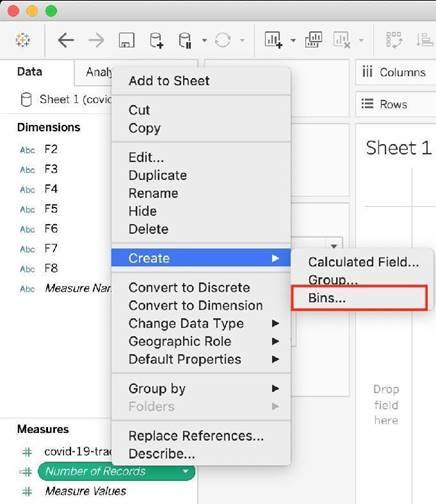
However, for a dimension (this is because the DATA TYPE of this dimension is a string: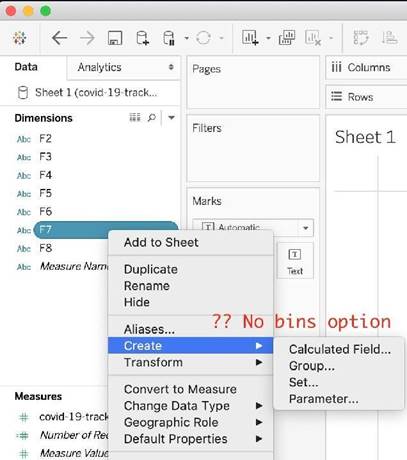
But what if we have a dimension of type NUMBER (NUMERIC DIMENSION)? See below: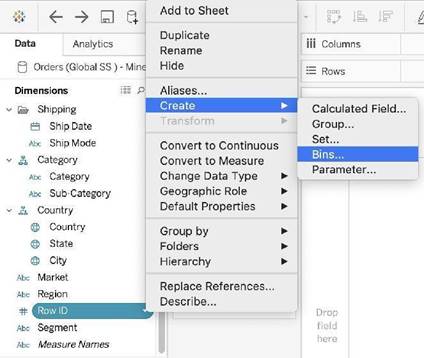
We can clearly create bins from dimensions too - they just have to be numeric :)
For more information, please refer to : https://help.tableau.com/current/pro/desktop/en- us/calculations_bins.htm
We can join a maximum of _____ tables in Tableau
Correct Answer:
B
It is possible to join a maximum of 32 tables in Tableau!
Reference: https://www.mytectra.com/interview-question/tableau-interview-question-and- answers
How can you MANUALLY assign geographic roles to a dimension from the data pane?
Correct Answer:
B
From the data pane, simply right click on the dimension, choose geographic role, and then select the appropriate role as follows: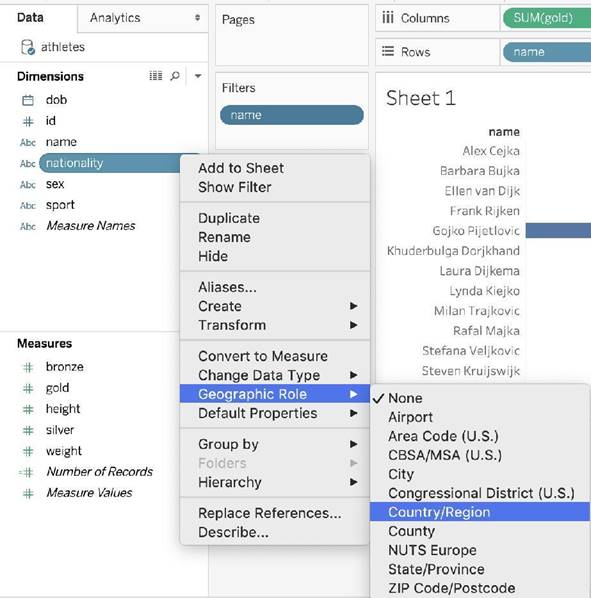
What is the one critical difference between normal calculated fields, and the calculated fields created after Data blending?
Correct Answer:
B
Yes, due to the nature of blends, there are some conditions as follows from the official documentation that must be kept in mind while working with blends: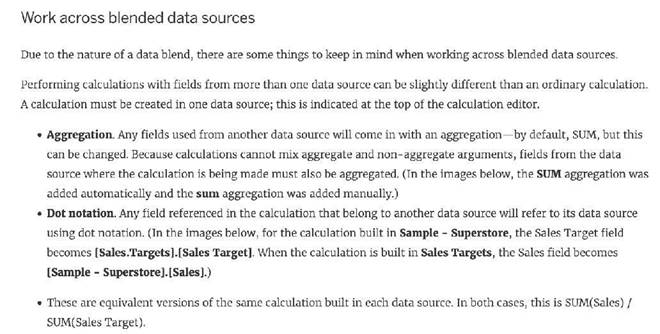
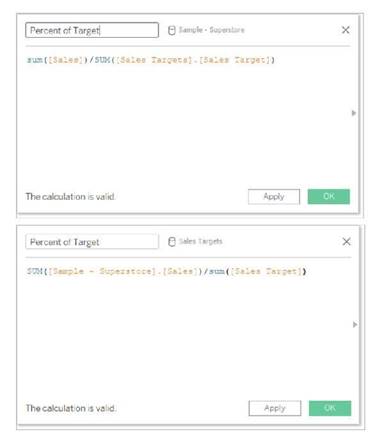
In addition to handling calculations slightly differently, there are some limitations on secondary data sources. You may not be able to sort by a field from a secondary data source, and action filters may not work as expected with blended data. For more information, see Other data blending issues.
Reference: https://help.tableau.com/current/pro/desktop/en-us/multiple_connections.htm
Which two analytics options are available for a scatter plot view? Choose two.
Correct Answer:
CD
For a scatter plot view in Tableau, you can add reference lines and trend lines as part of the analytics options. Reference lines can be added to a visualization to mark certain values or to provide context, such as an average line across a scatter plot. Trend lines, on the other hand, are used to show the relationship between two variables in the view, indicating the general direction or pattern of the data points in a scatter plot.

