DRAG DROP - (Topic 6)
Teachers in a school district use Azure skill bots to teach specific classes. Students sign into an online portal to submit completed homework to their teacher for review. Students use a Power Virtual Agents chatbot to request help from teachers.
You need to incorporate the skill bot for each class into the homework bot.
Which three actions should you perform in sequence? To answer, move the appropriate actions from the list of actions to the answer area and arrange them in the correct order.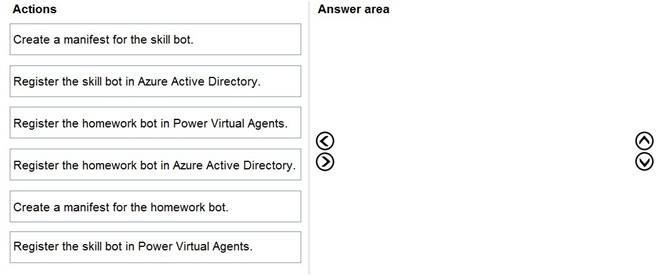
Solution:
Step 1: Create a manifest for the skill bot
You can use skills to extend another bot. A skill is a bot that can perform a set of tasks for another bot.
A skill's interface is described by a manifest.
Step 2: Register the skill bot in Power Virtual Agents
Power Virtual Agents enables you to extend your bot using Microsoft Bot Framework skills.
First, create a Power Virtual Agents bot and create and deploy the skill using pro-code tools into your organization.
Next, register a skill in Power Virtual Agents.
Step 3: Register the homework bot in Power Virtual Agents
You can use your Power Virtual Agents bot as a skill with Bot Framework bots.
The Bot Framework and Power Virtual Agents bots must be deployed in the same tenant.
Does this meet the goal?
Correct Answer:
A
DRAG DROP - (Topic 3)
You need to set up security to meet the requirements.
How should you configure security? To answer, drag the appropriate security mechanisms to the correct users. Each security mechanism may be used once, more than once, or not at all. You may need to drag the split bar between panes or scroll to view content.
NOTE: Each correct selection is worth one point.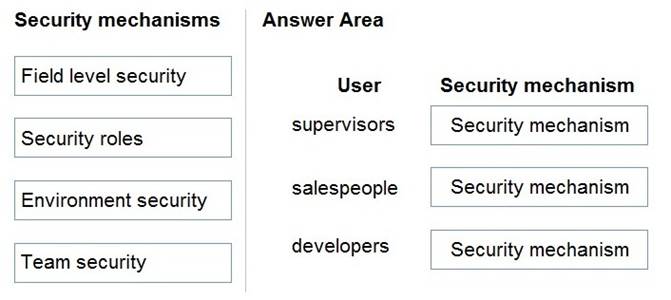
Solution:
Box 1: Field level security
Only supervisors must be able to view phone numbers in the Accounts form.
You use field security tables to apply field-level security, which restricts field access to specified users and teams. The scope of field-level security is global, which means that it applies to all records within the organization, regardless of the business unit hierarchical level to which the record or the user belongs. Field security works in all Microsoft Dataverse clients, including the Web client, Dynamics 365 for Outlook, and Dynamics. It applies to all components, such as the Dataverse web services, reports, search, offline, filtered views, auditing, and duplicate detection.
Box 2: Team Security
Sales users must only have access to their own records.
Owner team: An owner team owns records and has security roles assigned to the team. A
user's privileges can come from their individual security roles, those of the teams that they're part of or the ones they inherit. A team has full access rights on the records that the team owns. Team members are added manually to the owner team.
Box 3: Environment security
Developers must be able to create new apps for all users.
Environment maker: Can create new resources associated with an environment, including apps, connections, custom APIs, gateways, and flows using Microsoft Power Automate. However, this role doesn't have any privileges to access data within an environment.
Does this meet the goal?
Correct Answer:
A
- (Topic 6)
You enable change tracking on the Account table in Microsoft Dataverse. You plan to use the Organization Service to retrieve the delta data by using C#.
You need to determine which message to use. What should you use?
Correct Answer:
C
- (Topic 6)
You are a Power App maker.
You are developing an app in a development environment. You create the following custom forms in the Account entity:
• FormB contains a message that appears in the Onload function of the form.
• FormC contains a message that appears in the OnSave function of the form.
You add the forms to a solution and export the solution as managed. Importing the managed solution into the test environment produces an error indicating the solution is missing a component.
You need to identify the issue.
What is the cause of the import error?
Correct Answer:
C
- (Topic 6)
Note: This question is part of a series of questions that present the same scenario. Each question in the series contains a unique solution that might meet the stated goals. Some question sets might have more than once correct solution, while others might not have a correct solution.
After you answer a question in this section, you will NOT be able to return to it. As a result, these questions will not appear in the review screen.
You are developing a model-driven app for a company.
When you create a new Account record, you must automatically display a form to collect data that is needed to create a Contact record. The form must switch to the appropriate
form layout based on the contact type.
You open the Contact form by using JavaScript. You pass the contact type information to the form by using the Xrm.Navigation.openForm function. An OnLoad event handler in the Contact form processes the data and shows only the appropriate sections of the form for the given contact type.
You need to configure the receiving form to accept the data parameter. Solution: In the form editor, add an event handler for the data parameter. Does the solution meet the goal?
Correct Answer:
B
By default, model-driven apps allows a specified set of query string parameters to be passed to a form. You use these parameters to set default values when you create a new record in the application. Each parameter must use a standard naming convention that includes a reference to the column logical name.
There are two ways to specify which query string parameters will be accepted by the form:
✑ Edit form properties
✑ Edit form XML
Reference:
https://docs.microsoft.com/en-us/powerapps/developer/model-driven-apps/configure-form-accept-custom-querystring-parameters

