HOTSPOT - (Topic 4)
Correct Answer:
A - (Topic 4)
Correct Answer:
B - (Topic 1)
Correct Answer:
A - (Topic 4)
Correct Answer:
C - (Topic 4)
Correct Answer:
C
Your company has affiliates who help the company acquire customers.
You build a report for the affiliate managers at the company to assist them in understanding affiliate performance.
The managers request a visual showing the total sales value of the latest 50 transactions for each affiliate. You have a data model that contains the following tables.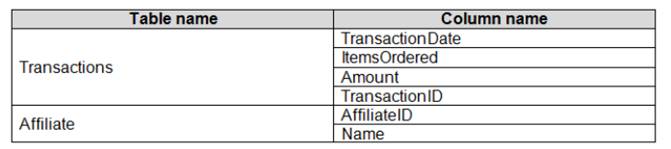
You need to develop a measure to support the visual.
How should you complete the DAX expression? To answer, select the appropriate options in the answer area.
NOTE: Each correct selection is worth one point.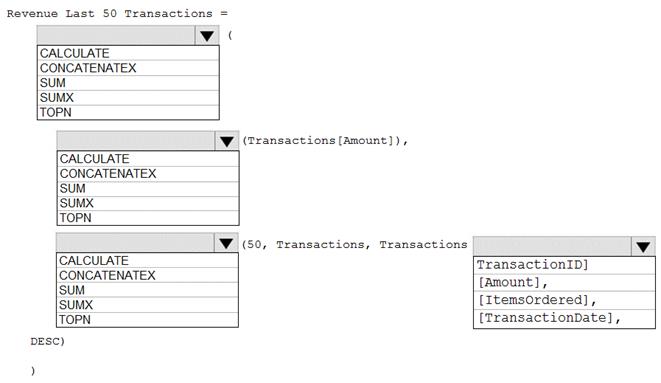
Solution:
Box 1: CALCULATE
Start with CALCULATE and use a SUMX.
CALCULATE evaluates an expression in a modified filter context.
Box 2: SUM
Box 3: TOPN
TOPN returns the top N rows of the specified table.
Box 4: [TransactionDate]
TOPN Syntax: TOPN(,
The orderBy_expression: Any DAX expression where the result value is used to sort the table and it is evaluated for each row of table.
Does this meet the goal?
Note: This question is part of a series of questions that present the same scenario. Each question in the series contains a unique solution that might meet the stated goals. Some question sets might have more than one correct solution, while others might not have a correct solution.
After you answer a question in this section, you will NOT be able to return to it. As a result, these questions will not appear in the review screen.
You have a Microsoft Excel workbook that is saved to Microsoft SharePoint Online. The workbook contains several Power View sheets.
You need to recreate the Power View sheets as reports in the Power Bl service. Solution: From the Power Bl service, get the data from SharePoint Online, and then click
Connect
Does this meet the goal?
We need to click "Import", not "Connect".
References:
https://docs.microsoft.com/en-us/power-bi/service-excel-workbook-files
You need to provide a solution to provide the sales managers with the required access. What should you include in the solution?
https://powerbi.microsoft.com/en-us/blog/using-username-in-dax-with-row- level-security/
Note: This question is part of a series of questions that use the same scenario. For your convenience, the scenario is repeated in each question. Each question presents a different goal and answer choices, but the text of the scenario is the same in each question in this series.
You have a Microsoft SQL Server database that contains the following tables.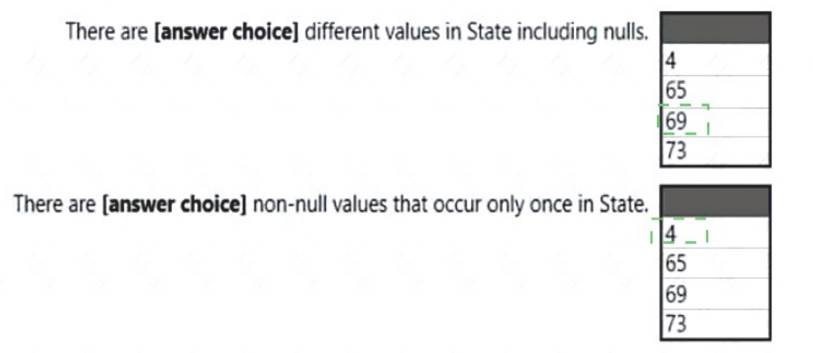
The following columns contain date information:
- Date[Month] in the mmyyyy format
- Date[Date_ID] in the ddmmyyyy format
- Date[Date_name] in the mm/dd/yyyy format
- Monthly_returns[Month_ID] in the mmyyyy format The Order table contains more than one million rows.
The Store table has a relationship to the Monthly_returns table on the Store_ID column. This is the only relationship between the tables.
You plan to use Power BI Desktop to create an analytics solution for the data.
You need to create a relationship between the Order table and the Store table on the
Store_ID column.
What should you do before you create the relationship?
Your company plans to completely separate development and production assets such as datasets, reports, and dashboards in Microsoft Power Bl.
You need to recommend an application lifecycle strategy. The solution must minimize maintenance to update access and prevent end users from viewing the development assets.
What should you recommend?

