- (Exam Topic 2)
You need to set up the new service request completion process.
Which two components should you include in the solution? Each correct answer presents a complete solution.
NOTE: Each correct selection is worth one point.
Correct Answer:
AC
Reference: https://docs.microsoft.com/en-us/power-apps/maker/data-platform/create-connection-reference
- (Exam Topic 2)
You need to configure a Power Automate flow to send the email with the results to the client. What should you use? To answer, select the appropriate options in the answer area.
NOTE: Each correct selection is worth one point.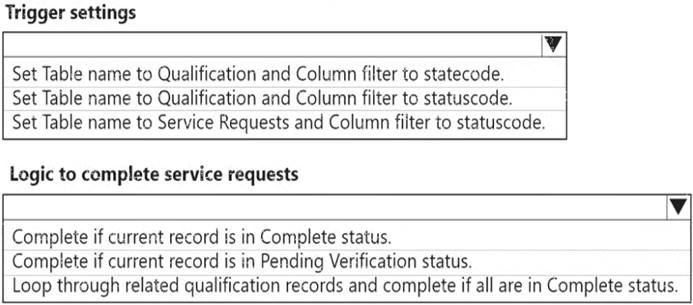
Solution:
Box 1: Set Table table to Qualification and Column filter to statuscode.
Box 2: Loop through related qualification records and complete if all are in Complete status. The new process for completing a service request must automate the following:
Set the Service Request record status to Complete when work on all Qualification records is finished.
Send an email to the client with the results when the service request is completed. The email must list each qualification as either Valid or Not Valid, depending on the verification.
Does this meet the goal?
Correct Answer:
A
- (Exam Topic 2)
You need to add the missing components to the Verification Process Automation solution. Which two components should you add? Each correct answer presents a complete solution. NOTE: Each correct selection is worth one point.
Correct Answer:
CE
C: A service request can have one or more Qualification records associated with it. E: The new process for completing a service request must automate the following:
• Set the Service Request record status to Complete when work on all Qualification records is finished.
• Send an email to the client with the results when the service request is completed. The email must list each qualification as either Valid or Not Valid, depending on the verification.
- (Exam Topic 3)
You create a report by using Power BI Desktop and a Power BI dataset that is connected to Azure SQL Database.
Multiple groups of employees will use the report.
You need to ensure that each group of employees can see only data that pertains to their group. What should you do?
Correct Answer:
C
Reference:
https://docs.microsoft.com/en-us/power-bi/collaborate-share/service-share-dashboards
- (Exam Topic 3)
You are customizing a model-driven app for a company. You create a Theme template to ensure the company logo and colors are properly used within these apps.
The theme must meet the following requirements:  Updated to add the logo
Updated to add the logo Downloaded by the makers to create the app
Downloaded by the makers to create the app
You need to configure the assets. To answer, drag the appropriate configurations to the correct requirements. Each configuration may be used once, more than once, or not at all. You may need to drag the split bar between panes or scroll to view content.
NOTE: Each correct selection is worth one point.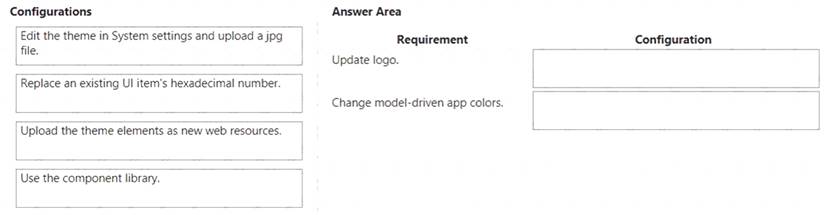
Solution:
Box 1: Upload the theme elements as new web resources.
Each type of icon is stored as a web resource. Create a web resource first and then set the icons to use them. Alternatively, you can add the icon by creating a new web resource when you define the table properties.
Box 2: Replace an existing UI item's hexadecimal number. Copy and alter the existing theme
The easiest and quickest way to create a new theme is to clone and alter an existing theme. Then save, preview, and publish it. Sign in to Power Apps, select Settings icon (upper right), and then select Advanced settings.
Sign in to Power Apps, select Settings icon (upper right), and then select Advanced settings.  Select Customizations, and then select Themes.
Select Customizations, and then select Themes. Under All themes, select the theme you want to clone, such as the CRM Default Theme. Select Clone on the command bar.
Under All themes, select the theme you want to clone, such as the CRM Default Theme. Select Clone on the command bar. Replace an existing UI item's hexadecimal number, such as the Title Text Color, with the hexadecimal value that represents the color you want.
Replace an existing UI item's hexadecimal number, such as the Title Text Color, with the hexadecimal value that represents the color you want.
For example, the CRM Default Theme was cloned and changed using mostly varying shades of green color. The following screenshots show the new colors for navigation and highlighting. A custom logo was also added that will appear in the upper left corner of an app.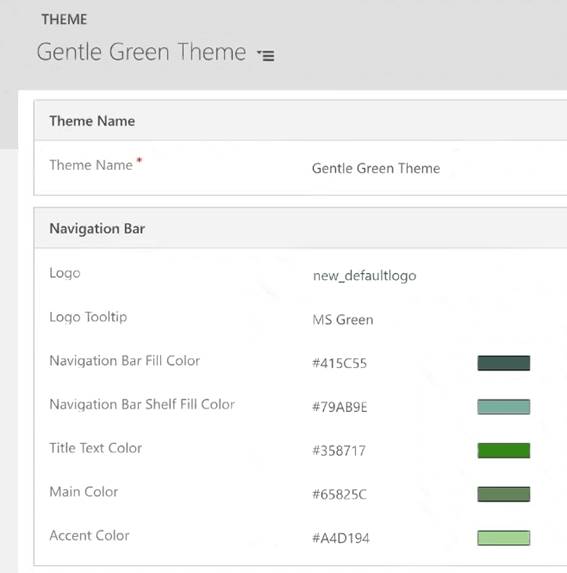
Reference:
https://docs.microsoft.com/en-us/power-apps/maker/model-driven-apps/create-themes-organization-branding
Does this meet the goal?
Correct Answer:
A

