- (Exam Topic 3)
You create a Power Platform help Desk solution.
You need to create a dashboard that displays information on help desk cases that are handled each week. Which dashboard components should you use? To answer, select the appropriate options in the answer area. NOTE: Each correct selection is worth one point.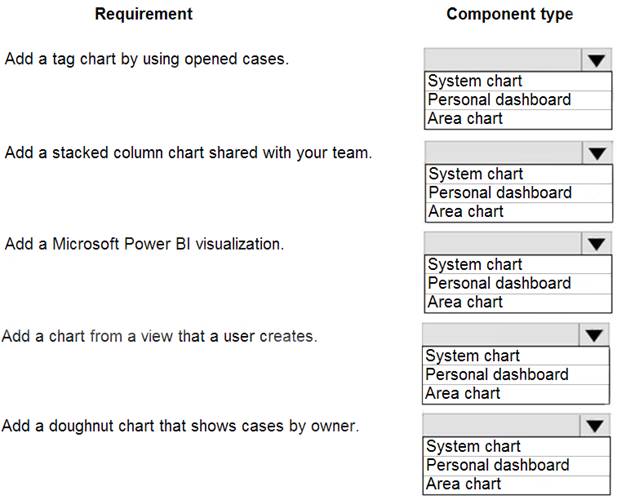
Solution:
Box 1: Area chart Box 2: System chart
System charts are organization-owned charts, which makes them available to anyone with access to read the data running the app. System charts can't be assigned or shared with specific app users.
Box 3: Personal dashboard Box 4: Personal dashboard Box 5: Area chart
Reference:
https://docs.microsoft.com/en-us/powerapps/user/add-powerbi-dashboards https://docs.microsoft.com/en-us/powerapps/maker/model-driven-apps/create-edit-system-chart
Does this meet the goal?
Correct Answer:
A
- (Exam Topic 3)
A company uses Power Apps with Microsoft Dataverse.
The company enables auditing on the Dataverse database. The company tenant reaches the maximum storage capacity.
You need to delete some auditing data.
Which three deletion options should you use? Each correct answer presents a complete solution. NOTE: Each correct selection is worth one point.
Correct Answer:
ACE
* A. Deleting by table allows you to select specific tables in the Dataverse database for which you want to delete the auditing data. This can be done by going to the Power Apps portal, navigating to the Data tab, and selecting the table for which you want to delete the auditing data. You can then select the specific auditing data you want to delete and click the "Delete" button. This is useful if you want to only delete auditing data for specific tables and not for the entire database. Reference:
https://docs.microsoft.com/en-us/power-platform/admin/data/data-management-auditing#delete-audit-logs
* C. Deleting between two specified dates allows you to select a range of dates within which the auditing data will be deleted. This can be done by going to the Power Apps portal, navigating to the Data tab, and selecting the "Audit" option. From there, you can select the "Delete" button, and select the "Between two dates" option. Then you can specify the start and end date for which you want to delete the auditing data. This is useful if you want to delete auditing data for a specific time period and not for the entire database. Reference: https://docs.microsoft.com/en-us/power-platform/admin/data/data-management-auditing#delete-audit-logs
* E. Deleting older than a specified date allows you to select a specific date, and any data older than that date will be deleted. This can be done by going to the Power Apps portal, navigating to the Data tab, and selecting the "Audit" option. From there, you can select the "Delete" button, and select the "Older than a specified date" option. Then you can specify the date for which you want to delete the auditing data. This is useful if you want to delete auditing data that is older than a certain date and not for the entire database. Reference: https://docs.microsoft.com/en-us/power-platform/admin/data/data-management-auditing#delete-audit-logs
It's always good to have a backup of Data before deletion and also check the retention period of the data you want to delete.
- (Exam Topic 3)
You are a Dynamics 365 Customer Service help desk administrator.
Cases entered in forms require different types of data to be stored in different types of fields. You need to create forms for each of the following case types: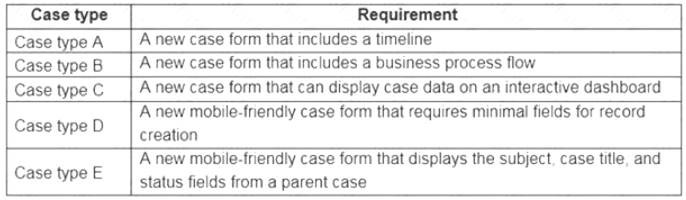
Which form types should you create? To answer, drag the appropriate form types to the meet the data entry requirements. Each source may be used once, more than once, or not at all. You may need to drag the split bar between panes or scroll to view content.
NOTE: Each correct selection is worth one point.
Solution:
Reference:
https://docs.microsoft.com/en-us/dynamics365/customer-service/create-design-forms-customer-service-hub
Does this meet the goal?
Correct Answer:
A
- (Exam Topic 3)
You are a Dynamics 365 Sales administrator for a software company. The sales team wants to attach a large number of supporting documents to customer records, but management does not want to incur the cost of additional storage.
The company does not have any Office 365 application integrations enabled. You need to recommend a storage solution that keeps storage costs low. Solution: Enable OneNote integration.
Does the solution meet the goal?
Correct Answer:
B
- (Exam Topic 3)
A company has employees in France, Mexico, and the United States. You are creating a Power Apps app to allow users to add client records to Microsoft Dataverse. The default language for the company is English.
The company wants the app to display each local language. You need to add the Spanish and French languages.
Which four actions should you perform in sequence for each language? To answer, move the appropriate actions from the list of actions to the answer area and arrange them in the correct order.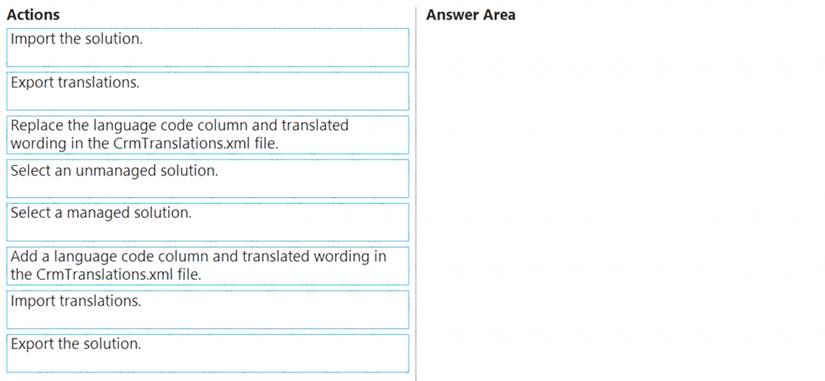
Solution:
Step 1: Select an unmanaged solution. Export the localizable text
The scope of the localizable text that will be exported is the unmanaged solution that contains the localizable text. From Power Apps, select Solutions.
From Power Apps, select Solutions. In the All Solutions list, select the unmanaged solution that contains the localizable text you want.
In the All Solutions list, select the unmanaged solution that contains the localizable text you want.  On the command bar, select Translations > Export Translations.
On the command bar, select Translations > Export Translations.
Step 2: Export translations.
Step 3: Add a language code column and a translated wording in the CrmTranslations.xml file. Get the localizable text translated
You can send this file to a linguistic expert, translation agency, or localization firm.
If you have the knowledge to translate the text, or if you just want to see the format, you can extract the zip file that you exported you will see that it contains two XML files.
[Content_Types].xml CrmTranslations.xml
You can open the CrmTranslations.xml file with Microsoft Office Excel. When you view the data in Excel, look at the Localized Labels tab.
Graphical user interface, text, application, table, Excel Description automatically generated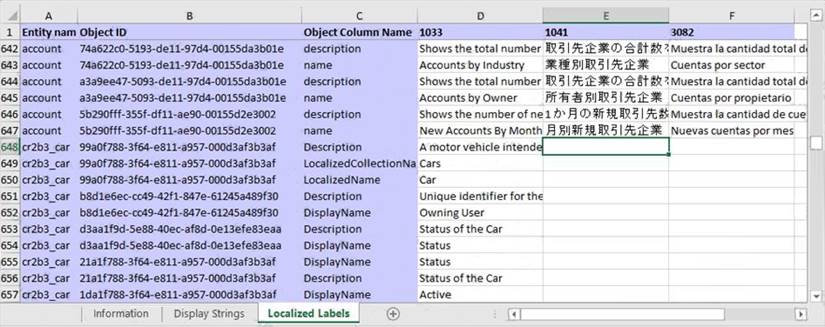
Any custom tables or columns will have empty cells for the localizable text. Add the localized values for those items.
Step 4: Import translations. Import the localized text
Importing the text requires compressing the files and importing them into the system. Import the files
From the same unmanaged solution that you exported the translations from, in the menu choose Translations > Import Translations.
Note: If you have customized table or column text, such as column labels or drop-down list values, you can provide the users in your environment who are not working with the base language version of your environment with this customized text in their preferred languages.
The process has the following steps: Enable other languages for your environment
Enable other languages for your environment  Export the localizable text
Export the localizable text Get the localizable text translated
Get the localizable text translated  Import the localized text
Import the localized text
Reference: https://docs.microsoft.com/en-us/power-apps/maker/model-driven-apps/translate-localizable-text
Does this meet the goal?
Correct Answer:
A

