- (Exam Topic 3)
Your organization does not permit the use of custom code for solutions. You need to create a view that can be viewed by all users in an organization. Where should you create the view?
Correct Answer:
B
Reference:
https://docs.microsoft.com/en-us/powerapps/maker/model-driven-apps/create-edit-views-app-designer
- (Exam Topic 3)
A customer uses Power Apps to view and maintain their contacts that are stored in Microsoft Dataverse. Several columns must be configured to ensure the security settings for sales associates are view only. You need to configure the access restrictions.
Which component for field-level security should you use? TO answer, select the appropriate options in the answer area.
NOTE: Each correct selection is worth one point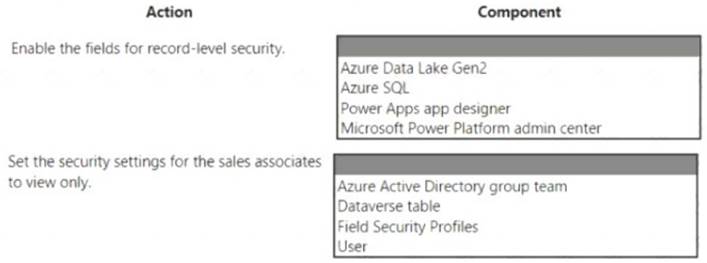
Solution:
Graphical user interface, text, application Description automatically generated
Does this meet the goal?
Correct Answer:
A
- (Exam Topic 3)
You make the following customizations to a Microsoft Dataverse Environment
• Create a new table
• Add data to the new table.
• Delete an unused area from the site map.
The components must be transported to a different environment.
You need to determine the method required to transport each component.
Which method should you use? To answer, drag the appropriate methods to the correct components. Each method may be used once, more than once, or not at all. You may need to drag the split bar between panes or scroll to view content.
NOTE: Each correct selection is worth one point.
Solution:
Does this meet the goal?
Correct Answer:
A
- (Exam Topic 3)
A company uses Power Apps.
The company plans to create a canvas app that uses a responsive design. You need to configure the app.
Which two actions should you perform? Each correct answer presents part of the solution. NOTE: Each correct selection is worth one point.
Correct Answer:
BC
To create a canvas app that uses a responsive design in Power Apps, you should perform the following actions:
* B. Configure the height and width properties by using a formula: By using a formula to set the height and width properties, you can ensure that the app will respond to changes in screen size and orientation. For example, you can use the Width() and Height() functions to set the width and height properties based on the size of the screen.
* C. Disable the Scale to fit setting: The Scale to fit setting, when enabled, makes the app's content fit on the screen by scaling it down. To create a responsive app, this setting must be disabled.
Reference:
https://docs.microsoft.com/en-us/powerapps/maker/canvas-apps/responsive-design https://docs.microsoft.com/en-us/powerapps/maker/canvas-apps/functions/function-width
- (Exam Topic 3)
You plan to implement Microsoft Dataverse.
You must track changes for two columns in the Account table. You must maintain a historical log of changes for the two columns and track only what is necessary. You configure the appropriate organization settings.
You need to configure the system to track changes for the two columns.
Which two actions should you perform? Each correct answer presents part of the solution.
NOTE: Each correct selection is worth one point.
Correct Answer:
AB
By setting the IsAuditEnabled property of a table’s definition and the IsAuditEnabled property of each desired column’s definition to true, data changes to records of those tables can be logged by the platform.
Note: There are three levels where auditing can be configured: organization, table, and column. The organization level is the highest level, followed by the table level, and finally the column level. For column auditing to take place, auditing must be enabled at the column, table, and organization levels. For table auditing to take place, auditing must be enabled at the table and organization levels.
Reference:
https://docs.microsoft.com/en-us/powerapps/developer/data-platform/configure-entities-attributes-auditing

