- (Exam Topic 3)
A company is using Power Virtual Agents in Microsoft Teams to expose Microsoft Dataverse data to employees.
You create a chatbot that retrieves a list of customers by postal code from a Dataverse table. The chatbot will accept requests from a user and must connect to Dataverse to retrieve the data.
You need to connect the chatbot to the Dataverse table. What should you use?
Correct Answer:
C
Dataverse for Teams is the “lite” version of Dataverse. It is a low-code platform designed to build relatively simple (but still powerful) apps, using a user-friendly interface and remaining within Microsoft Teams. This new update means that users now have the possibility to create Power Apps apps, Power Automate flows and Power Virtual Agents bots without leaving the Teams platform.
Reference:
https://docs.microsoft.com/en-us/learn/paths/work-power-platform-teams/
https://docs.microsoft.com/en-us/learn/modules/create-chatbot-power-virtual-agents-dataverse-teams/5-call-acti
- (Exam Topic 3)
DRAG DROP
A company uses Microsoft Power Platform in a production environment. The company is defining new business processes in a prototyping environment. You create components in both environments.
You need to package the components you create.
Which solution types should you use? To answer, drag the appropriate solution types to the connect components. Each solution type may be used once, more than once, or not at all. You may need to drag the split bar between panes or scroll to view content.
NOTE: Each correct selection is worth one point.
Solution:
Does this meet the goal?
Correct Answer:
A
- (Exam Topic 3)
HOTSPOT
A company uses Power Apps. The company has a model-driven app that accesses a Microsoft Dataverse table. The app is shared with ail users who all have the Basic User security role.
You must prevent the users from running and sharing the app.
What should you do? To answer, select the appropriate options in the answer area NOTE: Each correct selection is worth one point.
Solution:
Does this meet the goal?
Correct Answer:
A
- (Exam Topic 1)
You need to ensure that the app can support the needs of User2 and User3, and meets the production deployment requirements.
Which tools should you use? To answer, select the appropriate tool in the answer area. NOTE: Each correct selection is worth one point.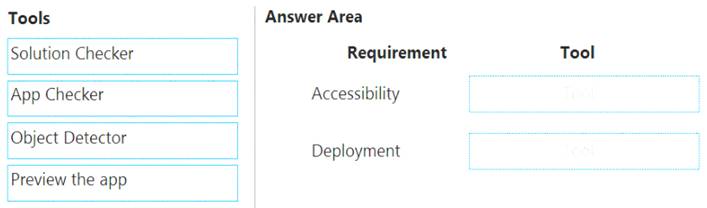
Solution:
Box 1: App Checker
Scenario: Several sales representatives have accessibility restrictions. User2 is visually impaired and cannot see images. User3 is unable to use a mouse.
Users who have vision, hearing, or other impairments can use your canvas app more easily and successfully if you consider accessibility as you design how the app looks and behaves. If you're not sure how to make your app more accessible, you can run the AppChecker Accessibility checker in Power Apps Studio.
Box 2: Solution Checker
Scenario: Before deploying the app to production, you must ensure that the app conforms to Microsoft accessibility and performance guidelines.
Use solution checker to validate your model-driven apps in Power Apps. Reference:
https://docs.microsoft.com/en-us/powerapps/maker/canvas-apps/accessibility-checker https://docs.microsoft.com/en-us/powerapps/maker/common-data-service/use-powerapps-checker
Does this meet the goal?
Correct Answer:
A
- (Exam Topic 3)
You are designing a canvas app.
You need to select user interface controls to include in the app.
Which control should you use? To answer, drag the appropriate controls to the correct requirements. Each control may be used once, more than once, or not at all. You may need to drag the split bar between panes or scroll to view content.
NOTE: Each correct selection is worth one point.
Solution:
Graphical user interface, text, application Description automatically generated
Box 1: List box
A List Box control always shows all available choices (unlike a Drop down control) and in which the user can choose more than one item at a time (unlike a Radio control).
Box 2: Combo box
A Combo box control allows you to search for items you will select. The search is performed server-side on the SearchField property so performance is not affected by large data sources.
Single or multi-select mode is configured via the SelectMultiple property.
When searching for items to select, for each item you can choose to show a single data value, two values, or a picture and two values (Person) by modifying the Layout settings in the Data pane.
Reference:
https://docs.microsoft.com/en-us/powerapps/maker/canvas-apps/controls/control-list-box https://docs.microsoft.com/en-us/powerapps/maker/canvas-apps/controls/control-combo-box
Does this meet the goal?
Correct Answer:
A

