- (Exam Topic 3)
You are an app builder for a medical office. The medical office uses activities to book appointments and business process flows to track patient status. The cleaning staff wants the app to connect directly to a Microsoft Excel workbook to track cleaning tasks. The office does not have access to reporting tools including Power BI.
You need to create apps for the following groups of users. Apps must not require customizations or the use of additional products.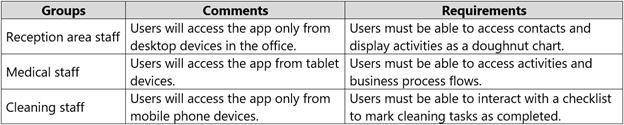
Which type of app should you build for each group? To answer, drag the appropriate app types to the correct groups. Each app type may be used once, more than once, or not at all. You may need to drag the split bar between panes or scroll to view content.
NOTE: Each correct selection is worth one point.
Solution:
Reference:
https://docs.microsoft.com/en-us/powerapps/maker/model-driven-apps/embedded-canvas-app-guidelines https://global.hitachi-solutions.com/blog/canvas-vs-model-driven-apps
Does this meet the goal?
Correct Answer:
A
- (Exam Topic 3)
A user named Bill Jones creates a canvas app and shares it with other users in his company as shown in SharePowerUsers and ShareJimSmith exhibits. (Click the SharePowerUsers tab and the ShareJimSmith tab.)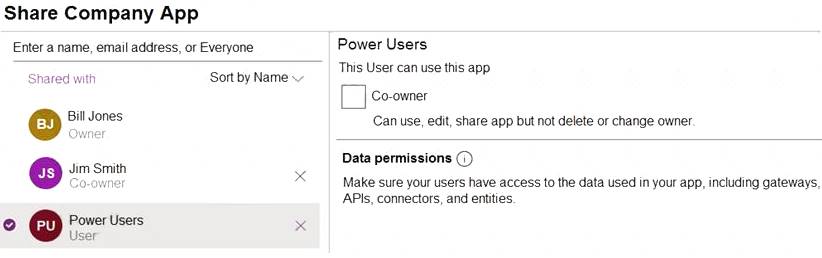
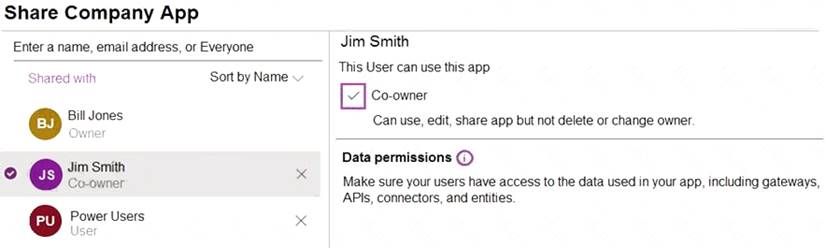
There are multiple versions of the app. Users must only be able to run the most recently published version of the app as shown in the table below: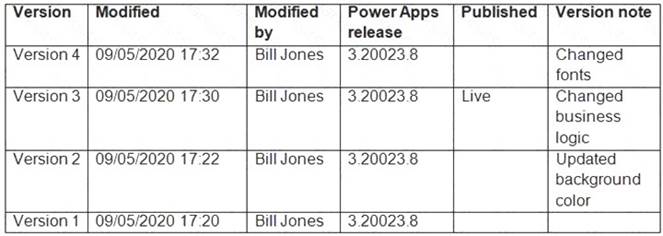
You need to ensure that sharing is configured correctly.
For each of the following statements, select Yes if the statement is true. Otherwise, select No.
NOTE: Each correct selection is worth one point.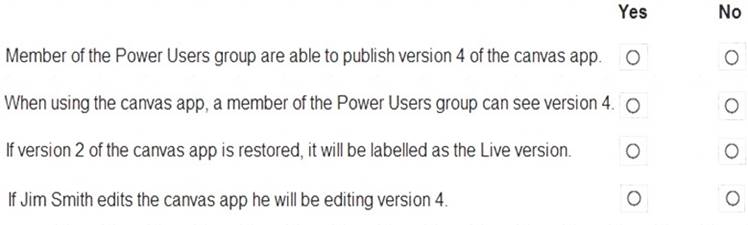
Solution:
A screenshot of a computer Description automatically generated with low confidence
Box 1: No
They can only use the app. Box 2: Yes
Box 3: No
You would need to publish Version 2 to make it live.
Note: If you want to publish the restored version, select Publish this version, and then select Publish this version when prompted to confirm.
Graphical user interface, table Description automatically generated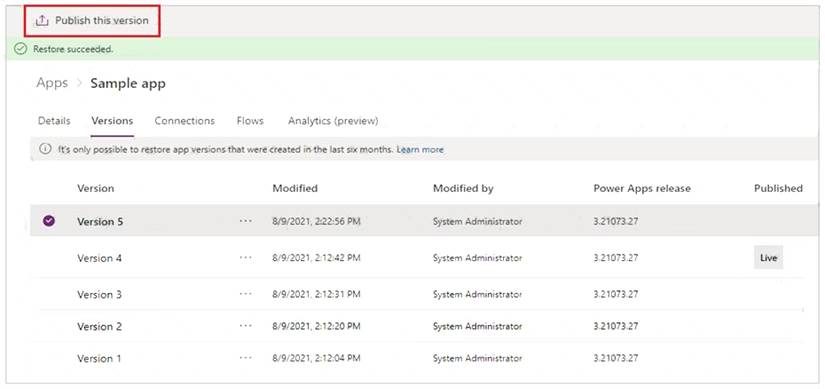
Notice the published restore version that shows up as Live.
Graphical user interface, application Description automatically generated
Box 4: Yes
The most recent version of any app is available only to those who have edit permissions for it. Reference:
https://docs.microsoft.com/en-us/powerapps/maker/canvas-apps/share-app https://docs.microsoft.com/en-us/powerapps/maker/canvas-apps/restore-an-app https://docs.microsoft.com/en-us/powerapps/maker/canvas-apps/save-publish-app
Does this meet the goal?
Correct Answer:
A
- (Exam Topic 1)
You need to configure functionality for submitting status reports. What should you do?
Correct Answer:
C
Scenario: The app must be able to run both online and offline. If the mobile device on which the app runs is connected to the internet, the app must immediately submit the status report.
When data is submitted offline, the data must be stored in the app until the app is back online. Mobile users often need to be productive even when they have limited or no connectivity.
LoadData and SaveData combine to form a simple mechanism to store small amounts of data on a local device. By using these functions, you can add simple offline capabilities to your app.
The SaveData function stores a collection for later use under a name.
The LoadData function reloads a collection by name that was previously saved with SaveData. You can't use this function to load a collection from another source.
Reference:
https://docs.microsoft.com/en-us/powerapps/maker/canvas-apps/functions/function-savedata-loaddata
- (Exam Topic 3)
You are creating a model-driven app that allows users to create and edit a list of existing accounts. You need to display a list of all active accounts.
Which user interface components should you use?
Correct Answer:
C
Imagine that you have a collection of data (such as a list sales orders, a set of service tickets, or a directory of contacts), and that you want to show this data in your Microsoft PowerApps app in a tabular format, where each column represents a field and each row represents a record. In the past, you might have been able to roughly simulate this visualization, although the process required some effort. However, we’ve been listening to your requests and are happy to announce that you can now quickly and easily achieve this very typical visualization by using the new Data table control that has been recently added to PowerApps.
Reference:
https://powerapps.microsoft.com/fr-fr/blog/introducing-the-data-table-control/
- (Exam Topic 1)
You need to create a flow for sending required emails to the regional manager.
How should you create the flow? To answer, select the appropriate options in the answer area.
NOTE: Each correct selection is worth one point.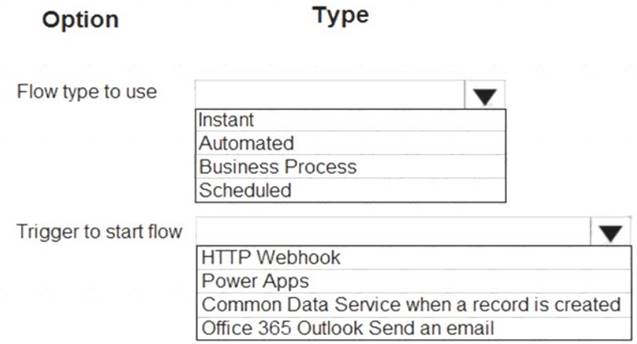
Solution:
Graphical user interface, text, application, email Description automatically generated
Box 1: Business Process
Scenario: If a sales representative submits a status report and assigns the At Risk status to a process, the app must prompt the sales representative to enter a detailed description for the risk. This information must be emailed to the regional manager.
Business process flows provide a guide for people to get work done. They provide a streamlined user experience that leads people through the processes their organization has defined for interactions that need to be advanced to a conclusion of some kind. This user experience can be tailored so that people with different security roles can have an experience that best suits the work they do.
Box 2: Common Data Service when a record is created
The Microsoft Dataverse (Common Data Service) connector provides the following triggers to help you define when your flows start: When a row is created, updated, or deleted
When a row is created, updated, or deleted  When an action is performed
When an action is performed When a flow step is run from a business process flow Reference:
When a flow step is run from a business process flow Reference:
https://docs.microsoft.com/en-us/power-automate/flow-types https://docs.microsoft.com/en-us/power-automate/dataverse/overview
Does this meet the goal?
Correct Answer:
A

