What is the best approach to handle a hard disk failure on a FortiAnalyzer that supports hardware RAID?
Correct Answer:
B
In systems that support hardware RAID, hot swapping allows for the replacement of a failed disk without shutting down the system. This capability is crucial for maintaining uptime and ensuring data redundancy and availability, especially in critical environments. The RAID controller rebuilds the data on the new disk using redundancy data from the other disks in the array, ensuring no data loss and minimal impact on system performance.
In the context of a FortiAnalyzer unit equipped with hardware RAID support, the optimal approach to addressing a hard disk failure is to perform a hot swap of the disk. Hardware RAID configurations are designed to provide redundancy and fault tolerance, allowing for the replacement of a failed disk without the need to shut down the system. Hot swapping enables the administrator to replace the faulty disk with a new one while the system is still running, and the RAID controller will rebuild the data on the new disk, restoring the RAID array to its fully operational state.References:FortiAnalyzer 7.2 Administrator Guide - "Hardware Maintenance" and "RAID Management" sections.
Refer to the exhibit.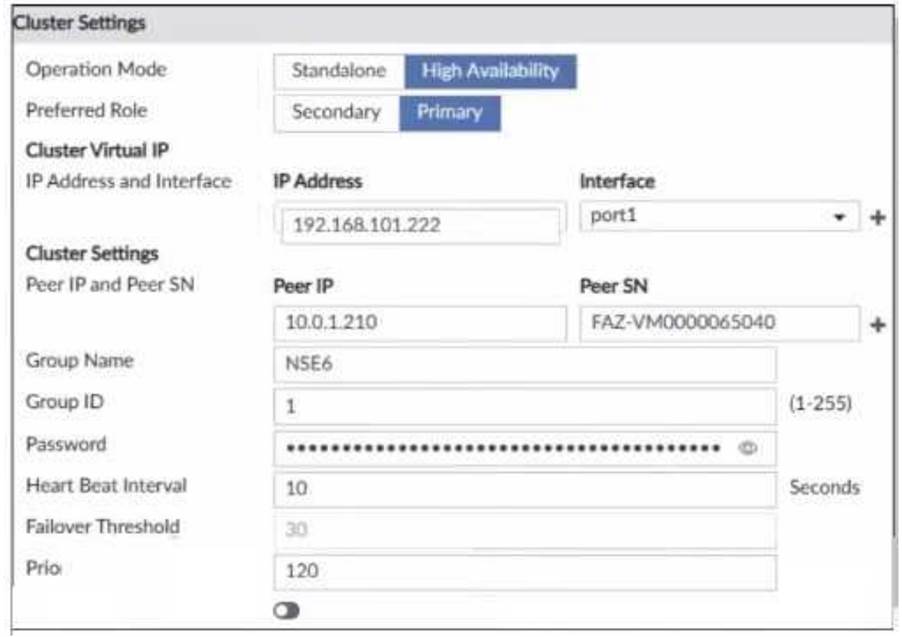
The image displays "he configuration of a FortiAnalyzer the administrator wants to join to an existing HA cluster.
What can you conclude from the configuration displayed?
Correct Answer:
D
The configuration displayed in the exhibit indicates that the FortiAnalyzer is set up with a cluster virtual IP address of 192.168.101.222 assigned to interface port1. This setup is typically used for the FortiAnalyzer to receive logs on that interface when operating in a High Availability (HA) configuration. The exhibit does not provide enough information to conclude whether this FortiAnalyzer will be the primary unit in the HA cluster or the duration for the failover trigger; it only confirms the interface configuration for log reception.References:Based on the FortiAnalyzer 7.4.1 Administration Guide, the similar configurations for HA and log reception are discussed, which would be relevant for understanding the settings in FortiAnalyzer 7.2.
You finished registering a FortiGate device. After traffic starts to flow through FortiGate. you notice that only some of the logs expected are being received on FortiAnalyzer.
What could be the reason for the logs not arriving on FortiAnalyzer?
Correct Answer:
A
When only some of the expected logs from a FortiGate device are being received on FortiAnalyzer, it often indicates a configuration issue on the FortiGate side. Proper logging configuration on FortiGate involves specifying what types of logs to generate (e.g., traffic, event, security logs) and ensuring that these logs are directed to the FortiAnalyzer unit for storage and analysis. If the logging settings on FortiGate are not correctly configured, it could result in incomplete log data being sent to FortiAnalyzer. This might include missing logs for certain types of traffic or events that are not enabled for logging on the FortiGate device. Ensuring comprehensive logging is enabled and correctly directed to FortiAnalyzer is crucial for full visibility into network activities and for the effective analysis and reporting of security incidents and network performance.
Which two statements are true regarding the log synchronization states for HA on FortiAnalyzer? (Choose two.)
Correct Answer:
AC
For HA on FortiAnalyzer, Log Data Sync ensures real-time log synchronization among all cluster members, including backup devices. This feature is enabled by default. The Initial Logs Sync state is triggered when a new unit is added to an HA cluster, where the primary unit synchronizes its logs with the newly added unit. After the initial synchronization, the secondary unit reboots and rebuilds its log database with the synchronized logs.References:FortiAnalyzer 7.2 Administrator Guide, "Log synchronization" section.
Which statement is true about ADOMs?
Correct Answer:
B
Regarding ADOMs (Administrative Domains) in FortiAnalyzer, a fabric ADOM is capable of including all device types that FortiAnalyzer supports. This is part of the flexibility offered by ADOMs to manage and report on logs from various devices within a Fortinet security fabric. ADOMs can be enabled to support non-FortiGate devices as well, and the root ADOM in Fabric ADOMs provides visibility into all Security Fabric devices. Additionally, it should be noted that in normal mode, you cannot assign different FortiGate
VDOMs to different ADOMs, while in advanced mode, you can, which provides a more granular control over the log data from individual VDOMs.References:FortiAnalyzer 7.4.1 Administration Guide, "ADOMs" and "ADOM device modes" sections.

