- (Exam Topic 5)
You have a Microsoft Exchange Online tenant.
All users use an email address suffix of @contoso.com.
You need to ensure that all the email messages sent to users who use an email address suffix of
@fabrikam.com are encrypted automatically. The solution must ensure that the messages can be inspected for data loss prevention (DLP) rules before they are encrypted.
What should you create?
Correct Answer:
A
Reference:
https://docs.microsoft.com/en-us/microsoft-365/compliance/define-mail-flow-rules-to-encrypt-email?view=o365 https://docs.microsoft.com/en-us/exchange/security-and-compliance/data-loss-prevention/data-loss-prevention
- (Exam Topic 5)
You have a Microsoft Exchange Online tenant that contains a retention policy named Policy1 and a user named User1.
Policy1 is assigned to all users and contains the retention tags shown in the following table.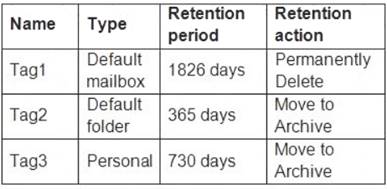
Tag3 is applied to an email message in the inbox of User1. You remove Tag3 from Policy1.
What will occur to the message?
Correct Answer:
A
Reference:
https://docs.microsoft.com/en-us/exchange/security-and-compliance/messaging-records-management/retention-t
- (Exam Topic 5)
You manage a hybrid deployment between Microsoft Exchange Online and on-premises Exchange Server 2019. The deployment contains a primary SMTP domain named contoso.com.
Users have email addresses that use a syntax of firstname.lastname@contoso.com.
A user named Ben Smith receives a new client computer. You configure the computer1 to access Ben Smith's mailbox. Ben Smith reports that he cannot connect to his mailbox from the new computer.
You verify that other users can connect successfully to their mailbox and that new users can discover their mailboxes by using Autodiscover.
You need to ensure that Ben Smith can connect to his mailbox from the new computer. What should you do?
Correct Answer:
C
- (Exam Topic 5)
Note: This question is part of a series of questions that present the same scenario. Each question in the series contains a unique solution that might meet the stated goals. Some question sets might have more than one correct solution, while others might not have a correct solution.
After you answer a question in this section, you will NOT be able to return to it. As a result, these questions will not appear in the review screen.
You have a Microsoft Exchange Online tenant that contains 1,000 users.
A user named User1 receives a non-delivery report (NDR) when attempting to send an email message to an internal group named sales@contoso.com. The NDR contains the following text: “5.7.1 Delivery not authorized.”
You need to ensure that User1 can send email to sales@contoso.com successfully. Solution: You modify the properties of User1.
Correct Answer:
B
Reference:
https://docs.microsoft.com/en-us/exchange/mail-flow-best-practices/non-delivery-reports-in-exchange-online/fix
- (Exam Topic 5)
You have a Microsoft Exchange Online subscription for an email domain named contoso.com.
A partner company has an Exchange Online subscription for an email domain named fabrikam.com. You need to prevent out-of-office messages sent by users in contoso.com from being sent to users in
fabrikam.com.
What is the best way to achieve the goal from the Exchange admin center? More than one answer choice may achieve the goal. (Choose the best answer.)
Correct Answer:
C
Reference:
https://docs.microsoft.com/en-us/exchange/mail-flow-best-practices/remote-domains/remote-domains

