- (Topic 6)
Your network contains three Active Directory forests. There are forests trust relationships between the forests.
You create an Azure AD tenant.
You plan to sync the on-premises Active Directory to Azure AD.
You need to recommend a synchronization solution. The solution must ensure that the synchronization can complete successfully and as quickly as possible if a single server fails.
What should you include in the recommendation?
Correct Answer:
A
Azure AD Connect can be active on only one server. You can install Azure AD Connect on another server for redundancy but the additional installation would need to be in Staging mode. An Azure AD connect installation in Staging mode is configured and ready to go but it needs to be manually switched to Active to perform directory synchronization.
Reference:
https://docs.microsoft.com/en-us/azure/active-directory/hybrid/how-to-connect-install-custom
- (Topic 6)
Your company has a Microsoft E5 tenant.
The company must meet the requirements of the ISO/IEC 27001:2013 standard. You need to assess the company’s current state of compliance.
What should you use?
Correct Answer:
C
Reference:
https://docs.microsoft.com/en-us/compliance/regulatory/offering-iso-27001
- (Topic 6)
You have a Microsoft 365 E5 subscription that contains a Microsoft SharePoint site named site1. You need to ensure that site1 meets the following requirements:
• Retains all data for 10 years
• Prevents the sharing of data outside the organization
Which two items should you create and apply to site1? Each correct answer presents part of the solution. NOTE: Each correct selection is worth one point.
Correct Answer:
CE
HOTSPOT - (Topic 6)
You have a Microsoft 365 subscription.
From the Microsoft 365 admin center, you open the Microsoft 365 Apps usage report as shown in the following exhibit.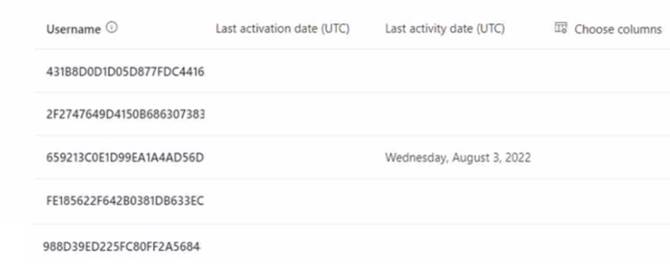
You need ensure that the report meets the following requirements:
• The Username column must display the actual name of each user.
• Usage of the Microsoft Teams mobile app must be displayed.
What should you modify for each requirement? To answer, select the appropriate options in the answer area. NOTE: Each correct selection is worth one point.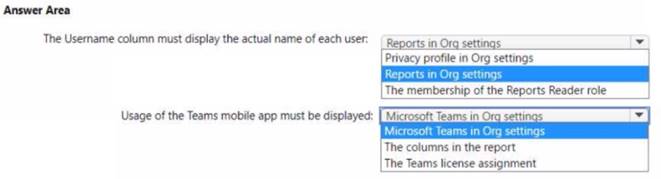
Solution:
Does this meet the goal?
Correct Answer:
A
- (Topic 6)
You have an Azure AD tenant and a Microsoft 365 E5 subscription. The tenant contains the users shown in the following table.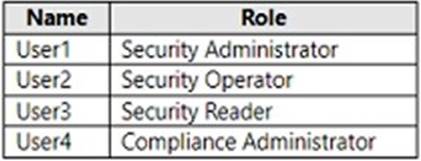
You plan to implement Microsoft Defender for Endpoint.
You verify that role-based access control (RBAC) is turned on in Microsoft Defender for Endpoint.
You need to identify which user can view security incidents from the Microsoft 365 Defender portal.
Which user should you identify?
Correct Answer:
A

