HOTSPOT - (Topic 6)
You have a Microsoft 365 subscription that contains a Microsoft 365 group named Group1. Group1 is configured as shown in the following exhibit.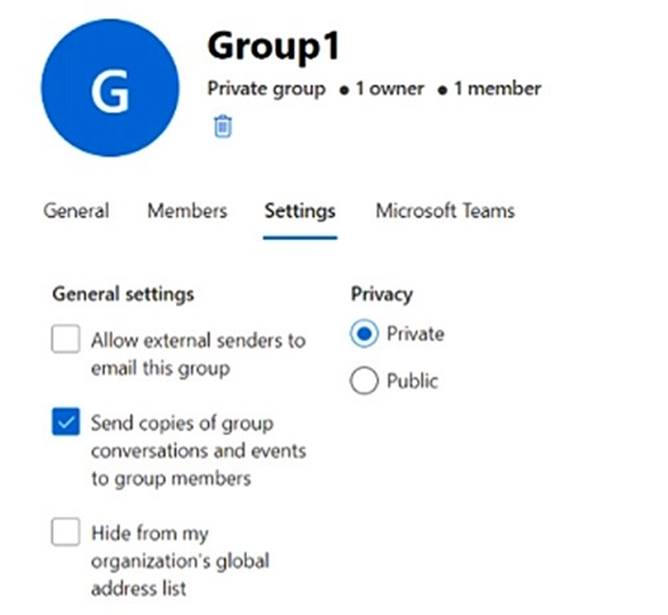
An external user named User1 has an email address of user1@outlook.com. You need to add User1 to Group1.
What should you do first, and which portal should you use? To answer, select the appropriate options in the answer area.
NOTE: Each correct selection is worth one point.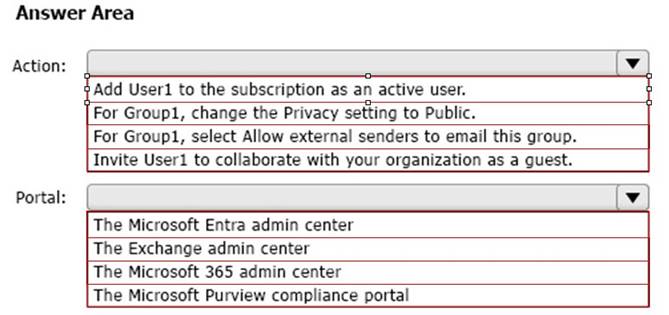
Solution:
Box 1: Invite User1 to collaborate with your organization as a guest.
To manage guest users of a Microsoft 365 tenant via the Admin Center portal, go through the following steps.
Navigate with your Web browser to https://admin.microsoft.com. On the left pane, click on “Users”, then click “Guest Users”.
On the “Guest Users” page, to create a new guest user, click on either the “Add a guest user” link on the top of the page or click on “Go to Azure Active Directory to add guest users” link at the bottom of the page. Both of these links will take you to the Azure Active Directory portal, which is located at https://aad.portal.azure.com.
On the “New user” page in the Microsoft Azure portal, you must choose to either “Create user” or “Invite user”. If you choose the “Create user” option, this will create a new user in your organization, which will have a login address with format username@tenantdomain,dot,com. If you choose the “Invite user” option, this will invite a new guest user to collaborate with your organization. The user will be emailed an email invitation which they can accept in order to begin collaborating. For the purpose of creating a guest user, you must choose the “Invite user” option.
Box 2: The Microsoft Entra admin center
Microsoft Entra admin center unites Azure AD with family of identity and access products
Microsoft Entra admin center gives customers an entire toolset to secure access for everyone and everything in multicloud and multiplatform environments. The entire Microsoft Entra product family is available at this new admin center, including Azure Active Directory (Azure AD) and Microsoft Entra Permissions Management, formerly known as CloudKnox.
Starting this month, waves of customers will begin to be automatically directed to entra.microsoft.com from Microsoft 365 in place of the Azure AD admin center (aad.portal.azure.com).
Does this meet the goal?
Correct Answer:
A
HOTSPOT - (Topic 6)
Your network contains an on-premises Active Directory domain named adatum.com that syncs to Azure AD by using the Azure AD Connect Express Settings. Password write back is disabled.
You create a user named User1 and enter Pass in the Password field as shown in the following exhibit.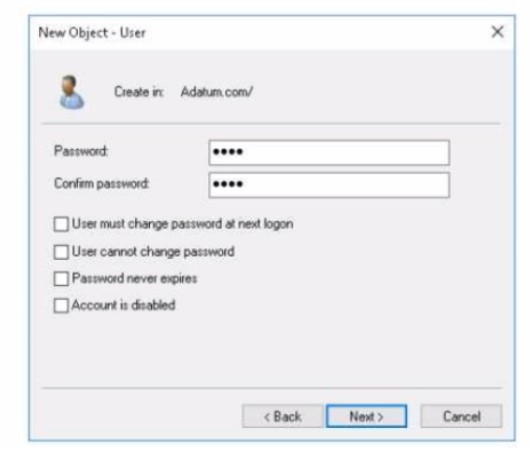
The Azure AD password policy is configured as shown in the following exhibit. Password policy
Set the password policy for all users in your organization. Days before passwords expire 90
Days before a user is notified about 14 expiration
You confirm that User1 is synced to Azure AD.
For each of the following statements, select Yes if the statement is true. Otherwise, select No.
NOTE: Each correct selection is worth one point.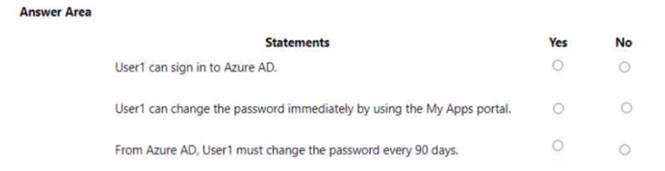
Solution: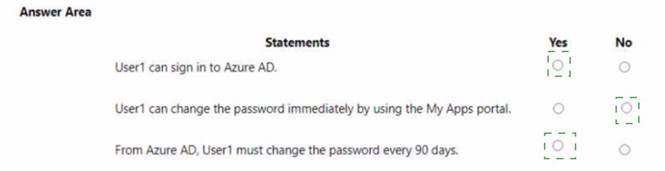
Does this meet the goal?
Correct Answer:
A
HOTSPOT - (Topic 6)
HOTSPOT
You have a Microsoft 365 E5 tenant that contains the users shown in the following table.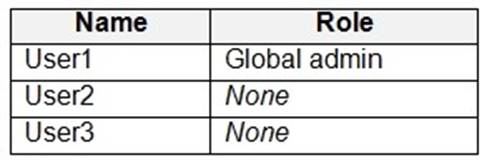
You provision the private store in Microsoft Store for Business.
You assign Microsoft Store for Business roles to the users as shown in the following table.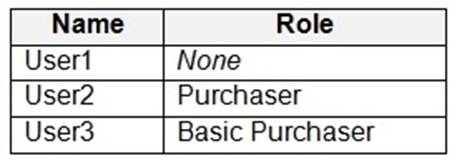
You need to identify which users can add apps to the private store, and which users can assign apps from Microsoft Store for Business.
Which users should you identify? To answer, select the appropriate options in the answer area.
NOTE: Each correct selection is worth one point.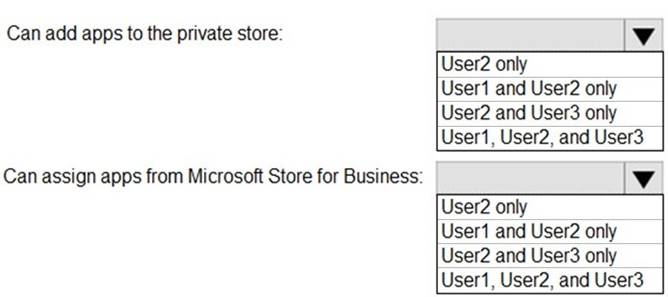
Solution:
Does this meet the goal?
Correct Answer:
A
HOTSPOT - (Topic 6)
You have a Microsoft 365 E5 subscription.
You plan to implement identity protection by configuring a sign-in risk policy and a user risk policy. Which type of risk is detected by each policy? To answer, select the appropriate options in the answer area.
NOTE: Each correct selection is worth one point.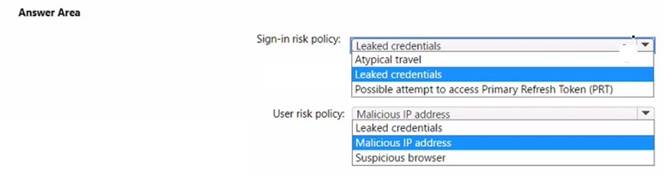
Solution: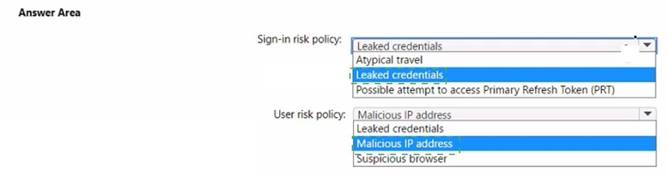
Does this meet the goal?
Correct Answer:
A
- (Topic 6)
You have a Microsoft 365 subscription that uses Security & Compliance retention policies.
You implement a preservation lock on a retention policy that is assigned to all executive users.
Which two actions can you perform on the retention policy? Each correct answer presents a complete solution.
NOTE: Each correct selection is worth one point?
Correct Answer:
AB

