- (Topic 6)
Note: This question is part of a series of questions that present the same scenario. Each question in the series contains a unique solution that might meet the stated goals. Some question sets might have more than one correct solution, while others might not have a correct solution.
After you answer a question in this section, you will NOT be able to return to it. As a result, these questions will not appear in the review screen.
You have a Microsoft 365 E5 subscription.
You create an account for a new security administrator named SecAdmin1.
You need to ensure that SecAdmin1 can manage Office 365 Advanced Threat Protection (ATP) settings and policies for Microsoft Teams, SharePoint, and OneDrive.
Solution: From the Azure Active Directory admin center, you assign SecAdmin1 the
Security administrator role.
Does this meet the goal?
Correct Answer:
A
HOTSPOT - (Topic 6)
You have a Microsoft 365 E5 subscription that uses Microsoft Defender for Cloud Apps.
You need to create a policy that will generate an email alert when a banned app is detected requesting permission to access user information or data in the subscription.
What should you configure? To answer, select the appropriate options in the answer area. NOTE: Each correct selection is worth one point.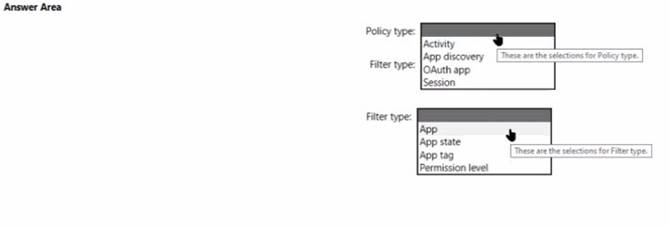
Solution: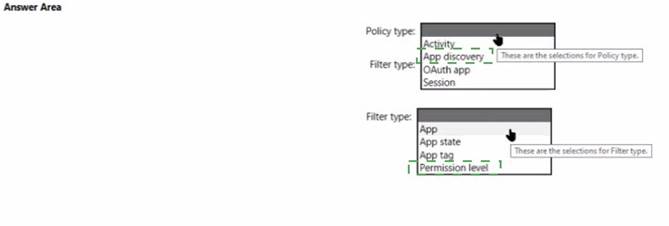
Does this meet the goal?
Correct Answer:
A
- (Topic 6)
You have a Microsoft 365 tenant and a LinkedIn company page.
You plan to archive data from the LinkedIn page to Microsoft 365 by using the LinkedIn connector.
Where can you store data from the LinkedIn connector?
Correct Answer:
C
Reference:
https://docs.microsoft.com/en-us/microsoft-365/compliance/archive-linkedin- data?view=o365-worldwide
- (Topic 6)
You have a Microsoft 365 E5 subscription.
You need to create Conditional Access policies to meet the following requirements:
All users must use multi-factor authentication (MFA) when they sign in from outside the corporate network.
Users must only be able to sign in from outside the corporate network if the sign-in originates from a compliant device.
All users must be blocked from signing in from outside the United States and Canada.
Only users in the R&D department must be blocked from signing in from both Android and iOS devices.
Only users in the finance department must be able to sign in to an Azure AD enterprise application named App1. All other users must be blocked from signing in to App1.
What is the minimum number of Conditional Access policies you should create?
Correct Answer:
B
* Only users in the finance department must be able to sign in to an Azure AD enterprise application named App1. All other users must be blocked from signing in to App1.
One Policy.
* Only users in the R&D department must be blocked from signing in from both Android and iOS devices.
One Policy.
* Users must only be able to sign in from outside the corporate network if the sign-in originates from a compliant device.
All users must use multi-factor authentication (MFA) when they sign in from outside the corporate network.
One policy
* All users must be blocked from signing in from outside the United States and Canada. Only users in the R&D department must be blocked from signing in from both Android One Policy
Reference:
https://learn.microsoft.com/en-us/azure/active-directory/conditional-access/plan- conditional-access
HOTSPOT - (Topic 6)
HOTSPOT
You have a Microsoft 365 tenant.
You plan to create a retention policy as shown in the following exhibit.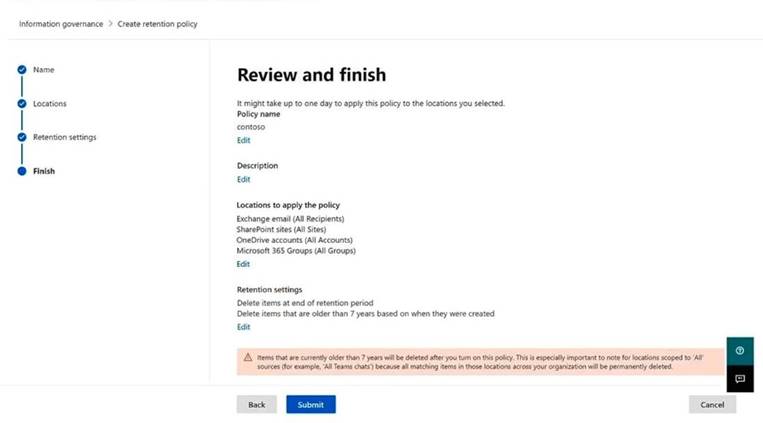
Use the drop-down menus to select the answer choice that completes each statement based on the information presented in the graphic.
NOTE: Each correct selection is worth one point.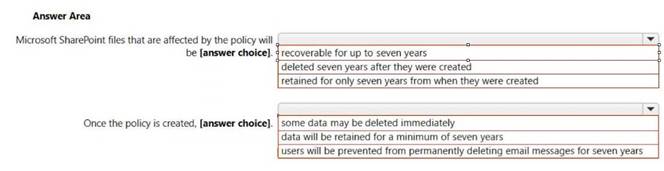
Solution:
Box 1: Deleted seven years after they were created. From the exhibit:
The retention policy applies to SharePoint sites.
Delete items that are older than 7 years based on when they were created.
Box 2: data will retained for a minimum of seven years
The longest retention period wins. If content is subject to multiple retention settings that retain content for different periods of time, the content will be retained until the end of the longest retention period for the item.
Note: Use a retention policy to assign the same retention settings for content at a site or mailbox level, and use a retention label to assign retention settings at an item level (folder, document, email).
For example, if all documents in a SharePoint site should be retained for 5 years, it's more efficient to do this with a retention policy than apply the same retention label to all documents in that site. However, if some documents in that site should be retained for 5
years and others retained for 10 years, a retention policy wouldn't be able to do this. When you need to specify retention settings at the item level, use retention labels.
Does this meet the goal?
Correct Answer:
A

