DRAG DROP - (Topic 6)
DRAG DROP
You have a Microsoft 365 E5 subscription that contains two groups named Group1 and Group2.
You need to ensure that each group can perform the tasks shown in the following table.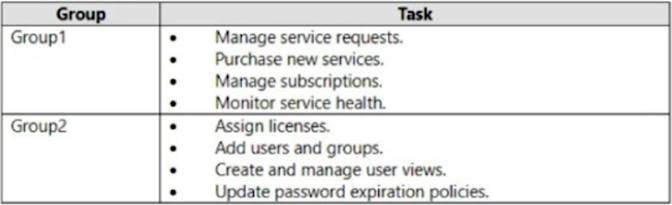
The solution must use the principle of least privilege.
Which role should you assign to each group? To answer, drag the appropriate roles to the correct groups. Each role may be used once, more than once, or not at all. You may need to drag the split bar between panes or scroll to view content.
NOTE: Each correct selection is worth one point.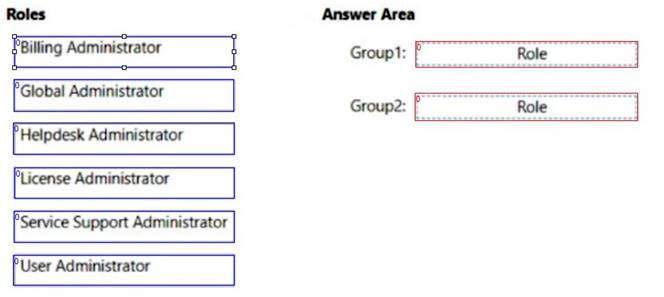
Solution:
Box 1: Billing admin manage service request Purchase new services Etc.
Assign the Billing admin role to users who make purchases, manage subscriptions and service requests, and monitor service health.
Box 2: User admin User admin
Assign the User admin role to users who need to do the following for all users:
- Add users and groups
- Assign licenses
- Manage most users properties
- Create and manage user views
- Update password expiration policies
- Manage service requests
- Monitor service health
Does this meet the goal?
Correct Answer:
A
- (Topic 6)
You have a Microsoft 365 subscription.
You configure a new Azure AD enterprise application named App1. App1 requires that a user be assigned the Reports Reader role.
Which type of group should you use to assign the Reports Reader role and to access App1?
Correct Answer:
C
To grant permissions to assignees to manage users and group access for a specific enterprise app, go to that app in Azure AD and open in the Roles and Administrators list for
that app. Select the new custom role and complete the user or group assignment. The assignees can manage users and group access only for the specific app.
Note: You can add the following types of groups:
Assigned groups - Manually add users or devices into a static group.
Dynamic groups (Requires Azure AD Premium) - Automatically add users or devices to user groups or device groups based on an expression you create.
Note:
Security groups
Security groups are used for granting access to Microsoft 365 resources, such as SharePoint. They can make administration easier because you need only administer the group rather than adding users to each resource individually.
Security groups can contain users or devices. Creating a security group for devices can be used with mobile device management services, such as Intune.
Security groups can be configured for dynamic membership in Azure Active Directory, allowing group members or devices to be added or removed automatically based on user attributes such as department, location, or title; or device attributes such as operating system version.
Security groups can be added to a team.
Microsoft 365 Groups can't be members of security groups. Microsoft 365 Groups
Microsoft 365 Groups are used for collaboration between users, both inside and outside your company. With each Microsoft 365 Group, members get a group email and shared workspace for conversations, files, and calendar events, Stream, and a Planner.
Reference:
https://learn.microsoft.com/en-us/azure/active-directory/roles/custom-enterprise-apps https://learn.microsoft.com/en-us/microsoft-365/admin/create-groups/compare-groups? https://learn.microsoft.com/en-us/mem/intune/apps/apps-deploy
HOTSPOT - (Topic 6)
HOTSPOT
You have a Microsoft 365 tenant.
You need to create a custom Compliance Manager assessment template.
Which application should you use to create the template, and in which file format should the template be saved? To answer, select the appropriate options in the answer area.
NOTE: Each correct selection is worth one point.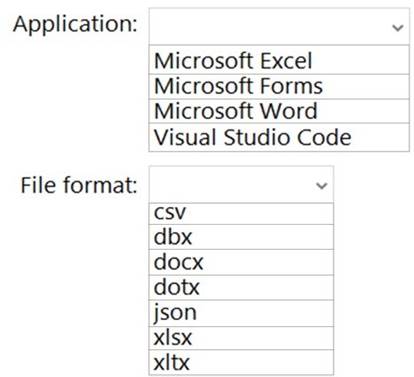
Solution: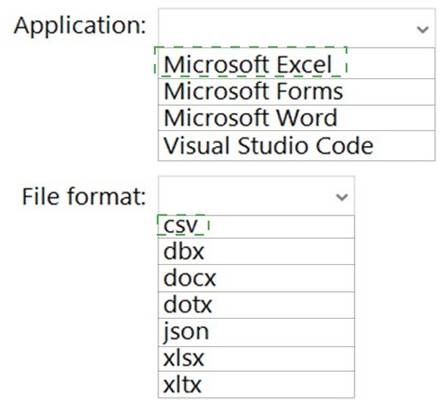
Does this meet the goal?
Correct Answer:
A
- (Topic 6)
You have a Microsoft 365 subscription. You add a domain named contoso.com.
When you attempt to verify the domain, you are prompted to send a verification email to admin@contoso.com.
You need to change the email address used to verify the domain. What should you do?
Correct Answer:
C
HOTSPOT - (Topic 6)
HOTSPOT
Your company has a Microsoft 365 E5 subscription. You need to perform the following tasks:
View the Adoption Score of the company. Create a new service request to Microsoft.
Which two options should you use in the Microsoft 365 admin center? To answer, select the appropriate options in the answer area.
NOTE: Each correct selection is worth one point.
Solution:
Box 1: Reports
View the Adoption Score of the company.
How to enable Adoption Score To enable Adoption Score:
✑ Sign in to the Microsoft 365 admin center as a Global Administrator and go to Reports > Adoption Score
✑ Select enable Adoption Score. It can take up to 24 hours for insights to become
available.
Box 2: Support
Create a new service request to Microsoft.
Sign in to Microsoft 365 with your Microsoft 365 admin account, and select Support > New service request. If you're in the admin center, select Support > New service request.
Does this meet the goal?
Correct Answer:
A

