- (Exam Topic 4)
You have a Microsoft 365 E5 subscription.
You plan to implement Microsoft 365 compliance policies to meet the following requirements: Identify documents that are stored in Microsoft Teams and SharePoint Online that contain Personally Identifiable Information (PII).
Identify documents that are stored in Microsoft Teams and SharePoint Online that contain Personally Identifiable Information (PII). Report on shared documents that contain PII. What should you create?
Report on shared documents that contain PII. What should you create?
Correct Answer:
B
Reference:
https://docs.microsoft.com/en-us/microsoft-365/compliance/dlp-learn-about-dlp?view=o365-worldwide
- (Exam Topic 4)
You have a Microsoft 365 subscription that uses a default domain named contoso.com. Three files were created on February 1, 2019, as shown in the following table.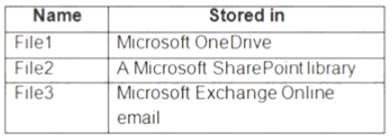
On March 1, 2019, you create two retention labels named Label1 and Label2.
The settings for Lable1 are configured as shown in the Label1 exhibit. (Click the Label1 tab.)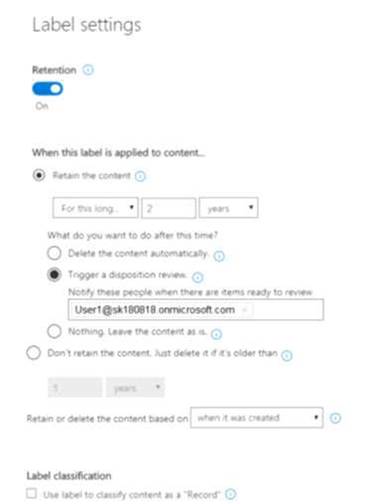
The settings for Lable2 are configured as shown in the Label2 exhibit. (Click the Label2 tab.)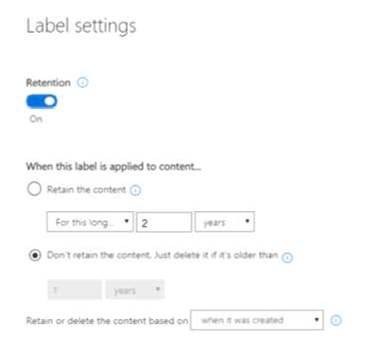
You apply the retention labels to Exchange email, SharePoint sites, and OneDrive accounts. For each of the following statements, select Yes if the statement is true. Otherwise, select No. NOTE: Each correct selection is worth one point.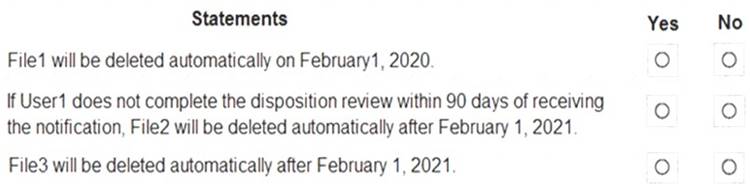
Solution:
Box 1: No
Retention overrides deletion.
Box 2: No
Content in a document library will be moved to the first-stage Recycle Bin within 7 days of disposition, and then permanently deleted another 93 days after that. Thus 100 days in total.
Box 3: No
Items in an Exchange mailbox will be permanently deleted within 14 days of disposition. References:
https://docs.microsoft.com/en-us/office365/securitycompliance/labels https://docs.microsoft.com/en-us/office365/securitycompliance/disposition-reviews
Does this meet the goal?
Correct Answer:
A
- (Exam Topic 4)
You have a Microsoft 365 E5 tenant that contains 500 Windows 10 devices and a Windows 10 compliance policy.
You deploy a third-party antivirus solution to the devices. You need to ensure that the devices are marked as compliant.
Which three settings should you modify in the compliance policy? To answer, select the appropriate settings in the answer area.
NOTE: Each correct selection is worth one point.
Solution:
Graphical user interface Description automatically generated
Reference:
https://docs.microsoft.com/en-us/mem/intune/protect/compliance-policy-create-windows
Does this meet the goal?
Correct Answer:
A
- (Exam Topic 1)
Note: This question is part of a series of questions that present the same scenario. Each question in the series contains a unique solution that might meet the stated goals. Some question sets might have more than one correct solution, while others might not have a correct solution.
After you answer a question in this section, you will NOT be able to return to it. As a result, these questions will not appear in the review screen.
Your network contains an Active Directory domain named contoso.com that is synced to Microsoft Azure Active Directory (Azure AD).
You manage Windows 10 devices by using Microsoft System Center Configuration Manager (Current Branch).
You configure a pilot for co-management.
You add a new device named Device1 to the domain. You install the Configuration Manager client on Device1.
You need to ensure that you can manage Device1 by using Microsoft Intune and Configuration Manager. Solution: You create a device configuration profile from the Device Management admin center.
Does this meet the goal?
Correct Answer:
B
It looks like the given answer is correct. There is an on-premises Active Directory synced to Azure Active Directory (Azure AD) So the co-management path1 - Auto-enroll existing clients 1. Hybrid Azure AD 2. Client agent setting for hybrid Azure AD-join 3. Configure auto-enrollment of devices to Intune 4. Enable co-management in Configuration Manager
https://docs.microsoft.com/en-us/mem/configmgr/comanage/tutorial-co-manage-client
- (Exam Topic 4)
You have a Microsoft 365 subscription.
From the subscription, you perform an audit log search, and you download all the results. You plan to review the audit log data by using Microsoft Excel.
You need to ensure that each audited property appears in a separate Excel column. What should you do first?
Correct Answer:
A
After you search the Office 365 audit log and download the search results to a CSV file, the file contains a column named AuditData, which contains additional information about each event. The data in this column is formatted as a JSON object, which contains multiple properties that are configured as property:value pairs separated by commas. You can use the JSON transform feature in the Power Query Editor in Excel to split each property in the JSON object in the AuditData column into multiple columns so that each property has its own column. This lets you sort and filter on one or more of these properties
References:
https://docs.microsoft.com/en-us/microsoft-365/compliance/export-view-audit-log-records

