- (Exam Topic 4)
You have a hybrid deployment of Azure AD that contains 50 Windows 10 devices. All the devices are enrolled in Microsoft Intune.
You discover that Group Policy settings override the settings configured in Microsoft Intune policies. You need to ensure that the settings configured in Microsoft Intune override the Group Policy settings. What should you do?
Correct Answer:
C
- (Exam Topic 4)
You have a Microsoft 365 subscription that contains 1,000 Windows 11 devices enrolled in Microsoft Intune. You plan to create and monitor the results of a compliance policy used to validate the BIOS version of the
devices.
Which four actions should you perform in sequence? To answer, move the appropriate actions from the list of actions to the answer area and arrange them in the correct order.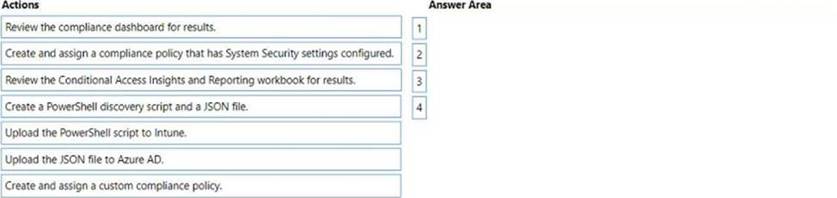
Solution: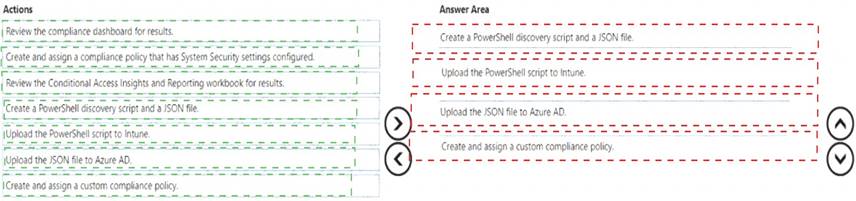
Does this meet the goal?
Correct Answer:
A
- (Exam Topic 4)
You use the Microsoft Deployment Toolkit (MDT) to manage Windows 11 deployments. From Deployment Workbench, you modify the WinPE settings and add PowerShell support. You need to generate a new set of WinPE boot image files that contain the updated settings. What should you do?
Correct Answer:
A
- (Exam Topic 4)
You have a Microsoft 365 subscription that uses Microsoft Intune Suite. You use Microsoft Intune to manage devices.
Auto-enrollment in Intune is configured.
You have 100 Windows 11 devices in a workgroup.
You need to connect the devices to the corporate wireless network and enroll 100 new Windows devices in Intune.
What should you use?
Correct Answer:
C
- (Exam Topic 4)
You have devices that are not rooted enrolled in Microsoft Intune as shown in the following table.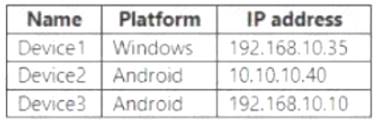
The devices are members of a group named Group1.
In Intune, you create a device compliance location that has the following configurations:
• Name: Network1
• IPv4 range: 192.168.0.0/16
In Intune. you create a device compliance policy for the Android platform. The policy has the following configurations:
• Name: Policy1
• Device health: Rooted devices: Block
• Locations: Location: Network1
• Mark device noncompliant: Immediately
• Assigned: Group1
The Intune device compliance policy has the following configurations:
• Mark devices with no compliance policy assigned as: Compliant
• Enhanced jailbreak detection: Enabled
• Compliance status validity period (days): 20
For each of the following statements, select Yes if the statement is true. Otherwise, select No. NOTE: Each correct selection is worth one point.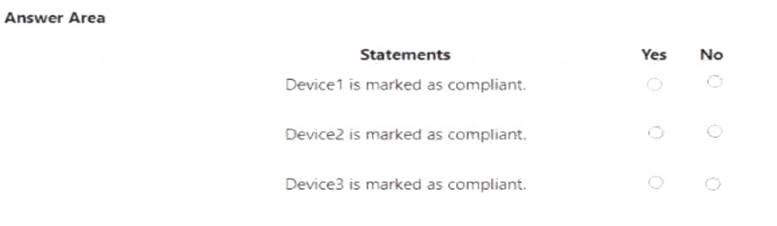
Solution:
Device1 is marked as compliant. = No Device2 is marked as compliant. = Yes Device3 is marked as compliant. = No Device1 is marked as noncompliant because it is rooted and the device compliance policy Policy1 blocks rooted devices under the Device health setting1.
Device1 is marked as noncompliant because it is rooted and the device compliance policy Policy1 blocks rooted devices under the Device health setting1. Device2 is marked as compliant because it is not rooted and it is within the network location Network1 that is specified in the device compliance policy Policy11.
Device2 is marked as compliant because it is not rooted and it is within the network location Network1 that is specified in the device compliance policy Policy11. Device3 is marked as noncompliant because it is outside the network location Network1 that is specified in the device compliance policy Policy11. The device compliance location setting requires devices to be in a specific network range to be compliant2.
Device3 is marked as noncompliant because it is outside the network location Network1 that is specified in the device compliance policy Policy11. The device compliance location setting requires devices to be in a specific network range to be compliant2.
Does this meet the goal?
Correct Answer:
A

