- (Exam Topic 4)
You have a Microsoft 365 E5 subscription that uses Microsoft Intune. The subscription contains the users shown in the following table.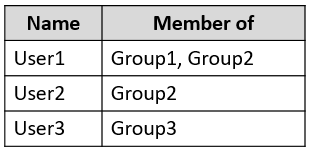
Group2 and Group3 are members of Group1. All the users use Microsoft Excel.
From the Microsoft Endpoint Manager admin center, you create the policies shown in the following table.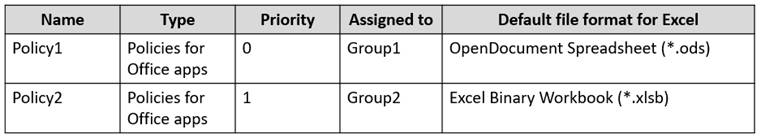
For each of the following statements, select Yes if the statement is true. Otherwise, select No.
NOTE: Each correct selection is worth one point.
Solution:
Box 1: No
User1 is member of Group1 and Group2.
Policy1 with priority 0 is assigned to Group1: default file format for Excel is.ods. Policy2 with priority 1 is assigned to Group2: default file format for Excel is.xlsb. Note: Key points to remember about policy order
Policies are assigned an order of priority. Devices receive the first applied policy only. You can change the order of priority for policies.
Default policies are given the lowest order of priority.
Box 2: Yes
User2 is member of Group2.
Group2 and Group3 are members of Group1.
Box 3: No
User3 is member of Group3.
Group2 and Group3 are members of Group1.
Reference: https://learn.microsoft.com/en-us/microsoft-365/security/defender-business/mdb-policy-order
Does this meet the goal?
Correct Answer:
A
- (Exam Topic 4)
Note: This question is part of a series of questions that present the same scenario. Each question in the series contains a unique solution that might meet the stated goals. Some question sets might have more than one correct solution, while others might not have a correct solution.
After you answer a question in this section, you will NOT be able to return to it. As a result, these questions will not appear in the review screen.
Your company has an Azure Active Directory (Azure AD) tenant named contoso.com that contains several Windows 10 devices.
When you join new Windows 10 devices to contoso.com, users are prompted to set up a four-digit pin. You need to ensure that the users are prompted to set up a six-digit pin when they join the Windows 10
devices to contoso.com.
Solution: From the Azure Active Directory admin center, you configure automatic mobile device management (MDM) enrollment. From the Device Management admin center, you create and assign a device restrictions profile.
Does this meet the goal?
Correct Answer:
B
Instead, from the Azure Active Directory admin center, you configure automatic mobile device management (MDM) enrollment. From the Device Management admin center, you configure the Windows Hello for Business enrollment options.
References:
https://docs.microsoft.com/en-us/intune/protect/windows-hello
- (Exam Topic 4)
You have computers that run Windows 10 Pro. The computers are joined to Microsoft Azure Active Directory (Azure AD) and enrolled in Microsoft Intune.
You need to upgrade the computers to Windows 10 Enterprise. What should you configure in Intune?
Correct Answer:
D
Reference:
https://blogs.technet.microsoft.com/skypehybridguy/2018/09/21/intune-upgrade-windows-from-pro-toenterprise
- (Exam Topic 4)
Your company has a Microsoft Azure Active Directory (Azure AD) tenant.
The company has a Volume Licensing Agreement and uses a product key to activate Windows 10.
You plan to deploy Windows 10 Pro to 200 new computers by using the Microsoft Deployment Toolkit (MDT) and Windows Deployment Services (WDS).
You need to ensure that the new computers will be configured to have the correct product key during the installation.
What should you configure?
Correct Answer:
A
References:
https://docs.microsoft.com/en-us/windows/deployment/deploy-windows-mdt/deploy-a-windows-10-imageusing
- (Exam Topic 4)
You have a Microsoft 365 subscription.
A remote user purchases a laptop from a retail store. The laptop is intended for company use and has Windows 10 Pro edition installed.
You need to configure the laptop to meet the following requirements:  Modify the layout of the Start menu
Modify the layout of the Start menu Upgrade Windows 10 to Windows 10 Enterprise
Upgrade Windows 10 to Windows 10 Enterprise Join the laptop to a Microsoft Azure Active Directory (Azure AD) domain named contoso.com
Join the laptop to a Microsoft Azure Active Directory (Azure AD) domain named contoso.com
What should you do?
Correct Answer:
B
Reference:
https://docs.microsoft.com/en-us/windows/configuration/provisioning-packages/provisioning-packages

