- (Topic 4)
A company has a task that is performed infrequently. Users often need to look up the procedure to complete the task.
The company requires a wizard that leads users through a sequence of steps to complete the task.
You need to create the page to enable the wizard creation. Which page type should you use?
Correct Answer:
A
For a task that is performed infrequently and requires users to follow a sequence of steps, a wizard-like interface is ideal. In Microsoft Dynamics 365 Business Central, the NavigatePage page type (A) is best suited for this purpose. NavigatePage is designed to guide users through a series of steps or pages, allowing them to complete a task by making choices or entering data in a structured manner. This page type is often used for setup wizards, data migration tasks, or any other process that benefits from a step-by-step approach. Unlike the other page types like Card (B), RoleCenter (C), or List (D), NavigatePage specifically supports the navigation and decision-making flow required for wizard creation, making it the optimal choice for this requirement.
- (Topic 4)
You ate creating a view for a Business Central app.
The view requires a custom layout that displays only customer records with a balance greater than 500 in local currency.
You need to configure the view to specify that it has a custom layout. Which property combination should you use?
Correct Answer:
B
✑ SharedLayout = true allows for the layout to be shared across views, and it is often used when defining a custom layout that should follow specific filtering conditions.
✑ The Filters property specifies the exact filter criteria for the view, in this case, filtering on Balance > 500 and the Currency Code = LCY (local currency).
✑ A uses incorrect filter syntax and shareLayout = false, which doesn't allow the layout to be shared, so it??s not ideal for this use case.
✑ C and D both have issues with the filter syntax and do not use proper Currency Code filtering or share layout settings.
For more details, check Creating Views in Business Central.
HOTSPOT - (Topic 1)
You need to create the codeunit to read the POS terminal APIs.
How should you complete the code segment? To answer, select the appropriate options in the answer area.
NOTE; Each correct selection is worth one point.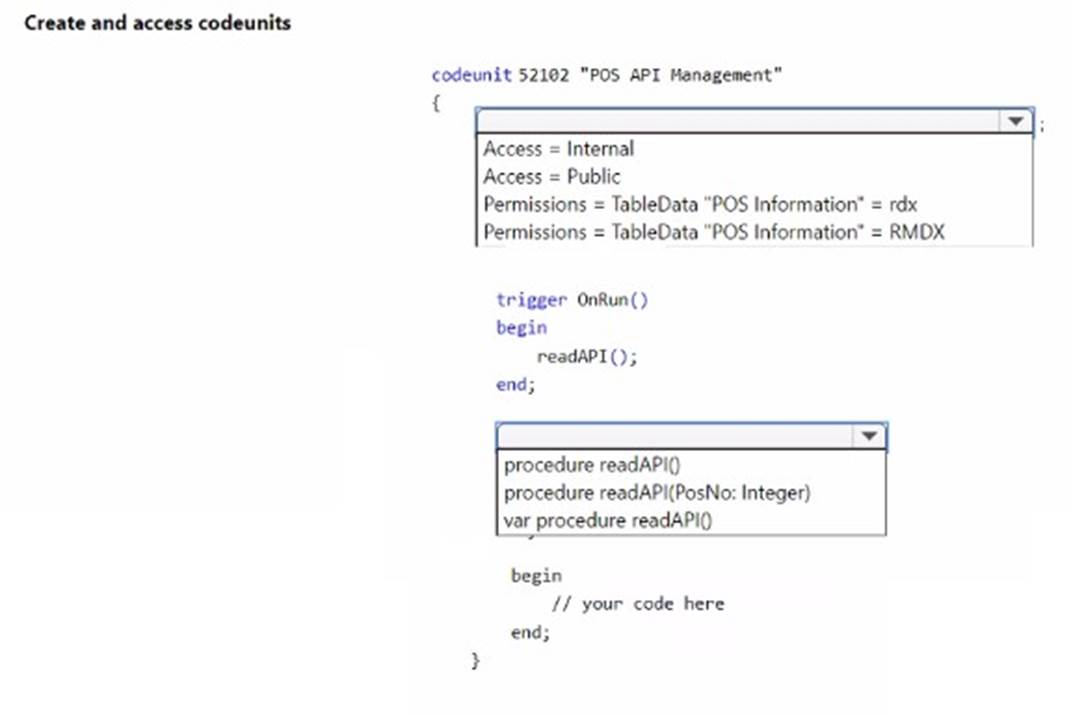
Solution:
codeunit 52102 "POS API Management"
{
Access = Public;
Permissions = TableData "POS Information" = rwdx;
trigger OnRun() begin readAPI();
end;
procedure readAPI() begin
// Your code here to read from the POS API end;
}
Does this meet the goal?
Correct Answer:
A
- (Topic 4)
A company has a Business Central online environment.
You need to create an HTTP GET request that connects to an external REST service. Which solution should you use?
Correct Answer:
E
To create an HTTP GET request that connects to an external REST service in a Business Central online environment, the solution to use is the HttpClient data type variable (E). The HttpClient data type in AL language is designed for sending HTTP requests and receiving HTTP responses from a resource identified by a URI. This makes it the ideal choice for interfacing with external REST services, as it provides the necessary methods and properties to configure and execute HTTP GET requests, handle the responses, and process the data returned by the REST service. This approach is more direct and flexible compared to using specific codeunits like "Web Request Helper" (B) or "Http Web Request Mgt" (D), which might not provide the same level of control or specificity needed for RESTful interactions.
- (Topic 4)
A company has an on-premises Business Central instance named TEST The instance uses Windows authorization and a developer services port of 7149 Visual Studio Code is installed on the same server.
You create a new AL project but cannot download the symbols. The launch json file contains the following code: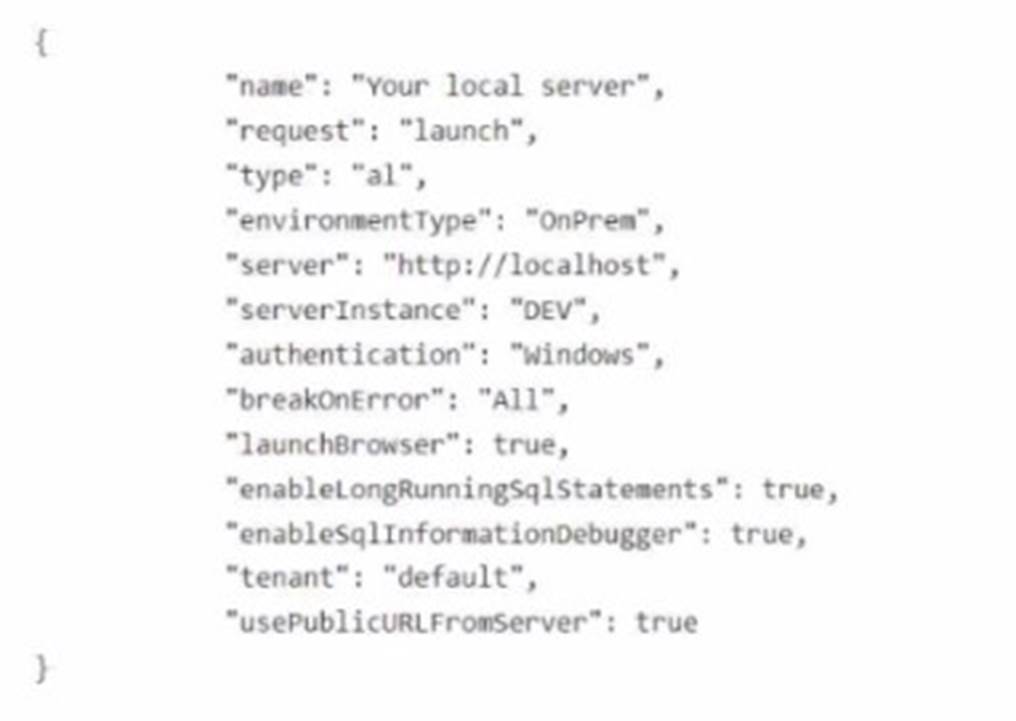
You need to download the symbols.
Which two actions should you perform? Each correct answer presents part of the solution. NOTE: Each correct selection is worth one point.
Correct Answer:
AB
You are working on an on-premises Business Central instance and unable to download symbols for a new AL project. The current configuration in launch.json does not allow you to download symbols, and you need to make corrections.
Key Points in the Scenario:
✑ Instance name is TEST.
✑ Developer services port is 7149.
✑ Windows authentication is being used.
Correct Answers:
✑ A. Change the server Instance parameter to TEST.
✑ B. Add the port: 7149 parameter.
Incorrect Options:
✑ C. Change the name parameter to TEST: The name parameter is just a label and does not affect downloading symbols, so changing this won't help.
✑ D. Change the authentication parameter to UserPassword: The authentication method is already set to Windows, which is valid for this scenario. Changing it to
UserPassword is unnecessary unless specified by the system.
✑ E. Check which server the instance is installed on and replace http://localhost with the correct IP address: Since the server is on the same machine as Visual Studio Code (as specified), localhost is correct.

