DRAG DROP - (Topic 4)
You plan to run a debug for a client.
You extend the Standard Sales - Invoice report to add a new requirement.
You create a Report Extension 'Ext Standard Sales - Invoice' with ID = 50100 and add the following lines of code. (Line numbers are included for reference only.)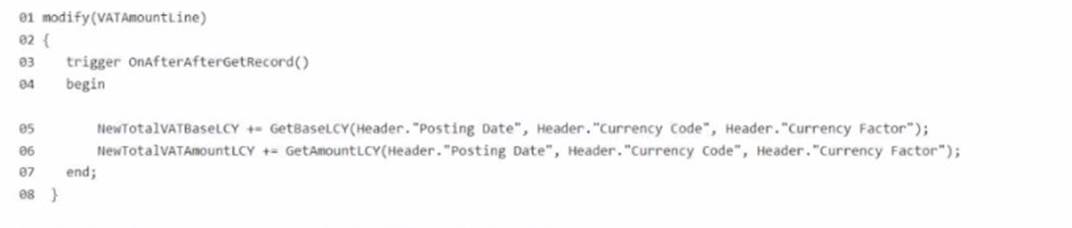
The client informs you that the value of the New Total VATBaseLCY column is incorrect. You need to run a debug to identify the cause.
Which four actions should you perform in sequence? To answer, move the appropriate actions from the list of actions to the answer area and arrange them in the correct order.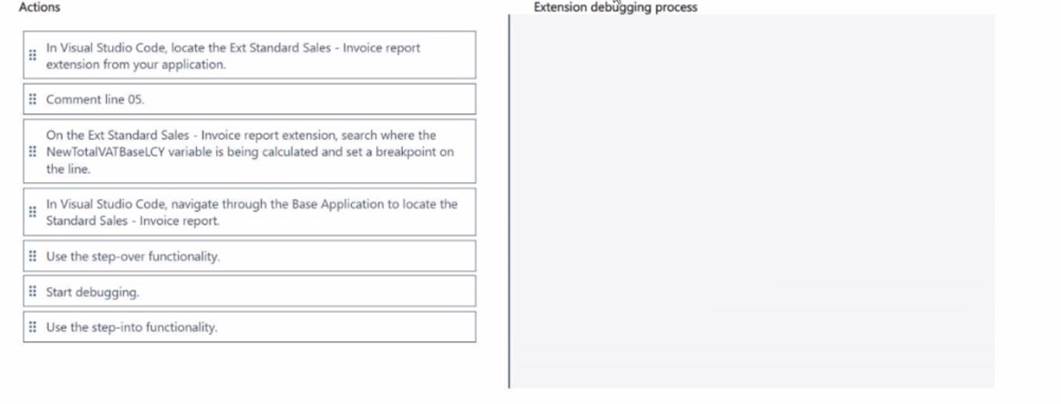
Solution:
Here??s the process to follow in the correct sequence:
✑ In Visual Studio Code, locate the Ext Standard Sales - Invoice report extension from your application.
✑ Search where the NewTotalVATBaseLCY variable is being calculated and set a breakpoint on the line.
✑ Start debugging.
✑ Use the step-over functionality.
Does this meet the goal?
Correct Answer:
A
- (Topic 4)
You have a custom app.
A warning for the rule code named AAOXYZ appears in multiple app objects.
You need to change the severity of the rule from Warning to Info for only the current app. Which three actions should you perform? Each correct answer presents part of the
solution. Choose three.
NOTE: Each correct selection is worth one point.
Correct Answer:
BF
HOTSPOT - (Topic 4)
A company uses Azure Application Insights for Business Central online in its production environment.
A user observes that some job queues go into the failed state and require manual intervention.
You need to analyze job queue lifecycle telemetry.
How should you complete the code segment? To answer, select the appropriate options in the answer area.
NOTE: Each correct selection is worth one point.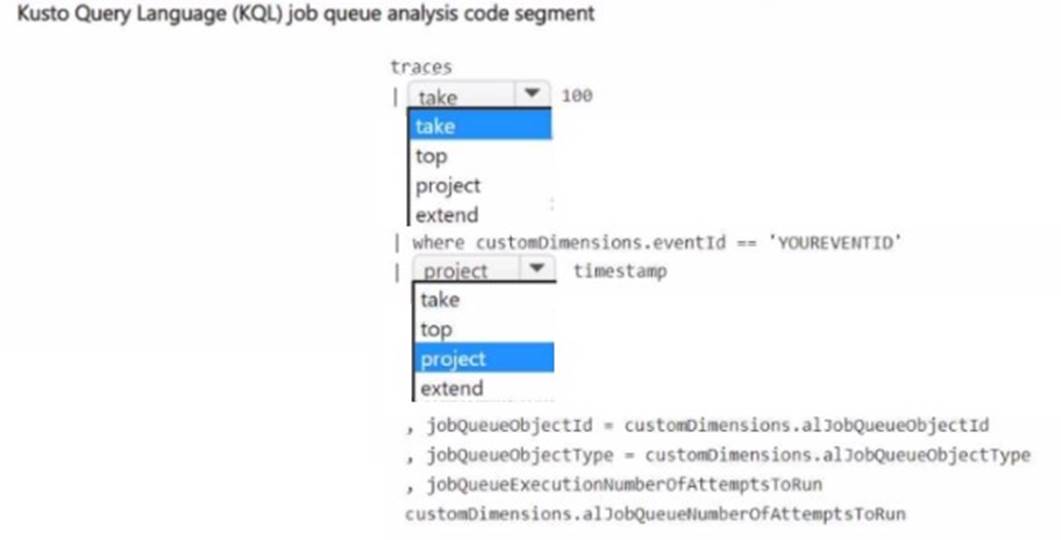
Solution:
KQL Code Segment:
✑ First command (traces):
✑ Command for selecting fields:
Does this meet the goal?
Correct Answer:
A
- (Topic 4)
You have an XMLport that exports items from a database to an XML file. You need to change the export format from XML to CSV.
What should you do?
Correct Answer:
E
XMLport OverviewIn Microsoft Dynamics 365 Business Central, XMLports are used for importing and exporting data in XML, CSV, or other text formats. By default, XMLports are designed to work with XML data, but they can also handle delimited text formats like CSV (Comma-Separated Values).
Requirement ClarificationThe requirement is to change the export format from XML to CSV. CSV is a text-based format, not an XML format. To accommodate this, you need to change how the XMLport handles data during export.
Properties of XMLport
✑ The Format property in XMLports controls whether the output format is XML or a text-based format such as CSV.
✑ The VariableText option of the Format property specifies that the data should be exported in a variable text format, like CSV.
✑ The XMLports default to an XML format, but by setting the Format property to VariableText, you can change the export to CSV format or another text-delimited format.
Explanation of Correct Answer (E)To switch from XML to CSV export:
✑ You need to change the Format property of the XMLport to VariableText.
✑ The VariableText option allows for the export of data in a non-XML format, which is precisely what CSV represents (a comma-delimited text file).
Why Other Options Are Incorrect
✑ Option A (Change the Direction property to Both):The Direction property controls whether the XMLport is used for Import, Export, or Both (import and export), but it does not affect the file format (XML vs. CSV). Hence, this is irrelevant to the file format change.
✑ Option B (Change the FormatEvaluate property to Legacy):The FormatEvaluate property is not related to changing the export format. It deals with the evaluation of the data format during the processing but doesn't change the format type (XML or CSV).
✑ Option C (Change the XmlVeisionNo property to 1.1):The XmlVersionNo property defines the XML version used for the export (such as 1.0 or 1.1). This only applies to XML exports and does not change the format to CSV.
✑ Option D (Fill the FileName property with Items.csv):While this option would specify the name of the file being exported (i.e., "Items.csv"), it doesn't control the format of the export itself. The actual format change is controlled by the Format
property.
Developer Reference from Microsoft DocumentationAccording to the official Microsoft documentation for XMLports in Business Central, the Format property is critical for determining how data is structured for export. To change the file format from XML to CSV, developers need to set the Format property to VariableText. This allows for export in a text-delimited format, which is ideal for CSV.
✑ XMLport Properties - Format Property
✑ How to: Export Data in Text Format Using XMLports

