HOTSPOT - (Topic 1)
You need to define the properties for the Receipt No. field in the Non-conformity table when storing the information to the purchasing department
How should you complete the code segment? To answer, select the appropriate options in the answer area.
NOTE; Each correct selection is worth one point.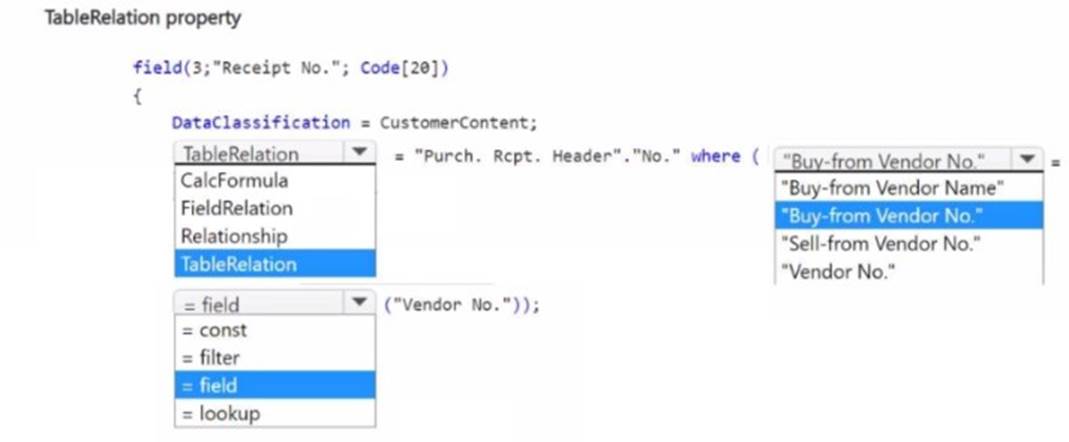
Solution:
field(3; "Receipt No."; Code[20])
{
DataClassification = CustomerContent;
TableRelation = "Purch. Rcpt. Header"."No." where ("Buy-from Vendor No." = field("Vendor No."));
}
✑ Field Declaration:
✑ DataClassification:
✑ TableRelation Property:
✑ Relation Filter:
✑ References to AL Language:
Reference Documentation:
✑ AL TableRelation Property
✑ AL Field Syntax
Does this meet the goal?
Correct Answer:
A
- (Topic 4)
You are developing an app.
You plan to publish the app to Microsoft AppSource. You need to assign an object range for the app. Which object range should you use?
Correct Answer:
D
When developing an app for Microsoft AppSource, it is essential to use an object range that is specifically designated by Microsoft to avoid conflicts with other apps and the base application. The correct object range to use is:
✑ An object range within the range of 70000000 to 74999999 that is requested from
Microsoft (D): This range is reserved for AppSource apps. Developers need to request this range from Microsoft to ensure that the objects used in their extension do not conflict with those used by other extensions or by the base application. Using this reserved range helps maintain the integrity and compatibility of extensions published on AppSource.
It's important to note that the other ranges mentioned (A, B, C, and E) are not suitable for apps intended for AppSource. Ranges 50000 to 59999 and 50000 to 99999 are typically reserved for per-tenant customizations or partner solutions, not for distribution on AppSource. The standard range 1 to 49999 is reserved for the base application objects, and using an object range divided by countries (C) is not a standard practice for AppSource
apps.
- (Topic 2)
You need to determine If you have unwanted incoming web service calls in your tenant during the last seven days.
Which two KQL queries should you use? Each correct answer presents a complete solution.
NOTE: Each correct selection is worth one point.
Correct Answer:
AC
The task is to identify unwanted incoming web service calls during the last seven days. To do this, we need to look at KQL (Kusto Query Language) queries that would filter out web service calls based on the timestamp (to ensure the calls are within the last seven days) and by certain characteristics that would indicate they are unwanted, such as the wrong type of protocol (SOAP in this case, as Contoso Ltd. plans to dismiss using it).
Looking at the options:
✑ Option A: This query selects all traces where the timestamp is within the last 7 days and where the custom dimension has a value of 'RT0008', and where the category is either 'ODataV4', 'ODataV3', or 'Api'. This query would show all API calls except SOAP, so it does not directly answer the question about unwanted calls.
✑ Option B: This query filters for traces with a timestamp within the last 7 days, where 'RT0008' is present, and specifically looks for the category 'SOAP'. This query is correct because it directly targets SOAP calls, which are the unwanted calls according to Contoso Ltd.'s plans.
✑ Option C: Similar to option B, this query filters for traces within the last 7 days and looks for 'RT0008' but uses the equality operator for the category 'SOAP'. This would also correctly return the unwanted SOAP calls.
✑ Option D: This query also filters for traces within the last 7 days, but it excludes the 'ODataV4' category, which doesn't necessarily target the unwanted SOAP calls.
✑ Option E: This query selects traces where the timestamp is within the last 7 days and the custom dimension has 'RT0008'. However, it filters out categories 'ODataV4' and 'Api', which does not directly help in identifying the unwanted SOAP calls.
Therefore, the queries that should be used to determine if there are unwanted incoming web service calls (SOAP calls) in the tenant during the last seven days are Options B and C. These queries are specific to identifying SOAP protocol usage, which is what Contoso Ltd. considers unwanted.
- (Topic 1)
You need to define the tables used for the non-conformity entity. What should you use?
Correct Answer:
B
✑ Table Structure in Business Central: When creating entities such as "non- conformity" entities in Business Central, you use document tables to represent entities that have a header and line structure. In this case, the non-conformity entity has:
✑ Document Table Usage:
✑ Supplemental Table (Option C):
✑ Document History Table (Option A):
Reference Documentation:
✑ Introduction to Business Central Tables
✑ Document Tables in Business Central
- (Topic 2)
You need to create the access modifier for IssueTotal. Which variable declaration should you use?
Correct Answer:
B
In Business Central development using AL (the language for Business Central extensions), the use of access modifiers defines how variables and procedures are accessed within and outside of an object or codeunit.
✑ Access Modifiers in AL:
✑ Scenario Justification:
Microsoft Dynamics 365 Business Central Developer References:
✑ Access Modifiers in AL: Microsoft's documentation on AL provides the details on access modifiers, where it is specified that internal variables can be accessed within the extension, and the public variable is accessible across all extensions source: Microsoft Learn on AL Programming.
✑ Best Practices for AL Development: Business Central development best practices suggest keeping variables internal unless they need to be accessed outside of the current extensionsource: Microsoft Learn on AL development guidelines.

