- (Topic 1)
You need to access the RoomsAPI API from the canvas app. What should you do?
Correct Answer:
C
✑ API Publishing for Extensions:
✑ Codeunit Type:
✑ Why Not Other Options?
Reference Documentation:
✑ Publishing APIs in Extensions
✑ Codeunit Types in Business Central
HOTSPOT - (Topic 4)
A company is setting up a sandbox environment.
You observe the following issues in Visual Studio Code:
• When you open the User Settings window, no AL command is available
• In the Problems tab. the error 'The target page Customer List for the extension object is not found' is displayed.
You need to identify a solution for each issue.
Which solutions should you use? To answer, select the appropriate options in the answer area.
NOTE: Each correct selection is worth one point.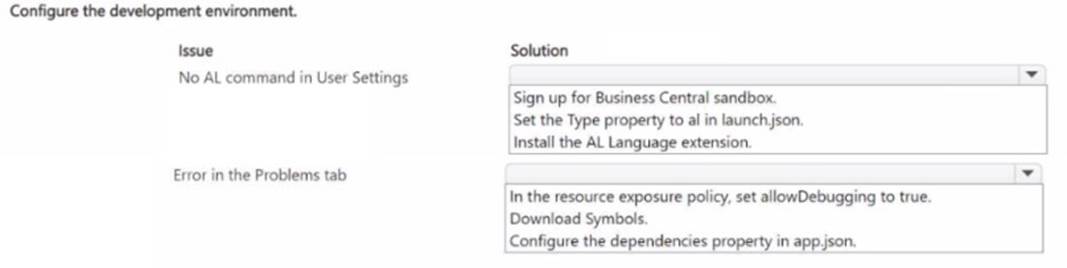
Solution:
No AL command in User Settings:The correct solution is to Install the AL
Language extension.
✑ This issue arises when the AL Language extension is not installed in Visual Studio Code, which is required to work with AL projects in Business Central.
Error in the Problems tab:The correct solution is to Download Symbols.
✑ This error typically occurs when the symbols (metadata for pages, tables, etc.) are not downloaded, and Visual Studio Code cannot resolve the reference to the Customer List page. Downloading symbols should fix the problem.
Does this meet the goal?
Correct Answer:
A
- (Topic 4)
A company uses Business Central.
The company plans to use the AL object model in Business Central to extend the Base Application.
You need to extend the objects.
Which two objects can you extend? Each correct answer presents a complete solution. NOTE: Each correct selection is worth one point.
Correct Answer:
BE
✑ A. Codeunit
✑ B. Report
Incorrect Options:
✑ C. Query: Queries cannot be extended. You would need to create new queries or modify the existing ones directly.
✑ D. API page: You cannot extend API pages, but you can create new API pages.
✑ E. Enum: You cannot extend Enums because they are predefined sets of values.
- (Topic 4)
You need to allow debugging in an extension to view the source code. In which file should you specify the value of the allowDebugging property?
Correct Answer:
C
To enable debugging in an extension and allow the source code to be viewed, the allowDebugging property should be specified in the app.json file (C). The app.json file serves as the manifest for an AL project in Microsoft Dynamics 365 Business Central, defining the project's properties, dependencies, and features. By setting the allowDebugging property to true in this file, developers enable the debugging of the extension's source code, facilitating troubleshooting and development. This is essential for analyzing the behavior of the extension and identifying issues during the development process.
- (Topic 4)
A company has extended Business Central. You plan to submit the extension to AppSource.
You need to ensure that an application meets the technical requirements before submitting it for validation.
Which three actions should you perform? Each correct answer presents a complete solution.
NOTE: Each correct selection is worth one point.
Correct Answer:
BCE
B. Include extension translation files with the submission.
✑ AppSource submissions require that the extension be localized to different languages, and including translation files is part of the requirement.
* C. Ensure the app file is digitally signed.
✑ Digitally signing the app file is a security requirement for AppSource submissions to ensure the integrity and authenticity of the app.
* E. Use data classification on all tables and extension fields.
✑ Microsoft requires that all data, especially personal data, be classified using the data classification feature to comply with GDPR and other data privacy regulations.

