Exhibit: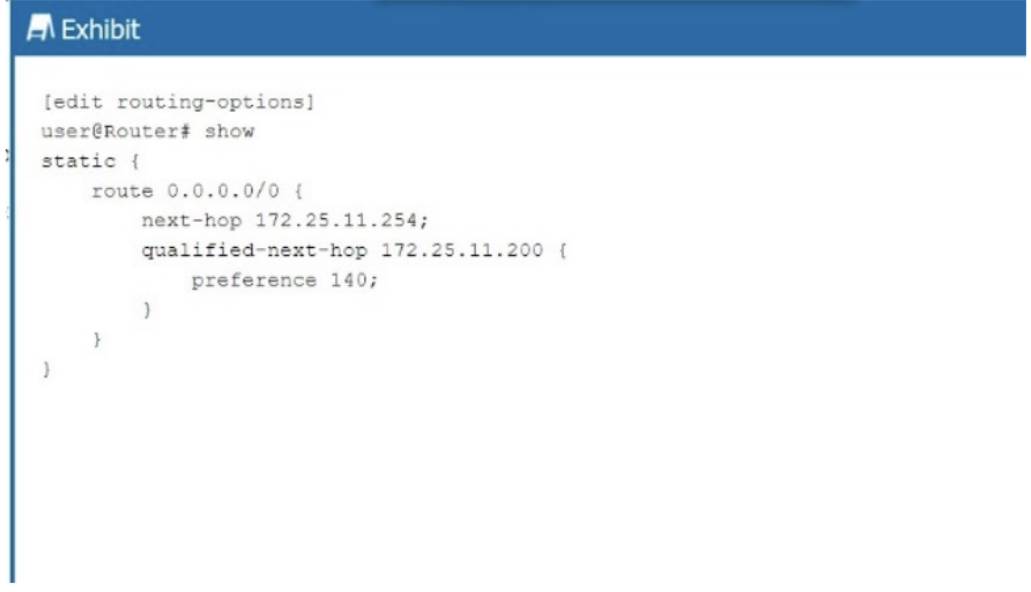
Referring to the exhibit, what is the route preference of the 172.25.11.254 next hop?
Correct Answer:
A
In the exhibit, we see two next-hop addresses for the default static route (0.0.0.0/0):
The first next hop is172.25.11.254, with no specified preference.
The second next hop is172.25.11.200, with a specified preference of140.
Step-by-Step Breakdown:
Default Static Route Preference:If no preference is explicitly set for a next hop in Junos, it defaults to5for static routes.
Determining Preference:In this case, the next hop172.25.11.254does not have an explicit preference defined, so it will use the default value of5. The second next hop has a preference of140, which is higher,meaning it will only be used if the primary next hop is unavailable.
Juniper Reference:
Static Route Preference: In Junos, the default preference for static routes is5, and this value is applied unless overridden by the preference parameter.
What is the default route preference of a static route in the Junos OS?
Correct Answer:
D
In Junos OS, the default route preference for a static route is 5. Route preference values are used to determine which route should be installed in the routing table when multiple routes to the same destination are available.
Step-by-Step Breakdown: Static Route Preference:
A static route, by default, has a preference of 5, making it a highly preferred route. Lower preference values are more preferred in Junos, meaning static routes take precedence over most dynamic routing protocol routes, such as OSPF (preference 10) or BGP (preference 170).
Route Preference:
Route preference is a key factor in the Junos routing decision process. Routes with lower preference values are preferred and installed in the forwarding table.
Juniper Reference:
Static Routes: In Junos, the default preference for static routes is 5, making them more preferred than most dynamic routes.
Within your router, you want to verify that you are learning routes from a remote BGP peer at IP address 10.10.100.1. Which command would satisfy the requirement?
Correct Answer:
A
To verify that your router islearning routes from a remote BGP peerat a specific IP address (e.g., 10.10.100.1), the correct command to use is show route receive-protocol bgp.
Step-by-Step Breakdown: BGP Route Learning:The show route receive-protocol bgp command displays the routes that have been received from a specified BGP peer. This helps in confirming that the remote peer is sending routes correctly and that your router is receiving them.
BGP Route Learning:The show route receive-protocol bgp command displays the routes that have been received from a specified BGP peer. This helps in confirming that the remote peer is sending routes correctly and that your router is receiving them. Command Example:
Command Example:
show route receive-protocol bgp 10.10.100.1 This will show all routes that have been received from the BGP peer with IP address 10.10.100.1.
This will show all routes that have been received from the BGP peer with IP address 10.10.100.1.
Juniper Reference: BGP Route Verification: Use this command to troubleshoot and verify that routes from a specific BGP peer are being received.
BGP Route Verification: Use this command to troubleshoot and verify that routes from a specific BGP peer are being received.
Which two statements are correct about aggregate routes and generated routes? (Choose two.)
Correct Answer:
AC
Aggregate routesandgenerated routesare used to create summarized routes in Junos, but they behave differently in terms of forwarding.
Step-by-Step Breakdown:
Aggregate Routes:
Anaggregate routesummarizes a set of more specific routes, but it does not have a direct forwarding next hop. Instead, it points to the more specific routes for actual packet forwarding.
Generated Routes:
Agenerated routealso summarizes specific routes, but it has aforwarding next hopthat is determined based on the availability of contributing routes. The generated route can be used to directly forward traffic.
Juniper Reference:
Aggregate and Generated Routes: In Junos, aggregate routes rely on more specific routes for forwarding, while generated routes can forward traffic directly based on their next-hop information.
Which statement is correct about IBGP?
Correct Answer:
B
InIBGP (Internal Border Gateway Protocol), all routers within the same AS (Autonomous System) must have a logical full-mesh topology. This means that every IBGP router must be able to communicate with every other IBGP router directly or indirectly to ensure proper route propagation.
Step-by-Step Breakdown:  Logical Full Mesh:
Logical Full Mesh: In an IBGP setup, routers do not re-advertise routes learned from one IBGP peer to another IBGP peer. This rule is in place to prevent routing loops within the AS.
In an IBGP setup, routers do not re-advertise routes learned from one IBGP peer to another IBGP peer. This rule is in place to prevent routing loops within the AS. To ensure full route propagation, alogical full meshis required, meaning every IBGP router must peer with every other IBGP router in the AS. This can be done either directly or via route reflection or confederation.
To ensure full route propagation, alogical full meshis required, meaning every IBGP router must peer with every other IBGP router in the AS. This can be done either directly or via route reflection or confederation. Physical Full Mesh Not Required:The physical topology does not need to be a full mesh, but the BGP peering relationships must form a logical full mesh. Techniques like route reflectors or BGP confederations can reduce the need for manual full-mesh peering.
Physical Full Mesh Not Required:The physical topology does not need to be a full mesh, but the BGP peering relationships must form a logical full mesh. Techniques like route reflectors or BGP confederations can reduce the need for manual full-mesh peering.
Juniper Reference: IBGP Configuration: IBGP logical full mesh requirements can be simplified usingroute reflectorsto avoid the complexity of manually configuring many IBGP peers.
IBGP Configuration: IBGP logical full mesh requirements can be simplified usingroute reflectorsto avoid the complexity of manually configuring many IBGP peers.

