What are two advantages of splitting a larger OSPF area into a number of smaller areas? (Select two )
Correct Answer:
BD
Splitting a larger OSPF area into a number of smaller areas has several advantages for network scalability and performance. Some of these advantages are:
✑ It increases stability by limiting the impact of topology changes within an area.
When a link or router fails in an area, only routers within that area need to run the SPF algorithm and update their routing tables. Routers in other areas are not affected by the change and do not need to recalculate their routes.
✑ It reduces processing overhead by reducing the size and frequency of link-state advertisements (LSAs). LSAs are packets that contain information about the network topology and are flooded within an area. By dividing a network into smaller areas, each area has fewer LSAs to generate, store, and process, which saves CPU and memory resources on routers.
✑ It reduces bandwidth consumption by reducing the amount of routing information exchanged between areas. Routers that connect different areas, called area border routers (ABRs), summarize the routing information from one area into a single LSA and advertise it to another area. This reduces the number of LSAs that need to be transmitted across area boundaries and saves network bandwidth.
References: https://www.cisco.com/c/en/us/support/docs/ip/open-shortest-path-first- ospf/7039-1.html https://www.cisco.com/c/en/us/support/docs/ip/open-shortest-path-first- ospf/13703-8.html
When setting up an Aruba CX VSX pair, which information does the Inter-Switch Link Protocol configuration use in the configuration created?
Correct Answer:
B
The information that the Inter-Switch Link Protocol configuration uses in the configuration created is B. MAC tables.
The Inter-Switch Link Protocol (ISL) is a protocol that enables the synchronization of data and state information between two VSX peer switches. The ISL uses a version control mechanism and provides backward compatibility regarding VSX synchronization capabilities. The ISL can span long distances (transceiver dependent) and supports different speeds, such as 10G, 25G, 40G, or 100G1.
One of the data components that the ISL synchronizes is the MAC table, which is a database that stores the MAC addresses of the devices connected to the switch and the corresponding ports or VLANs. The ISL ensures that both VSX peers have the same MAC table entries and can forward traffic to the correct destination2. The ISL also synchronizes other data components, such as ARP table, LACP states for VSX LAGs, and MSTP states2.
Your customer has an Aruba CX 6200F VSF stack with two switches. A third member (JL726A) needs to be added to the VSF configuration. What e the configuration that enables the new devices to join the VSF?
A)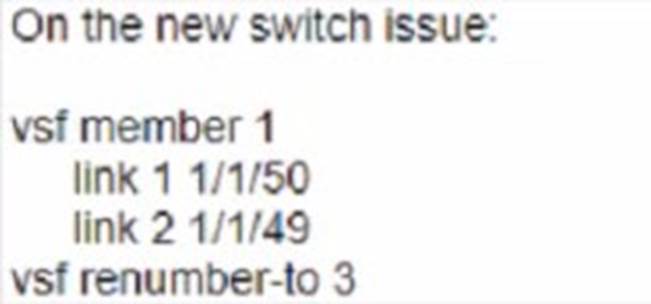
B)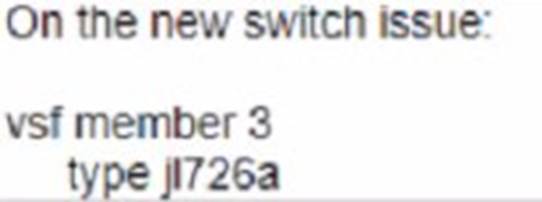
C)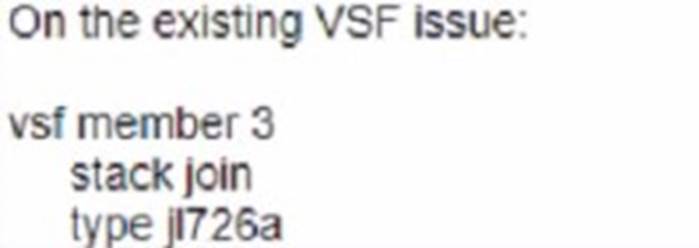
D)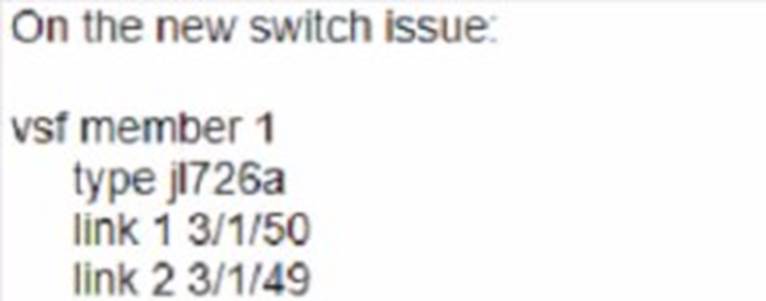
Correct Answer:
C
According to the Aruba Documentation Portal1, the Aruba CX 6200F VSF stack is a feature that allows you to create a virtual switching framework (VSF) with up to eight members that can be managed as a single logical device. The VSF stack provides benefits such as load balancing, failover, redundancy, and security.
To add a new device to the VSF stack, you need to configure the device with the VSF command vsf member and specify the type, link, and secondary-member information. The type of the new device can be one of the following: JL726A, JL726B, JL726C, or JL726D. The link is the interface that connects the new device to the existing VSF members. The secondary-member is an optional parameter that specifies which member will act as a backup in case of a failure.
1: https://www.arubanetworks.com/techdocs/AOS-CX/10.06/HTML/5200-7726/index.html 2: https://buy.hpe.com/us/en/networking/switches/fixed-port-l3-managed-ethernet-switches/6000-switch-products/aruba-6200f-48g-4sfp-switch/p/jl726a 3: https://addin.co.th/shop/switch/aruba-switch/6200f-series/jl726a/
What steps are part of the Key Management workflow when a wireless device is roaming from AP1 to AP2? (Select two.)
Correct Answer:
AD
The correct steps that are part of the Key Management workflow when a wireless device is roaming from AP1 to AP2 are A and D.
* A. AP1 will cache the client??s information and send it to the Key Management service. This is true because when a client associates and authenticates with AP1, AP1 will generate a pairwise master key (PMK) for the client and store it in its cache. AP1 will also send the PMK and other client information, such as MAC address, VLAN, and SSID, to the Key Management service, which is a centralized service that runs on Aruba Mobility Controllers (MCs) or Mobility Master (MM) devices1. The Key Management service will use this information to facilitate fast roaming for the client.
* D. The Key Management service then generates R1 keys for AP2??s neighbors. This is true because when the Key Management service receives the client information from AP1, it will use the PMK to derive R0 and R1 keys for the client. R0 keys are used to generate R1 keys, which are used to generate pairwise transient keys (PTKs) for encryption. The Key Management service will distribute the R1 keys to AP2 and its neighboring APs, which are determined by AirMatch based on RF proximity2. This way, when the client roams to AP2 or any of its neighbors, it can skip the 802.1X authentication and use the R1 key to quickly generate a PTK with the new AP3.
* B. The Key Management service receives from AirMatch a list of all AP2??s neighbors. This is false because the Key Management service does not receive this information from AirMatch directly. AirMatch is a feature that runs on MCs or MM devices and optimizes the RF performance of Aruba devices by using machine learning algorithms. AirMatch periodically sends neighbor reports to all APs, which contain information about their nearby APs based on signal strength and interference. The APs then send these reports to the Key Management service, which uses them to determine which APs should receive R1 keys for a given client2.
* C. The Key Management service receives a list of all AP1 s neighbors from AirMatch. This is false for the same reason as B. The Key Management service does not receive this information from AirMatch directly, but from the APs that send their neighbor reports.
* E. A client associates and authenticates with the AP2 after roaming from AP1. This is false because a client does not need to authenticate with AP2 after roaming from AP1 if it has already authenticated with AP1 and received R1 keys from the Key Management service. The client only needs to associate with AP2 and perform a four-way handshake using the R1 key to generate a PTK for encryption3. This is called fast roaming or 802.11r roaming, and it reduces the latency and disruption caused by full authentication.
1: ArubaOS 8.7 User Guide 2: ArubaOS 8.7 User Guide 3: ArubaOS 8.7 User Guide : ArubaOS 8.7 User Guide
With Aruba CX 6300. how do you configure ip address 10 10 10 1 for the interface in default state for interface 1/1/1?
Correct Answer:
B
To configure an IP address for an interface in default state for interface 1/1/1 on Aruba CX 6300 switch, you need to disable switching on the interface first with the command no switching. Then you can assign an IP address with the command ip address. The other options are incorrect because they either do not disable switching or use invalid keywords such as switching or routing. References: https://www.arubanetworks.com/techdocs/AOS-CX_10_08/UG/bk01-ch01.html https://www.arubanetworks.com/techdocs/AOS-CX_10_08/UG/bk01-ch02.html

