When scheduling Structured Streaming jobs for production, which configuration automatically recovers from query failures and keeps costs low?
Correct Answer:
D
The configuration that automatically recovers from query failures and keeps costs low is to use a new job cluster, set retries to unlimited, and set maximum concurrent runs to 1. This configuration has the following advantages:
✑ A new job cluster is a cluster that is created and terminated for each job run. This means that the cluster resources are only used when the job is running, and no idle costs are incurred. This also ensures that the cluster is always in a clean state and has the latest configuration and libraries for the job1.
✑ Setting retries to unlimited means that the job will automatically restart the query in case of any failure, such as network issues, node failures, or transient errors. This improves the reliability and availability of the streaming job, and avoids data loss or inconsistency2.
✑ Setting maximum concurrent runs to 1 means that only one instance of the job can run at a time. This prevents multiple queries from competing for the same resources or writing to the same output location, which can cause performance degradation or data corruption3.
Therefore, this configuration is the best practice for scheduling Structured Streaming jobs for production, as it ensures that the job is resilient, efficient, and consistent.
References: Job clusters, Job retries, Maximum concurrent runs
A data team's Structured Streaming job is configured to calculate running aggregates for item sales to update a downstream marketing dashboard. The marketing team has introduced a new field to track the number of times this promotion code is used for each item. A junior data engineer suggests updating the existing query as follows: Note that proposed changes are in bold.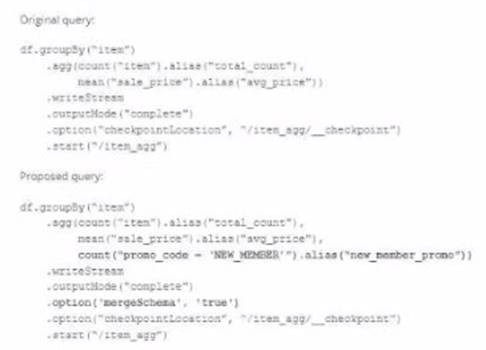
Which step must also be completed to put the proposed query into production?
Correct Answer:
B
When introducing a new aggregation or a change in the logic of a Structured Streaming query, it is generally necessary to specify a new checkpoint location. This is because the checkpoint directory contains metadata about the offsets and the state of the aggregations of a streaming query. If the logic of the query changes, such as including a new aggregation field, the state information saved in the current checkpoint would not be compatible with the new logic, potentially leading to incorrect results or failures. Therefore, to accommodate the new field and ensure the streaming job has the correct starting point and state information for aggregations, a new checkpoint location should be specified. References:
✑ Databricks documentation on Structured Streaming:
https://docs.databricks.com/spark/latest/structured-streaming/index.html
✑ Databricks documentation on streaming checkpoints: https://docs.databricks.com/spark/latest/structured- streaming/production.html#checkpointing
A DLT pipeline includes the following streaming tables:
Raw_lot ingest raw device measurement data from a heart rate tracking device. Bgm_stats incrementally computes user statistics based on BPM measurements from raw_lot.
How can the data engineer configure this pipeline to be able to retain manually deleted or updated records in the raw_iot table while recomputing the downstream table when a pipeline update is run?
Correct Answer:
D
In Databricks Lakehouse, to retain manually deleted or updated records in the raw_iot table while recomputing downstream tables when a pipeline update is run, the property pipelines.reset.allowed should be set to false. This property prevents the system from resetting the state of the table, which includes the removal of the history of changes, during a pipeline update. By keeping this property as false, any changes to the raw_iot table, including manual deletes or updates, are retained, and recomputation of downstream tables, such as bpm_stats, can occur with the full history of data changes intact. References:
✑ Databricks documentation on DLT pipelines: https://docs.databricks.com/data-
engineering/delta-live-tables/delta-live-tables-overview.html
A distributed team of data analysts share computing resources on an interactive cluster with autoscaling configured. In order to better manage costs and query throughput, the workspace administrator is hoping to evaluate whether cluster upscaling is caused by many concurrent users or resource-intensive queries.
In which location can one review the timeline for cluster resizing events?
Correct Answer:
C
The data engineering team maintains the following code: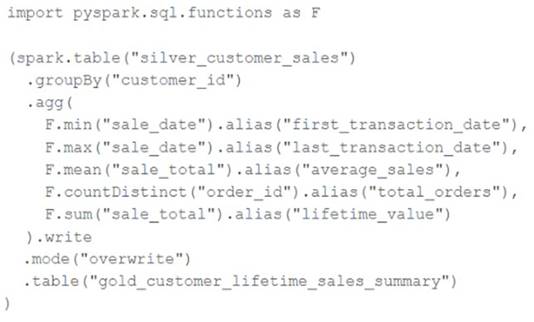
Assuming that this code produces logically correct results and the data in the source table has been de-duplicated and validated, which statement describes what will occur when this code is executed?
Correct Answer:
C
This code is using the pyspark.sql.functions library to group the silver_customer_sales table by customer_id and then aggregate the data using the minimum sale date, maximum sale total, and sum of distinct order ids. The resulting aggregated data is then written to the gold_customer_lifetime_sales_summary table, overwriting any existing data in that table. This is a batch job that does not use any incremental or streaming logic, and does not perform any merge or update operations. Therefore, the code will overwrite the gold table with the aggregated values from the silver table every time it is executed. References:
✑ https://docs.databricks.com/spark/latest/dataframes-datasets/introduction-to-dataframes-python.html
✑ https://docs.databricks.com/spark/latest/dataframes-datasets/transforming-data- with-dataframes.html
✑ https://docs.databricks.com/spark/latest/dataframes-datasets/aggregating-data- with-dataframes.html

