- (Exam Topic 5)
You have an Azure Synapse Analytics dedicated SQL pool named Pool1 and an Azure Data Lake Storage Gen2 account named Account1.
You plan to access the files in Account1 by using an external table.
You need to create a data source in Pool1 that you can reference when you create the external table. How should you complete the Transact-SQL statement? To answer, select the appropriate options in the
answer area.
NOTE:Each correct selection is worth one point.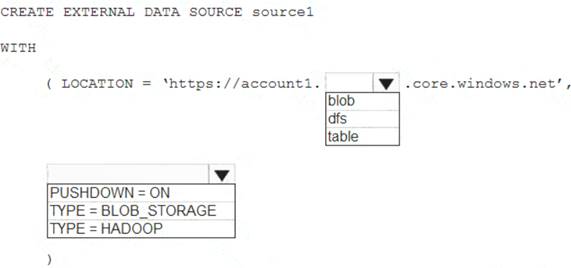
Solution:
Graphical user interface, table Description automatically generated
Box 1: blob
The following example creates an external data source for Azure Data Lake Gen2 CREATE EXTERNAL DATA SOURCE YellowTaxi
WITH ( LOCATION = 'https://azureopendatastorage.blob.core.windows.net/nyctlc/yellow/', TYPE = HADOOP)
Box 2: HADOOP
Reference:
https://docs.microsoft.com/en-us/azure/synapse-analytics/sql/develop-tables-external-tables
Does this meet the goal?
Correct Answer:
A
- (Exam Topic 5)
You have an Azure SQL database named DB1. You run a query while connected to DB1.
You review the actual execution plan for the query, and you add an index to a table referenced by the query. You need to compare the previous actual execution plan for the query to the Live Query Statistics.
What should you do first in Microsoft SQL Server Management Studio (SSMS)?
Correct Answer:
C
The Plan Comparison menu option allows side-by-side comparison of two different execution plans, for easier identification of similarities and changes that explain the different behaviors for all the reasons stated above.
This option can compare between:
Two previously saved execution plan files (.sqlplan extension).
One active execution plan and one previously saved query execution plan. Two selected query plans in Query Store.
- (Exam Topic 5)
You have SQL Server on an Azure virtual machine that contains a database named Db1. You need to enable automatic tuning for Db1.
How should you complete the statements? To answer, select the appropriate answer in the answer area.
NOTE:Each correct selection is worth one point.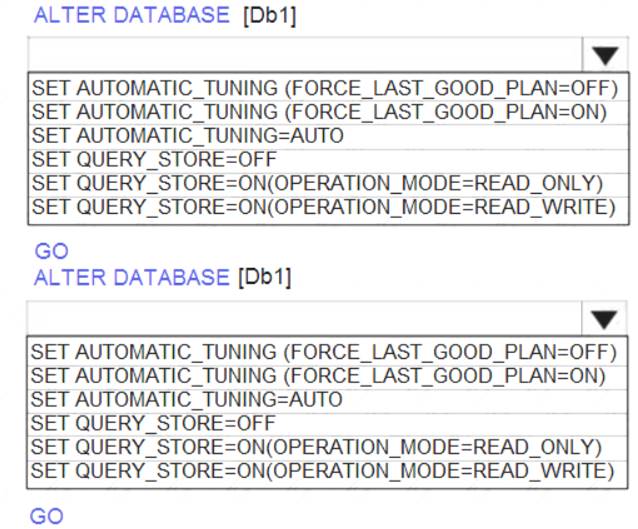
Solution:
Box 1: SET AUTOMATIC_TUNING = AUTO
To enable automatic tuning on a single database via T-SQL, connect to the database and execute the following query:
ALTER DATABASE current SET AUTOMATIC_TUNING = AUTO
Setting automatic tuning to AUTO will apply Azure Defaults.
Box 2: SET AUTOMATIC_TUNING (FORCE_LAST_GOOD_PLAN = ON)
To configure individual automatic tuning options via T-SQL, connect to the database and execute the query such as this one:
ALTER DATABASE current SET AUTOMATIC_TUNING (FORCE_LAST_GOOD_PLAN = ON)
Setting the individual tuning option to ON will override any setting that database inherited and enable the tuning option. Setting it to OFF will also override any setting that database inherited and disable the tuning option.
Reference:
https://docs.microsoft.com/en-us/azure/azure-sql/database/automatic-tuning-enable
Does this meet the goal?
Correct Answer:
A
- (Exam Topic 5)
You have an Azure SQL managed instance.
You need to enable SQL Agent Job email notifications. What should you do?
Correct Answer:
C
- (Exam Topic 5)
You have an Azure AD tenant and a logical Microsoft SQL server named SQL1 that hosts several Azure SQL databases.
You plan to assign Azure AD users permissions to the databases automatically by using Azure Automation. You need to create the required Automation accounts.
Which two accounts should you create? Each correct answer presents part of the solution. NOTE: Each correct selection is worth one point.
Correct Answer:
AC

