- (Exam Topic 3)
You plan to build a structured streaming solution in Azure Databricks. The solution will count new events in five-minute intervals and report only events that arrive during the interval. The output will be sent to a Delta Lake table.
Which output mode should you use?
Correct Answer:
C
Append Mode: Only new rows appended in the result table since the last trigger are written to external storage. This is applicable only for the queries where existing rows in the Result Table are not expected to change.
https://docs.databricks.com/getting-started/spark/streaming.html
- (Exam Topic 3)
You use Azure Stream Analytics to receive Twitter data from Azure Event Hubs and to output the data to an Azure Blob storage account.
You need to output the count of tweets from the last five minutes every minute. Which windowing function should you use?
Correct Answer:
D
Hopping window functions hop forward in time by a fixed period. It may be easy to think of them as Tumbling windows that can overlap and be emitted more often than the window size. Events can belong to more than one Hopping window result set. To make a Hopping window the same as a Tumbling window, specify the hop size to be the same as the window size.
Reference:
https://docs.microsoft.com/en-us/azure/stream-analytics/stream-analytics-window-functions
- (Exam Topic 3)
You are implementing a batch dataset in the Parquet format.
Data tiles will be produced by using Azure Data Factory and stored in Azure Data Lake Storage Gen2. The files will be consumed by an Azure Synapse Analytics serverless SQL pool.
You need to minimize storage costs for the solution. What should you do?
Correct Answer:
C
An external table points to data located in Hadoop, Azure Storage blob, or Azure Data Lake Storage. External tables are used to read data from files or write data to files in Azure Storage. With Synapse SQL, you can use external tables to read external data using dedicated SQL pool or serverless SQL pool.
Reference:
https://docs.microsoft.com/en-us/azure/synapse-analytics/sql/develop-tables-external-tables
- (Exam Topic 3)
You have the following table named Employees.
You need to calculate the employee_type value based on the hire_date value.
How should you complete the Transact-SQL statement? To answer, drag the appropriate values to the correct targets. Each value may be used once, more than once, or not at all. You may need to drag the split bar between panes or scroll to view content.
NOTE: Each correct selection is worth one point.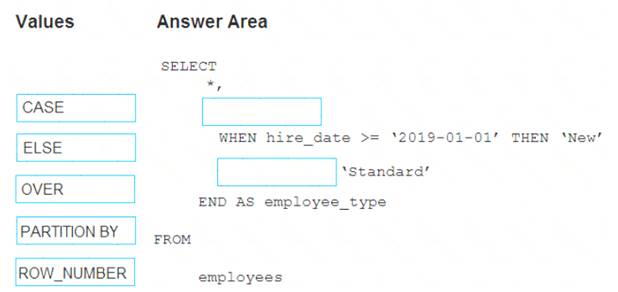
Solution:
Graphical user interface, text, application Description automatically generated
Box 1: CASE
CASE evaluates a list of conditions and returns one of multiple possible result expressions.
CASE can be used in any statement or clause that allows a valid expression. For example, you can use CASE in statements such as SELECT, UPDATE, DELETE and SET, and in clauses such as select_list, IN, WHERE, ORDER BY, and HAVING.
Syntax: Simple CASE expression: CASE input_expression
WHEN when_expression THEN result_expression [ ...n ] [ ELSE else_result_expression ]
END
Box 2: ELSE
Reference:
https://docs.microsoft.com/en-us/sql/t-sql/language-elements/case-transact-sql
Does this meet the goal?
Correct Answer:
A
- (Exam Topic 3)
You have an Azure Synapse workspace named MyWorkspace that contains an Apache Spark database named mytestdb.
You run the following command in an Azure Synapse Analytics Spark pool in MyWorkspace. CREATE TABLE mytestdb.myParquetTable(
EmployeeID int, EmployeeName string, EmployeeStartDate date) USING Parquet
You then use Spark to insert a row into mytestdb.myParquetTable. The row contains the following data.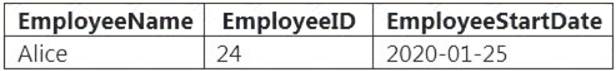
One minute later, you execute the following query from a serverless SQL pool in MyWorkspace. SELECT EmployeeID
FROM mytestdb.dbo.myParquetTable WHERE name = 'Alice';
What will be returned by the query?
Correct Answer:
B
Once a database has been created by a Spark job, you can create tables in it with Spark that use Parquet as the storage format. Table names will be converted to lower case and need to be queried using the lower case name. These tables will immediately become available for querying by any of the Azure Synapse workspace Spark pools. They can also be used from any of the Spark jobs subject to permissions.
Note: For external tables, since they are synchronized to serverless SQL pool asynchronously, there will be a delay until they appear.
Reference:
https://docs.microsoft.com/en-us/azure/synapse-analytics/metadata/table

