- (Exam Topic 3)
You are designing a slowly changing dimension (SCD) for supplier data in an Azure Synapse Analytics dedicated SQL pool.
You plan to keep a record of changes to the available fields. The supplier data contains the following columns.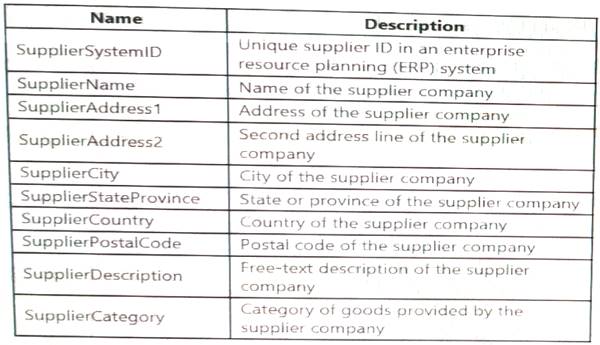
Which three additional columns should you add to the data to create a Type 2 SCD? Each correct answer presents part of the solution.
NOTE: Each correct selection is worth one point.
Correct Answer:
CDF
Reference:
https://docs.microsoft.com/en-us/sql/integration-services/data-flow/transformations/slowly-changing-dimension
- (Exam Topic 3)
You have a SQL pool in Azure Synapse that contains a table named dbo.Customers. The table contains a column name Email.
You need to prevent nonadministrative users from seeing the full email addresses in the Email column. The users must see values in a format of aXXX@XXXX.com instead.
What should you do?
Correct Answer:
D
From Microsoft SQL Server Management Studio, set an email mask on the Email column. This is because "This feature cannot be set using portal for Azure Synapse (use PowerShell or REST API) or SQL Managed Instance." So use Create table statement with Masking e.g. CREATE TABLE Membership (MemberID int IDENTITY PRIMARY KEY, FirstName varchar(100) MASKED WITH (FUNCTION = 'partial(1,"XXXXXXX",0)') NULL, . .
https://docs.microsoft.com/en-us/azure/azure-sql/database/dynamic-data-masking-overview
upvoted 24 times
- (Exam Topic 1)
You need to implement the surrogate key for the retail store table. The solution must meet the sales transaction dataset requirements.
What should you create?
Correct Answer:
A
Scenario: Implement a surrogate key to account for changes to the retail store addresses.
A surrogate key on a table is a column with a unique identifier for each row. The key is not generated from the table data. Data modelers like to create surrogate keys on their tables when they design data warehouse models. You can use the IDENTITY property to achieve this goal simply and effectively without affecting load performance.
Reference:
https://docs.microsoft.com/en-us/azure/synapse-analytics/sql-data-warehouse/sql-data-warehouse-tables-identity
- (Exam Topic 3)
You have an Azure Synapse Analytics serverless SQ1 pool.
You have an Azure Data Lake Storage account named aols1 that contains a public container named container1 The container 1 container contains a folder named folder 1.
You need to query the top 100 rows of all the CSV files in folder 1.
How shouk1 you complete the query? To answer, drag the appropriate values to the correct targets. Each value may be used once, more than once, or not at all. You may need to drag the split bar between panes or scroll to view content.
NOTE Each correct selection is worth one point.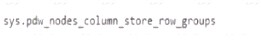
Solution:
Does this meet the goal?
Correct Answer:
A
- (Exam Topic 3)
You have an Azure subscription that contains a Microsoft Purview account named MP1, an Azure data factory named DF1, and a storage account named storage. MP1 is configured
10 scan storage1. DF1 is connected to MP1 and contains 3 dataset named DS1. DS1 references 2 file in storage.
In DF1, you plan to create a pipeline that will process data from DS1.
You need to review the schema and lineage information in MP1 for the data referenced by DS1.
Which two features can you use to locate the information? Each correct answer presents a complete solution. NOTE: Each correct answer is worth one point.
Correct Answer:
CD
 The search bar in the Microsoft Purview governance portal: This is a feature that allows you to search for assets in your data estate using keywords, filters, and facets. You can use the search bar to find the files in storage1 that are referenced by DS1, and then view their schema and lineage information in the asset details page12.
The search bar in the Microsoft Purview governance portal: This is a feature that allows you to search for assets in your data estate using keywords, filters, and facets. You can use the search bar to find the files in storage1 that are referenced by DS1, and then view their schema and lineage information in the asset details page12. The search bar in Azure Data Factory Studio: This is a feature that allows you to search for datasets, linked services, pipelines, and other resources in your data factory. You can use the search bar to find DS1 in DF1, and then view its schema and lineage information in the dataset details page. You can also click on the Open in Purview button to open the corresponding asset in MP13.
The search bar in Azure Data Factory Studio: This is a feature that allows you to search for datasets, linked services, pipelines, and other resources in your data factory. You can use the search bar to find DS1 in DF1, and then view its schema and lineage information in the dataset details page. You can also click on the Open in Purview button to open the corresponding asset in MP13.
The two features that can be used to locate the schema and lineage information for the data referenced by DS1 are the search bar in Azure Data Factory Studio and the search bar in the Microsoft Purview governance portal.
The search bar in Azure Data Factory Studio allows you to search for the dataset DS1 and view its properties and lineage. This can help you locate information about the source and destination data stores, as well as the transformations that were applied to the data.
The search bar in the Microsoft Purview governance portal allows you to search for the storage account and view its metadata, including schema and lineage information. This can help you understand the different data assets that are stored in the storage account and how they are related to each other.
The Storage browser of storage1 in the Azure portal may allow you to view the files that are stored in the storage account, but it does not provide lineage or schema information for those files. Similarly, the search bar in the Azure portal may allow you to search for resources in the Azure subscription, but it does not provide detailed information about the data assets themselves.
References: What is Azure Purview?
What is Azure Purview? Use Azure Data Factory Studio
Use Azure Data Factory Studio

