- (Exam Topic 3)
You have an Azure Synapse Analytics dedicated SQL pool.
You need to create a table named FactInternetSales that will be a large fact table in a dimensional model. FactInternetSales will contain 100 million rows and two columns named SalesAmount and OrderQuantity. Queries executed on FactInternetSales will aggregate the values in SalesAmount and OrderQuantity from the last year for a specific product. The solution must minimize the data size and query execution time.
How should you complete the code? To answer, select the appropriate options in the answer area.
NOTE: Each correct selection is worth one point.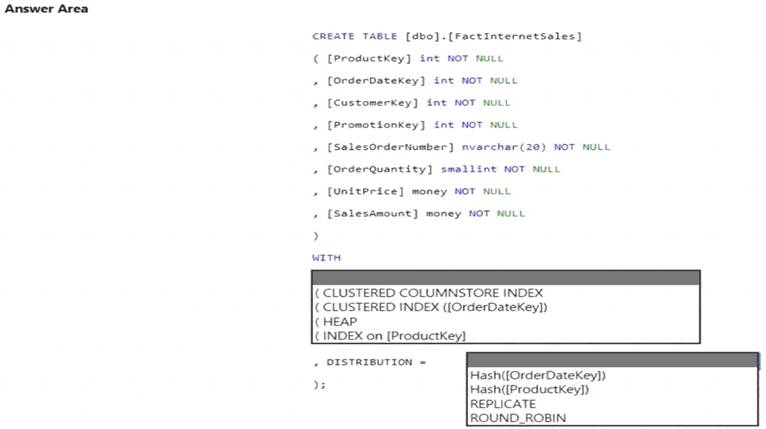
Solution:
Box 1: (CLUSTERED COLUMNSTORE INDEX CLUSTERED COLUMNSTORE INDEX
Columnstore indexes are the standard for storing and querying large data warehousing fact tables. This index uses column-based data storage and query processing to achieve gains up to 10 times the query performance in your data warehouse over traditional row-oriented storage. You can also achieve gains up to 10 times the data compression over the uncompressed data size. Beginning with SQL Server 2016 (13.x) SP1, columnstore
indexes enable operational analytics: the ability to run performant real-time analytics on a transactional workload.
Note: Clustered columnstore index
A clustered columnstore index is the physical storage for the entire table. Diagram Description automatically generated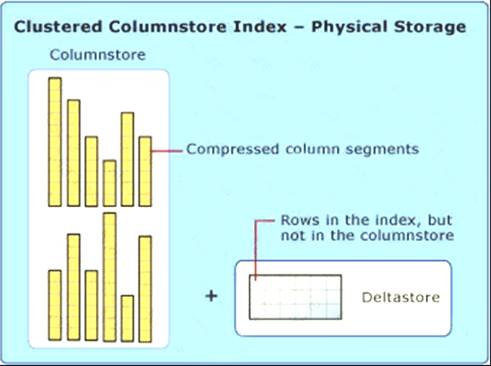
To reduce fragmentation of the column segments and improve performance, the columnstore index might store some data temporarily into a clustered index called a deltastore and a B-tree list of IDs for deleted rows. The deltastore operations are handled behind the scenes. To return the correct query results, the clustered columnstore index combines query results from both the columnstore and the deltastore.
Box 2: HASH([ProductKey])
A hash distributed table distributes rows based on the value in the distribution column. A hash distributed table is designed to achieve high performance for queries on large tables.
Choose a distribution column with data that distributes evenly
Reference: https://docs.microsoft.com/en-us/sql/relational-databases/indexes/columnstore-indexes-overview https://docs.microsoft.com/en-us/azure/synapse-analytics/sql-data-warehouse/sql-data-warehouse-tables-overvie https://docs.microsoft.com/en-us/azure/synapse-analytics/sql-data-warehouse/sql-data-warehouse-tables-distribu
Does this meet the goal?
Correct Answer:
A
- (Exam Topic 3)
You have the following Azure Stream Analytics query.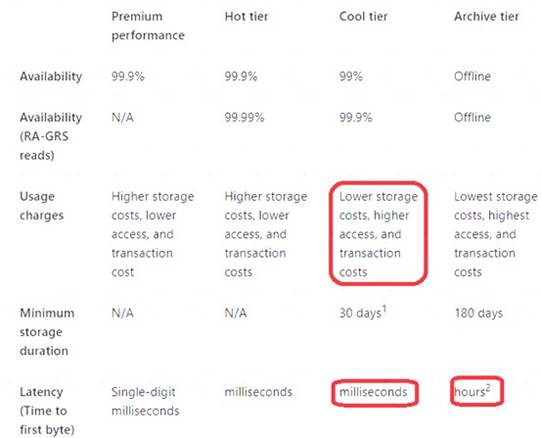
For each of the following statements, select Yes if the statement is true. Otherwise, select No.
NOTE: Each correct selection is worth one point.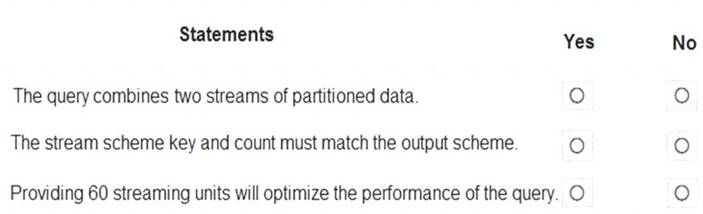
Solution:
Box 1: No
Note: You can now use a new extension of Azure Stream Analytics SQL to specify the number of partitions of a stream when reshuffling the data.
The outcome is a stream that has the same partition scheme. Please see below for an example: WITH step1 AS (SELECT * FROM [input1] PARTITION BY DeviceID INTO 10),
step2 AS (SELECT * FROM [input2] PARTITION BY DeviceID INTO 10)
SELECT * INTO [output] FROM step1 PARTITION BY DeviceID UNION step2 PARTITION BY DeviceID Note: The new extension of Azure Stream Analytics SQL includes a keyword INTO that allows you to specify the number of partitions for a stream when performing reshuffling using a PARTITION BY statement.
Box 2: Yes
When joining two streams of data explicitly repartitioned, these streams must have the same partition key and partition count. Box 3: Yes
Streaming Units (SUs) represents the computing resources that are allocated to execute a Stream Analytics job. The higher the number of SUs, the more CPU and memory resources are allocated for your job.
In general, the best practice is to start with 6 SUs for queries that don't use PARTITION BY. Here there are 10 partitions, so 6x10 = 60 SUs is good.
Note: Remember, Streaming Unit (SU) count, which is the unit of scale for Azure Stream Analytics, must be adjusted so the number of physical resources available to the job can fit the partitioned flow. In general, six SUs is a good number to assign to each partition. In case there are insufficient resources assigned to the job, the system will only apply the repartition if it benefits the job.
Reference:
https://azure.microsoft.com/en-in/blog/maximize-throughput-with-repartitioning-in-azure-stream-analytics/ https://docs.microsoft.com/en-us/azure/stream-analytics/stream-analytics-streaming-unit-consumption
Does this meet the goal?
Correct Answer:
A
- (Exam Topic 3)
You need to implement an Azure Databricks cluster that automatically connects to Azure Data lake Storage Gen2 by using Azure Active Directory (Azure AD) integration. How should you configure the new clutter? To answer, select the appropriate options in the answers area. NOTE: Each correct selection is worth one point.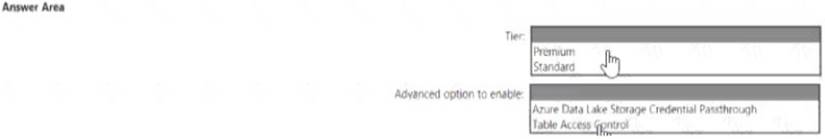
Solution:
https://docs.azuredatabricks.net/spark/latest/data-sources/azure/adls-passthrough.html
Does this meet the goal?
Correct Answer:
A
- (Exam Topic 3)
You are designing an enterprise data warehouse in Azure Synapse Analytics that will store website traffic analytics in a star schema.
You plan to have a fact table for website visits. The table will be approximately 5 GB.
You need to recommend which distribution type and index type to use for the table. The solution must provide the fastest query performance.
What should you recommend? To answer, select the appropriate options in the answer area.
NOTE: Each correct selection is worth one point.
Solution:
Box 1: Hash
Consider using a hash-distributed table when: The table size on disk is more than 2 GB.
The table has frequent insert, update, and delete operations. Box 2: Clustered columnstore
Clustered columnstore tables offer both the highest level of data compression and the best overall query performance.
Reference:
https://docs.microsoft.com/en-us/azure/synapse-analytics/sql-data-warehouse/sql-data-warehouse-tables-distribu https://docs.microsoft.com/en-us/azure/synapse-analytics/sql-data-warehouse/sql-data-warehouse-tables-index
Does this meet the goal?
Correct Answer:
A
- (Exam Topic 3)
You are designing a sales transactions table in an Azure Synapse Analytics dedicated SQL pool. The table will contains approximately 60 million rows per month and will be partitioned by month. The table will use a clustered column store index and round-robin distribution.
Approximately how many rows will there be for each combination of distribution and partition?
Correct Answer:
D
https://docs.microsoft.com/en-us/azure/synapse-analytics/sql-data-warehouse/sql-data-warehouse-tables-partitio

