- (Exam Topic 3)
You are evaluating a Python NumPy array that contains six data points defined as follows: data = [10, 20, 30, 40, 50, 60]
You must generate the following output by using the k-fold algorithm implantation in the Python Scikit-learn machine learning library:
train: [10 40 50 60], test: [20 30]
train: [20 30 40 60], test: [10 50]
train: [10 20 30 50], test: [40 60]
You need to implement a cross-validation to generate the output.
How should you complete the code segment? To answer, select the appropriate code segment in the dialog box in the answer area.
NOTE: Each correct selection is worth one point.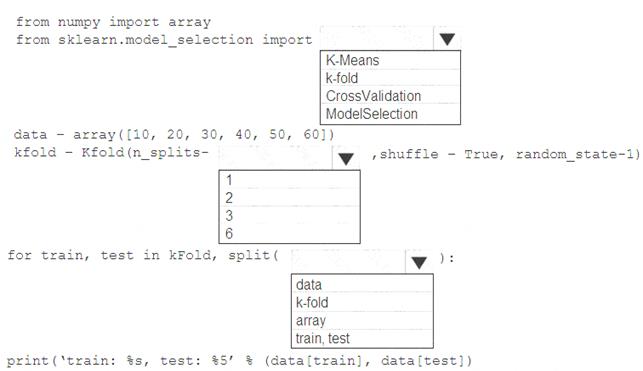
Solution:
Box 1: k-fold
Box 2: 3
K-F olds cross-validator provides train/test indices to split data in train/test sets. Split dataset into k consecutive folds (without shuffling by default).
The parameter n_splits ( int, default=3) is the number of folds. Must be at least 2. Box 3: data
Example: Example:
>>>
>>> from sklearn.model_selection import KFold
>>> X = np.array([[1, 2], [3, 4], [1, 2], [3, 4]])
>>> y = np.array([1, 2, 3, 4])
>>> kf = KFold(n_splits=2)
>>> kf.get_n_splits(X) 2
>>> print(kf)
KFold(n_splits=2, random_state=None, shuffle=False)
>>> for train_index, test_index in kf.split(X): print("TRAIN:", train_index, "TEST:", test_index) X_train, X_test = X[train_index], X[test_index] y_train, y_test = y[train_index], y[test_index] TRAIN: [2 3] TEST: [0 1]
TRAIN: [0 1] TEST: [2 3]
References:
https://scikit-learn.org/stable/modules/generated/sklearn.model_selection.KFold.html
Does this meet the goal?
Correct Answer:
A
- (Exam Topic 3)
You have the following code. The code prepares an experiment to run a script: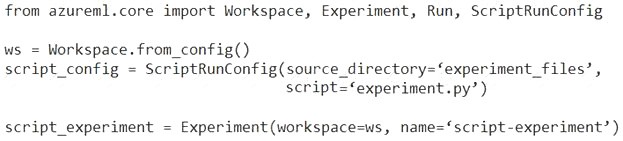
The experiment must be run on local computer using the default environment. You need to add code to start the experiment and run the script.
Which code segment should you use?
Correct Answer:
D
The experiment class submit method submits an experiment and return the active created run.
Syntax: submit(config, tags=None, **kwargs) Reference:
https://docs.microsoft.com/en-us/python/api/azureml-core/azureml.core.experiment.experiment
- (Exam Topic 3)
Note: This question is part of a series of questions that present the same scenario. Each question in the series contains a unique solution that might meet the stated goals. Some question sets might have more than one correct solution, while others might not have a correct solution.
After you answer a question in this section, you will NOT be able to return to it. As a result, these questions will not appear in the review screen.
You create a model to forecast weather conditions based on historical data.
You need to create a pipeline that runs a processing script to load data from a datastore and pass the processed data to a machine learning model training script.
Solution: Run the following code: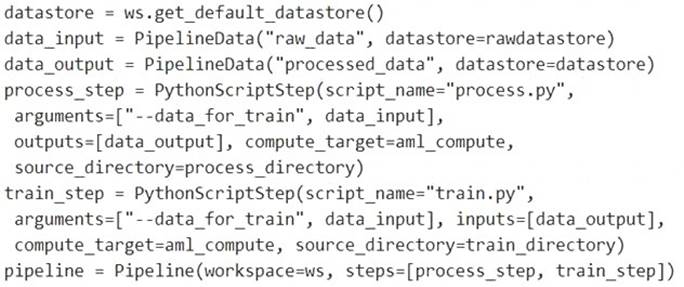
Does the solution meet the goal?
Correct Answer:
B
Note: Data used in pipeline can be produced by one step and consumed in another step by providing a PipelineData object as an output of one step and an input of one or more subsequent steps.
Compare with this example, the pipeline train step depends on the process_step_output output of the pipeline process step:
from azureml.pipeline.core import Pipeline, PipelineData from azureml.pipeline.steps import PythonScriptStep
datastore = ws.get_default_datastore()
process_step_output = PipelineData("processed_data", datastore=datastore) process_step = PythonScriptStep(script_name="process.py",
arguments=["--data_for_train", process_step_output], outputs=[process_step_output], compute_target=aml_compute, source_directory=process_directory)
train_step = PythonScriptStep(script_name="train.py", arguments=["--data_for_train", process_step_output], inputs=[process_step_output], compute_target=aml_compute, source_directory=train_directory)
pipeline = Pipeline(workspace=ws, steps=[process_step, train_step]) Reference:
https://docs.microsoft.com/en-us/python/api/azureml-pipeline-core/azureml.pipeline.core.pipelinedata?view=azu
- (Exam Topic 3)
HOTSPOT
You have an Azure blob container that contains a set of TSV files. The Azure blob container is registered as a datastore for an Azure Machine Learning service workspace. Each TSV file uses the same data schema.
You plan to aggregate data for all of the TSV files together and then register the aggregated data as a dataset in an Azure Machine Learning workspace by using the Azure Machine Learning SDK for Python.
You run the following code.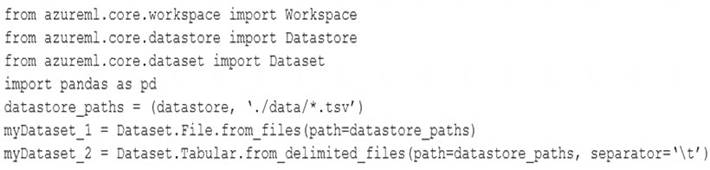
For each of the following statements, select Yes if the statement is true. Otherwise, select No.
NOTE: Each correct selection is worth one point.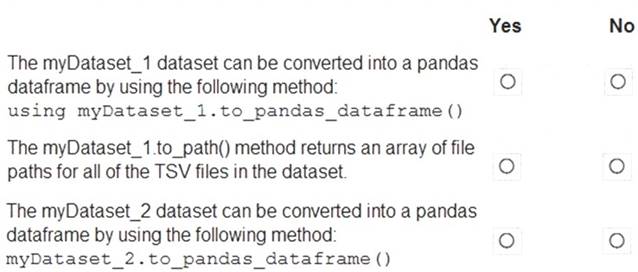
Solution:
Box 1: No
FileDataset references single or multiple files in datastores or from public URLs. The TSV files need to be parsed.
Box 2: Yes
to_path() gets a list of file paths for each file stream defined by the dataset. Box 3: Yes
TabularDataset.to_pandas_dataframe loads all records from the dataset into a pandas DataFrame. TabularDataset represents data in a tabular format created by parsing the provided file or list of files.
Note: TSV is a file extension for a tab-delimited file used with spreadsheet software. TSV stands for Tab Separated Values. TSV files are used for raw data and can be imported into and exported from spreadsheet software. TSV files are essentially text files, and the raw data can be viewed by text editors, though they are often used when moving raw data between spreadsheets.
Reference:
https://docs.microsoft.com/en-us/python/api/azureml-core/azureml.data.tabulardataset
Does this meet the goal?
Correct Answer:
A
- (Exam Topic 3)
You create a training pipeline using the Azure Machine Learning designer. You upload a CSV file that contains the data from which you want to train your model.
You need to use the designer to create a pipeline that includes steps to perform the following tasks:  Select the training features using the pandas filter method.
Select the training features using the pandas filter method. Train a model based on the naive_bayes.GaussianNB algorithm.
Train a model based on the naive_bayes.GaussianNB algorithm. Return only the Scored Labels column by using the query SELECT [Scored Labels] FROM t1; Which modules should you use? To answer, drag the appropriate modules to the appropriate locations. Each
Return only the Scored Labels column by using the query SELECT [Scored Labels] FROM t1; Which modules should you use? To answer, drag the appropriate modules to the appropriate locations. Each
module name may be used once, more than once, or not at all. You may need to drag the split bar between panes or scroll to view content.
NOTE: Each correct selection is worth one point.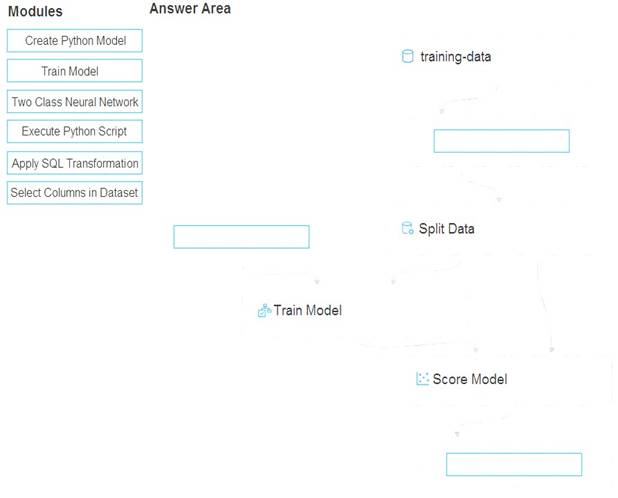
Solution: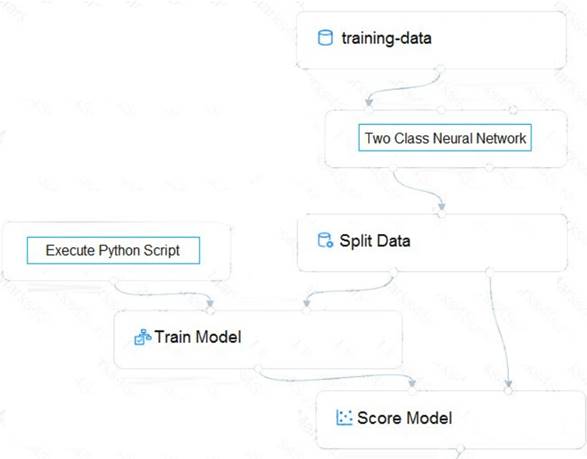
Does this meet the goal?
Correct Answer:
A

