SIMULATION - (Topic 4)
Task 11
You need to ensure that all DHCP clients that get an IP address from SRV1 will be configured to use DC1 as a DNS server.
Solution:
One possible solution to ensure that all DHCP clients that get an IP address from SRV1 will be configured to use DC1 as a DNS server is to use the DHCP scope options. DHCP scope options are settings that apply to all DHCP clients that obtain an IP address from a specific scope. You can use the DHCP scope options to specify the DNS server IP address, as well as other parameters such as the default gateway, the domain name, and the DNS suffix. Here are the steps to configure the DHCP scope options on SRV1:
✑ On SRV1, open DNS Manager from the Administrative Tools menu or by
typing dnsmgmt.msc in the Run box.
✑ In the left pane, expand your DHCP server and click on IPv4.
✑ In the right pane, right-click on the scope that you want to configure and select Properties.
✑ In the Scope Properties dialog box, click on the DNS tab.
✑ Check the box Enable DNS dynamic updates according to the settings below. This option allows the DHCP server to register and update the DNS records for the DHCP clients.
✑ Select the option Always dynamically update DNS records. This option ensures that the DHCP server updates both the A and PTR records for the DHCP clients, regardless of whether they request or support dynamic updates.
✑ Check the box Discard A and PTR records when lease is deleted. This option allows the DHCP server to delete the DNS records for the DHCP clients when their leases expire or are released.
allows the DHCP server to delete the DNS records for the DHCP clients when their leases expire or are released.
✑ Check the box Dynamically update DNS records for DHCP clients that do not
request updates. This option allows the DHCP server to update the DNS records for the DHCP clients that do not support dynamic updates, such as legacy or non- Windows clients.
✑ In the DNS servers section, click on the Add button to add a new DNS server IP address.
✑ In the Add Server dialog box, enter the IP address of DC1, which is the DNS server that you want to use for the DHCP clients, and click Add.
✑ Click OK to close the Add Server dialog box and return to the Scope Properties dialog box.
✑ Click OK to apply the changes and close the Scope Properties dialog box.
Now, all DHCP clients that get an IP address from SRV1 will be configured to use DC1 as a DNS server. You can verify the DNS configuration by using the ipconfig /all command on a DHCP client computer and checking the DNS Servers entry. You can also check the DNS records for the DHCP clients by using the DNS Manager console on DC1.
Does this meet the goal?
Correct Answer:
A
HOTSPOT - (Topic 1)
Which groups can you add to Group3 and Group5? To answer, select the appropriate options in the answer area.
NOTE: Each correct selection is worth one point.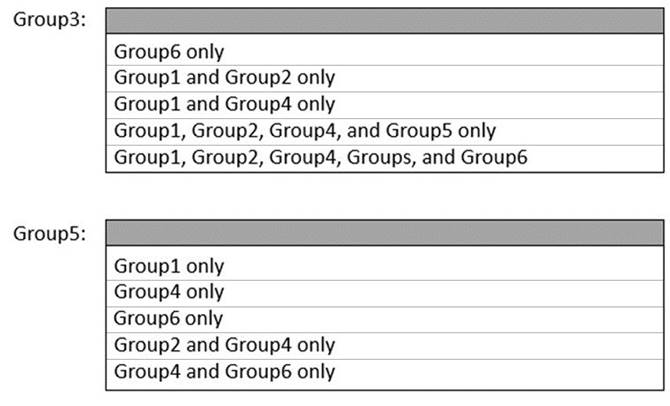
Solution: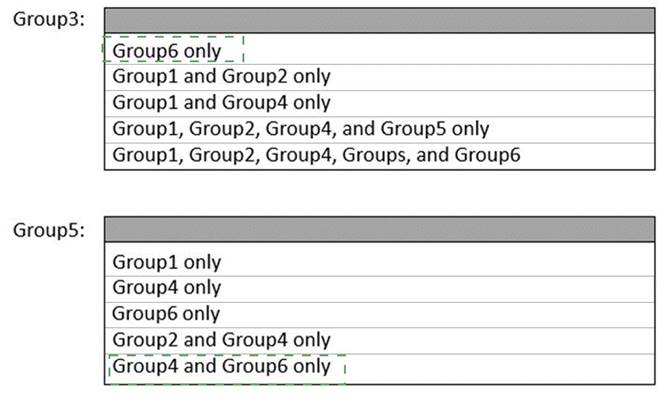
Does this meet the goal?
Correct Answer:
A
DRAG DROP - (Topic 3)
You have an on-premises server named Server 1 that runs Windows Server. Server 1 contains a file share named Share 1.
You have an Azure subscription. You perform the following actions:
• Deploy Azure File Sync
• Install the Azure File Sync agent on Server1.
• Register Server1 with Azure File Sync
You need to ensure that you can add Share1 as an Azure File Sync server endpoint. Which three actions should you perform in sequence? To answer, move the appropriate
actions from the list of actions to the answer area and arrange them in the correct order.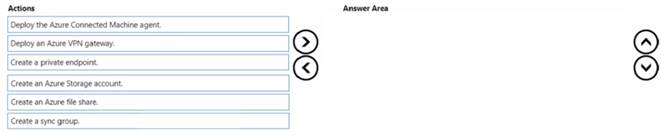
Solution: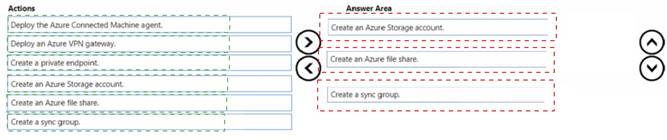
Does this meet the goal?
Correct Answer:
A
HOTSPOT - (Topic 3)
You need to sync files from an on premises server named Server1 to Azure by using Azure File Sync.
You have a cloud tiering policy that is configured for 30 percent free space and 70 days. Volume E on Server1 is 500 GB.
A year ago, you configured E:Data on Server1 to sync by using Azure File Sync. The files that are visible in E:Data are shown in the following table.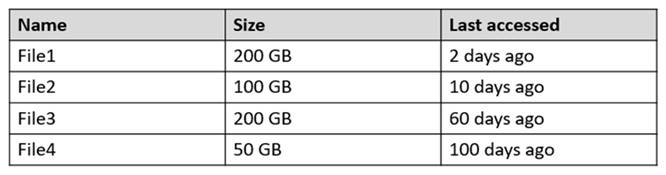
Volume E does NOT contain any other files.
Where are File1 and File3 located? To answer, select the appropriate options in the answer area. NOTE: Each correct selection is worth one point.
NOTE: Each correct selection is worth one point.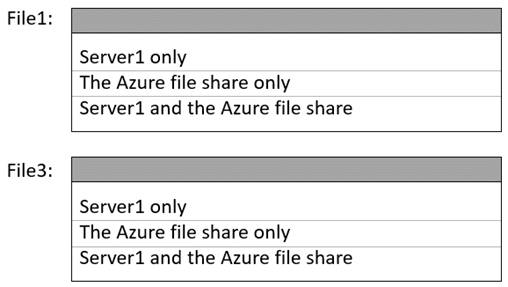
Solution: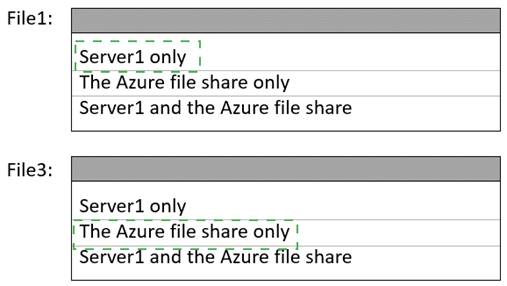
Does this meet the goal?
Correct Answer:
A
- (Topic 3)
Your network contains an Active Directory Domain Services (AD DS) domain named conioso.com.
You need to identify which server is the PDC emulator for the domain.
Solution: from Active Directory Users and Computers, you right-click contoso.com in the console tree, and then select Operations Master
Does this meet the goal?
Correct Answer:
A

