- (Exam Topic 7)
You are preparing to deploy an ASP.NET Core website to an Azure Web App from a GitHub repository. The website includes static content generated by a script.
You plan to use the Azure Web App continuous deployment feature.
You need to run the static generation script before the website starts serving traffic.
What are two possible ways to achieve this goal? Each correct answer presents a complete solution. NOTE: Each correct selection is worth one point.
Correct Answer:
AD
A: To customize your deployment, include a .deployment file in the repository root.
You just need to add a file to the root of your repository with the name .deployment and the content:
[config]
command = YOUR COMMAND TO RUN FOR DEPLOYMENT
this command can be just running a script (batch file) that has all that is required for your deployment, like copying files from the repository to the web root directory for example.
D: In Azure, you can run your functions directly from a deployment package file in your function app. The other option is to deploy your files in the d:\home\site\wwwroot directory of your function app (see A above).
To enable your function app to run from a package, you just add a WEBSITE_RUN_FROM_PACKAGE setting to your function app settings.
Note: The host.json metadata file contains global configuration options that affect all functions for a function app.
References:
https://github.com/projectkudu/kudu/wiki/Custom-Deployment-Script
https://docs.microsoft.com/bs-latn-ba/azure/azure-functions/run-functions-from-deployment-package
- (Exam Topic 7)
A company is implementing a publish-subscribe (Pub/Sub) messaging component by using Azure Service Bus. You are developing the first subscription application.
In the Azure portal you see that messages are being sent to the subscription for each topic. You create and initialize a subscription client object by supplying the correct details, but the subscription application is still not consuming the messages.
You need to ensure that the subscription client processes all messages. Which code segment should you use?
Correct Answer:
D
Using topic client, call RegisterMessageHandler which is used to receive messages continuously from the entity. It registers a message handler and begins a new thread to receive messages. This handler is waited on every time a new message is received by the receiver.
subscriptionClient.RegisterMessageHandler(ReceiveMessagesAsync, messageHandlerOptions); Reference:
https://www.c-sharpcorner.com/article/azure-service-bus-topic-and-subscription-pub-sub/
- (Exam Topic 7)
You are creating a CLI script that creates an Azure web app related services in Azure App Service. The web app uses the following variables:
You need to automatically deploy code from GitHub to the newly created web app.
How should you complete the script? To answer, select the appropriate options in the answer area. NOTE: Each correct selection is worth one point.
Solution:
Box 1: az appservice plan create
The azure group creates command successfully returns JSON result. Now we can use resource group to create a azure app service plan
Box 2: az webapp create Create a new web app..
Box 3: --plan $webappname
with the serviceplan we created in step 1. Box 4: az webapp deployment
Continuous Delivery with GitHub. Example:
az webapp deployment source config --name firstsamplewebsite1 --resource-group websites--repo-url $gitrepo
--branch master --git-token $token
Box 5: --repo-url $gitrepo --branch master --manual-integration Reference:
https://medium.com/@satish1v/devops-your-way-to-azure-web-apps-with-azure-cli-206ed4b3e9b1
Does this meet the goal?
Correct Answer:
A
- (Exam Topic 7)
You are developing an application that uses Azure Storage Queues. You have the following code: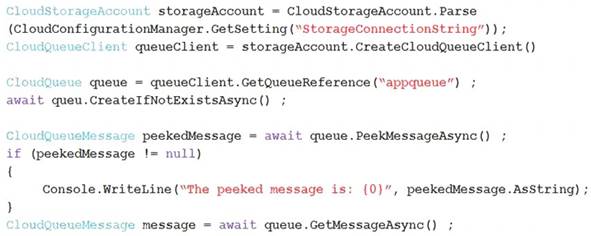
For each of the following statements, select Yes if the statement is true. Otherwise, select No.
NOTE: Each correct selection is worth one point.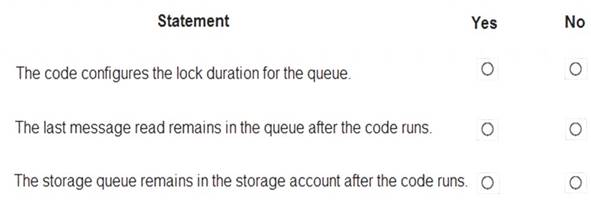
Solution:
Box 1: No
The QueueDescription.LockDuration property gets or sets the duration of a peek lock; that is, the amount of time that the message is locked for other receivers. The maximum value for LockDuration is 5 minutes; the default value is 1 minute.
Box 2: Yes
You can peek at the message in the front of a queue without removing it from the queue by calling the PeekMessage method.
Box 3: Yes Reference:
https://docs.microsoft.com/en-us/azure/storage/queues/storage-dotnet-how-to-use-queues https://docs.microsoft.com/en-us/dotnet/api/microsoft.servicebus.messaging.queuedescription.lockduration
Does this meet the goal?
Correct Answer:
A
- (Exam Topic 4)
You need to insert code at line LE03 of LoginEvent.cs to ensure that all authentication events are processed correctly.
How should you complete the code? To answer, select the appropriate options in the answer area.
NOTE: Each correct selection is worth one point.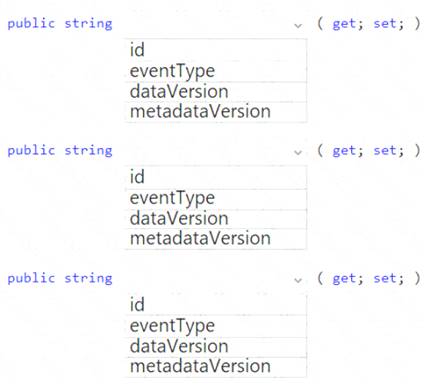
Solution:
Box 1: id
id is a unique identifier for the event.
Box 2: eventType
eventType is one of the registered event types for this event source.
Box 3: dataVersion
dataVersion is the schema version of the data object. The publisher defines the schema version.
Scenario: Authentication events are used to monitor users signing in and signing out. All authentication events must be processed by Policy service. Sign outs must be processed as quickly as possible.
The following example shows the properties that are used by all event publishers: [
{
"topic": string, "subject": string, "id": string,
"eventType": string, "eventTime": string, "data":{
object-unique-to-each-publisher
},
"dataVersion": string, "metadataVersion": string
}
]
Reference:
https://docs.microsoft.com/en-us/azure/event-grid/event-schema
Does this meet the goal?
Correct Answer:
A

