- (Topic 1)
You need to support the requirements for the Shipping Logic App. What should you use?
Correct Answer:
D
Before you can connect to on-premises data sources from Azure Logic Apps, download and install the on-premises data gateway on a local computer. The gateway works as a bridge that provides quick data transfer and encryption between data sources on premises (not in the cloud) and your logic apps.
The gateway supports BizTalk Server 2016.
Note: Microsoft have now fully incorporated the Azure BizTalk Services capabilities into Logic Apps and Azure App Service Hybrid Connections.
Logic Apps Enterprise Integration pack bring some of the enterprise B2B capabilities like AS2 and X12, EDI standards support
Scenario: The Shipping Logic app must meet the following requirements:
✑ Support the ocean transport and inland transport workflows by using a Logic App.
✑ Support industry-standard protocol X12 message format for various messages including vessel content details and arrival notices.
✑ Secure resources to the corporate VNet and use dedicated storage resources with a fixed costing model.
✑ Maintain on-premises connectivity to support legacy applications and final BizTalk migrations.
Reference:
https://docs.microsoft.com/en-us/azure/logic-apps/logic-apps-gateway-install
- (Topic 8)
You are developing a web application that uses the Microsoft identity platform to authenticate users and resources, The web application calls several REST APIs.
The APIs require an access token from the Microsoft identity platform. You need to request a token.
Which three properties should you use? Each correct answer presents part of the solution. NOTE: Each correct selection is worth one point.
Correct Answer:
ABC
- (Topic 8)
You develop an app that allows users to upload photos and videos to Azure storage. The app uses a storage REST API call to upload the media to a blob storage account named Account1. You have blob storage containers named Container1 and Container2.
Uploading of videos occurs on an irregular basis.
You need to copy specific blobs from Container1 to Container2 when a new video is uploaded.
What should you do?
Correct Answer:
B
The Start-AzureStorageBlobCopy cmdlet starts to copy a blob. Example 1: Copy a named blob
C:\PS>Start-AzureStorageBlobCopy -SrcBlob "ContosoPlanning2015" -DestContainer "ContosoArchives" -SrcContainer "ContosoUploads"
This command starts the copy operation of the blob named ContosoPlanning2015 from the container named ContosoUploads to the container named ContosoArchives.
Reference:
https://docs.microsoft.com/en-us/powershell/module/azure.storage/start- azurestorageblobcopy?view=azurermps-6.13.0
HOTSPOT - (Topic 8)
You are developing a web application that uses the Microsoft identify platform for user and resource authentication. The web application calls several REST APIs.
You are implementing various authentication and authorization flows for the web application.
You need to validate the claims in the authentication token.
Which token type should use? To answer, select the appropriate options in the answer area.
NOTE: Each correct selection is worth one point.
Solution: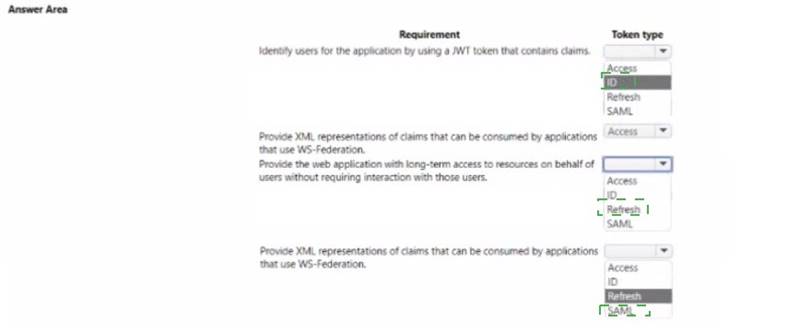
Does this meet the goal?
Correct Answer:
A
- (Topic 8)
You are a developing a SaaS application that stores data as key value pairs.
You must make multiple editions of the application available. In the lowest cost edition, the performance must be best-effort, and there is no regional failover.
In higher cos! editions customers must be able to select guaranteed performance and support for multiple regions. Azure costs must be minimized.
Which Azure Cosmos OB API should you use for the application?
Correct Answer:
D

