HOTSPOT - (Topic 8)
You are implementing a software as a service (SaaS) ASP.NET Core web service that will run as an Azure Web App. The web service will use an on-premises SQL Server database for storage. The web service also includes a WebJob that processes data updates. Four customers will use the web service.
•Each instance of the WebJob processes data for a single customer and must run as a singleton instance.
•Each deployment must be tested by using deployment slots prior to serving production data.
•Azure costs must be minimized.
•Azure resources must be located in an isolated network. You need to configure the App Service plan for the Web App.
How should you configure the App Service plan? To answer, select the appropriate settings in the answer area.
NOTE: Each correct selection is worth one point.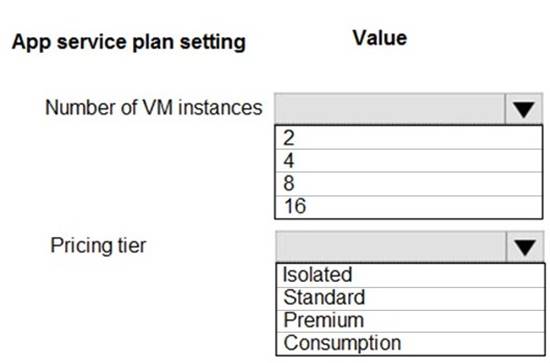
Solution:
Number of VM instances: 4
You are not charged extra for deployment slots.
Pricing tier: Isolated
The App Service Environment (ASE) is a powerful feature offering of the Azure App Service that gives network isolation and improved scale capabilities. It is essentially a deployment of the Azure App Service into a subnet of a customer’s Azure Virtual Network (VNet).
References:
https://azure.microsoft.com/sv-se/blog/announcing-app-service-isolated-more-power-scale-and-ease-of-use/
Does this meet the goal?
Correct Answer:
A
DRAG DROP - (Topic 8)
You develop a web app that uses tier D1 app service plan by using the Web Apps feature of Microsoft Azure App Service.
Spikes in traffic have caused increases in page load times.
You need to ensure that the web app automatically scales when CPU load is about 85 percent and minimize costs.
Which four actions should you perform in sequence? To answer, move the appropriate actions from the list of actions to the answer area and arrange them in the correct order.
NOTE:More than one order of answer choices is correct. You will receive credit for any of the correct orders you select.
Solution:
Step 1: Configure the web app to the Standard App Service Tier
The Standard tier supports auto-scaling, and we should minimize the cost.
Step 2: Enable autoscaling on the web app First enable autoscale
Step 3: Add a scale rule
Step 4: Add a Scale condition
Does this meet the goal?
Correct Answer:
A
HOTSPOT - (Topic 8)
You are building a website that is used to review restaurants. The website will use an Azure CDN to improve performance and add functionality to requests.
You build and deploy a mobile app for Apple iPhones. Whenever a user accesses the website from an iPhone, the user must be redirected to the app store.
You need to implement an Azure CDN rule that ensures that iPhone users are redirected to the app store.
How should you complete the Azure Resource Manager template? To answer, select the appropriate options in the answer area.
NOTE: Each correct selection is worth one point.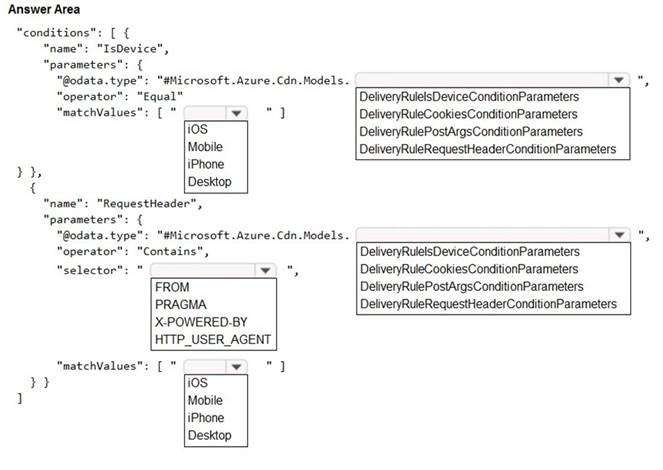
Solution:
Box 1: iOS
Azure AD Conditional Access supports the following device platforms:
✑ Android
✑ iOS
✑ Windows Phone
✑ Windows
✑ macOS
Box 2: DeliveryRuleIsDeviceConditionParameters
The DeliveryRuleIsDeviceCondition defines the IsDevice condition for the delivery rule. parameters defines the parameters for the condition.
Box 3: HTTP_USER_AGENT
Box 4: DeliveryRuleRequestHeaderConditionParameters DeliveryRuleRequestHeaderCondition defines the RequestHeader condition for the delivery rule. parameters defines the parameters for the condition.
Box 5: iOS
The Require approved client app requirement only supports the iOS and Android for device platform condition.
Does this meet the goal?
Correct Answer:
A
DRAG DROP - (Topic 8)
You are developing an ASP.NET Core Web API web service that uses Azure Application Insights to monitor performance and track events.
You need to enable logging and ensure that log messages can be correlated to events tracked by Application Insights.
How should you complete the code? To answer, drag the appropriate code segments to the correct locations. Each code segment may be used once, more than once, or not at all. You may need to drag the split bar between panes or scroll to view content.
NOTE: Each correct selection is worth one point.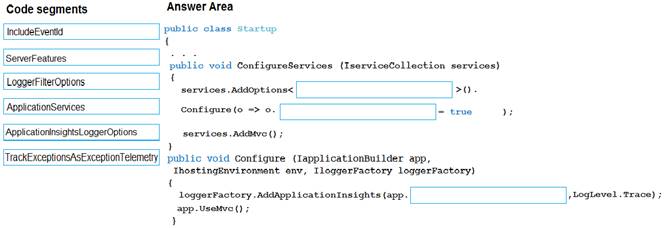
Solution:
Box 1: ApplicationInsightsLoggerOptions
If you want to include the EventId and EventName properties, then add the following to the ConfigureServices method:
services AddOptions
Box 2: IncludeEventID
Box 3: ApplicationServices
In Asp.Net core apps it turns out that trace logs do not show up in Application Insights out of the box. We need to add the following code snippet to our Configure method in Startup.cs:
loggerFactory.AddApplicationInsights(app.ApplicationServices, logLevel); References:
https://blog.computedcloud.com/enabling-application-insights-trace-logging-in-asp-net-
core/
Does this meet the goal?
Correct Answer:
A
HOTSPOT - (Topic 8)
You are developing a back-end Azure App Service that scales based on the number of
messages contained in a Service Bus queue.
A rule already exists to scale up the App Service when the average queue length of unprocessed and valid queue messages is greater than 1000.
You need to add a new rule that will continuously scale down the App Service as long as the scale up condition is not met.
How should you configure the Scale rule? To answer, select the appropriate options in the answer area.
NOTE: Each correct selection is worth one point.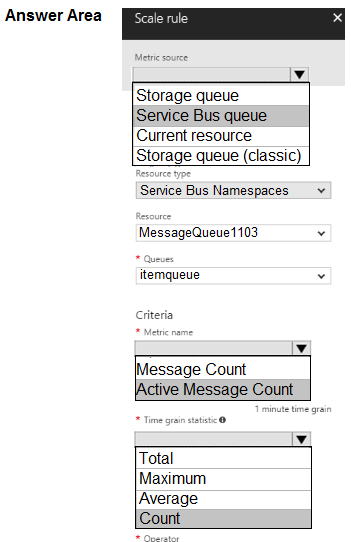
Solution:
Box 1: Service bus queue
You are developing a back-end Azure App Service that scales based on the number of messages contained in a Service Bus queue.
Box 2: ActiveMessage Count
ActiveMessageCount: Messages in the queue or subscription that are in the active state and ready for delivery.
Box 3: Count
Box 4: Less than or equal to
You need to add a new rule that will continuously scale down the App Service as long as the scale up condition is not met.
Box 5: Decrease count by
Does this meet the goal?
Correct Answer:
A

