- (Topic 8)
Note: This question is part of a series of questions that present the same scenario. Each question in the series contains a unique solution that might meet the stated goals. Some question sets might have more than one correct solution, while others might not have a correct solution.
After you answer a question in this question, you will NOT be able to return to it. As a result, these questions will not appear in the review screen.
Margie’s Travel is an international travel and bookings management service. The company is expanding into restaurant bookings. You are tasked with implementing Azure Search for the restaurants listed in their solution.
You create the index in Azure Search.
You need to import the restaurant data into the Azure Search service by using the Azure Search .NET SDK.
Solution:
* 1. Create a SearchIndexClient o bject to connect to the search index.
* 2. Create a DataContainer that contains the documents which must be added.
* 3. Create a DataSource instance and set its Container property to the DataContainer.
* 4. Call the Documents.Suggest method of the SearchIndexClient and pass the DataSource.
Does the solution meet the goal?
Correct Answer:
B
Use the following method:
* 1.- Create a SearchIndexClient object to connect to the search index
* 2.- Create an IndexBatch that contains the documents which must be added.
* 3.- Call the Documents.Index method of the SearchIndexClient and pass the IndexBatch.
References:
https://docs.microsoft.com/en-us/azure/search/search-howto-dotnet-sdk
HOTSPOT - (Topic 8)
You are developing a .NET application that communicates with Azure Storage. A message must be stored when the application initializes.
You need to implement the message.
How should you complete the code segment? To answer, select the appropriate options in the answer area.
NOTE: Each correct selection is worth one point.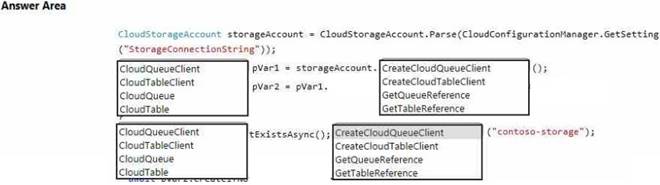
Solution: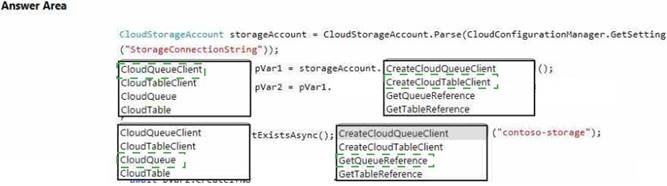
Does this meet the goal?
Correct Answer:
A
- (Topic 8)
You are developing an Azure Durable Function to manage an online ordering process. The process must call an external API to gather product discount information.
You need to implement Azure Durable Function.
Which Azure Durable Function types should you use? Each correct answer presents part of the solution
NOTE: Each correct selection is worth ore point
Correct Answer:
AB
https://learn.microsoft.com/en-us/azure/azure-functions/durable/durable-functions-types- features-overview
DRAG DROP - (Topic 8)
You are implementing an order processing system. A point of sale application publishes orders to topics in an Azure Service Bus queue. The label property for the topic includes the following data: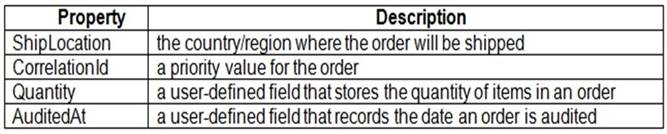
The system has the following requirements for subscriptions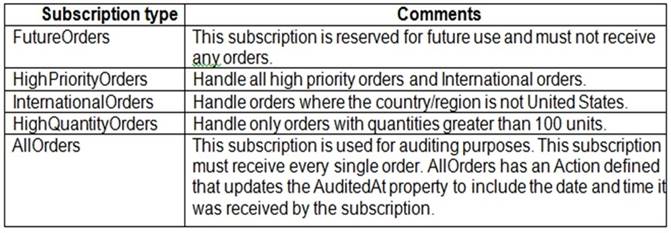
You need to implement filtering and maximize throughput while evaluating filters.
Which filter types should you implement? To answer, drag the appropriate filter types to the correct subscriptions. Each filter type may be used once,more than once, or not at all. You may need to drag the split bar between panes or scroll to view content.
NOTE: Each correct selection is worth one point.
Solution:
FutureOrders: SQLFilter HighPriortyOrders: CorrelationFilter
CorrelationID only
InternationalOrders: SQLFilter
Country NOT USA requires an SQL Filter
HighQuantityOrders: SQLFilter
Need to use relational operators so an SQL Filter is needed. AllOrders: No Filter
SQL Filter: SQL Filters - A SqlFilter holds a SQL-like conditional expression that is evaluated in the broker against the arriving messages' user-defined properties and system properties. All system properties must be prefixed with sys. in the conditional expression. The SQL-language subset for filter conditions tests for the existence of properties (EXISTS), as well as for null-values (IS NULL), logical NOT/AND/OR, relational operators, simple numeric arithmetic, and simple text pattern matching with LIKE.
Correlation Filters - A CorrelationFilter holds a set of conditions that are matched against one or more of an arriving message's user and system properties. A common use is to match against the CorrelationId property, but the application can also choose to match against ContentType, Label, MessageId, ReplyTo, ReplyToSessionId, SessionId, To, and any user-defined properties. A match exists when an arriving message's value for a property is equal to the value specified in the correlation filter. For string expressions, the comparison is case-sensitive. When specifying multiple match properties, the filter combines them as a logical AND condition, meaning for the filter to match, all conditions must match.
Boolean filters - The TrueFilter and FalseFilter either cause all arriving messages (true) or none of the arriving messages (false) to be selected for the subscription.
References:
https://docs.microsoft.com/en-us/azure/service-bus-messaging/topic-filters
Does this meet the goal?
Correct Answer:
A
DRAG DROP - (Topic 8)
You are developing a new page for a website that uses Azure Cosmos DB for data storage. The feature uses documents that have the following format:
You must display data for the new page in a specific order. You create the following query for the page: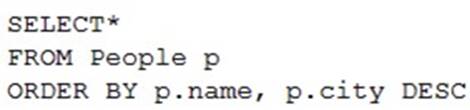
You need to configure a Cosmos DB policy to the support the query.
How should you configure the policy? To answer, drag the appropriate JSON segments to the correct locations. Each JSON segment may be used once, more than once, or not at all. You may need to drag the split bar between panes or scroll to view content.
NOTE:Each correct selection is worth one point.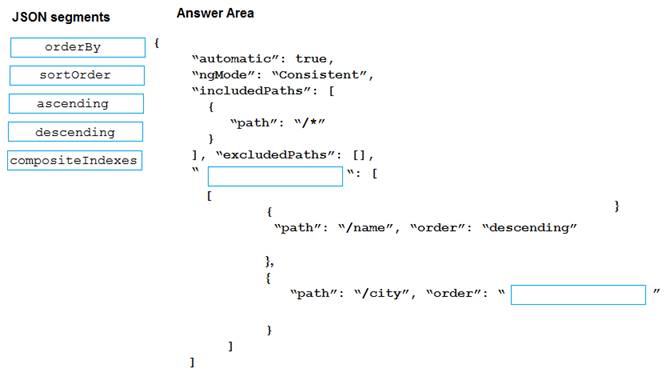
Solution:
Box 1: compositeIndexes
You can order by multiple properties. A query that orders by multiple properties requires a composite index.
Box 2: descending
Example: Composite index defined for (name ASC, age ASC):
It is optional to specify the order. If not specified, the order is ascending.
{
"automatic":true, "indexingMode":"Consistent", "includedPaths":[
{
"path":"/*"
}
],
"excludedPaths":[], "compositeIndexes":[ [
{
"path":"/name",
},
{
"path":"/age",
}
]
]
}
Does this meet the goal?
Correct Answer:
A

