- (Exam Topic 6)
You have an existing Azure subscription that contains 10 virtual machines.
You need to monitor the latency between your on-premises network and the virtual machines. What should you use?
Correct Answer:
C
Network Performance Monitor is a cloud-based hybrid network monitoring solution that helps you monitor network performance between various points in your network infrastructure. It also helps you monitor network connectivity to service and application endpoints and monitor the performance of Azure ExpressRoute.
You can monitor network connectivity across cloud deployments and on-premises locations, multiple data centers, and branch offices and mission-critical multitier applications or microservices. With Performance Monitor, you can detect network issues before users complain.
Reference:
https://docs.microsoft.com/en-us/azure/azure-monitor/insights/network-performance-monitor
- (Exam Topic 6)
You have an Azure web app named WebApp1 that runs in an Azure App Service plan named ASP1. ASP1 is based on the D1 pricing tier.
You need to ensure that WebApp1 can be accessed only from computers on your on-premises network. The solution must minimize costs.
What should you configure? To answer, select the appropriate options in the answer area. NOTE: Each correct selection is worth one point.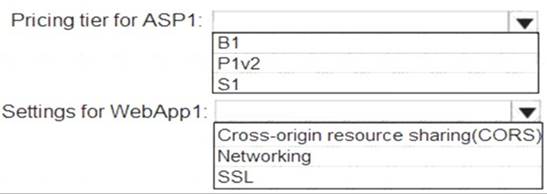
Solution:
Box 1: B1
B1 (Basic) would minimize cost compared P1v2 (premium) and S1 (standard). Box 2: Cross Origin Resource Sharing (CORS)
Once you set the CORS rules for the service, then a properly authenticated request made against the service from a different domain will be evaluated to determine whether it is allowed according to the rules you have specified.
Note: CORS (Cross Origin Resource Sharing) is an HTTP feature that enables a web application running under one domain to access resources in another domain. In order to reduce the possibility of cross-site scripting attacks, all modern web browsers implement a security restriction known as same-origin policy. This prevents a web page from calling APIs in a different domain. CORS provides a secure way to allow one origin (the origin domain) to call APIs in another origin.
References:
https://azure.microsoft.com/en-us/pricing/details/app-service/windows/ https://docs.microsoft.com/en-us/azure/cdn/cdn-cors
Does this meet the goal?
Correct Answer:
A
- (Exam Topic 4)
Note: This question is part of a series of questions that present the same scenario. Each question in the series contains a unique solution that might meet the stated goals. Some question sets might have more than one correct solution, while others might not have a correct solution.
After you answer a question in this section, you will NOT be able to return to it. As a result, these questions will not appear in the review screen.
You have an Azure subscription named Subscription1 that contains the resources shown in the following table.
VM1 connects to a virtual network named VNET2 by using a network interface named NIC1. You need to create a new network interface named NIC2 for VM1.
Solution: You create NIC2 in RG2 and West US. Does this meet the goal?
Correct Answer:
A
The virtual machine you attach a network interface to and the virtual network you connect it to must exist in the same location, here West US, also referred to as a region.
References:
https://docs.microsoft.com/en-us/azure/virtual-network/virtual-network-network-interface
- (Exam Topic 5)
You create the following resources in an subscription:
• An Azure Container Registry instance named Registry1
• An Azure Kubernetes Service (AKS) cluster named Cluster1
You create a container image named App 1 on your administrative workstation. You need to deploy App1 to cluster 1.
What should you do first?
Correct Answer:
B
An Azure container registry stores and manages private Docker container images, similar to the way Dock Hub stores public Docker images. You can use the Docker command-line interface (Docker CLI)
for login, push, pull, and other operations on your container registry.
After you login to the registry you can run push command to upload the image. Below is an sample of that command docker push myregistry.azurecr.io/samples/nginx Reference:
https://docs.microsoft.com/en-us/azure/container-registry/container-registry-get-started-docker-cli
- (Exam Topic 6)
You have an Azure subscription that contains the storage accounts shown in the following exhibit.
Use the drop-down menus to select the answer choice that completes each statement based on the information presented in the graphic.
NOTE: Each correct selection is worth one point.
Solution:
Box 1: contoso104 only
Premium file shares are hosted in a special purpose storage account kind, called a FileStorage account. Box 2: contoso101, contoso102, and contos103 only
Reference:
https://docs.microsoft.com/en-us/azure/storage/files/storage-how-to-create-premium-fileshare?tabs=azure-portal https://docs.microsoft.com/en-us/azure/storage/blobs/storage-blob-storage-tiers
Does this meet the goal?
Correct Answer:
A

