- (Topic 5)
You have two subscriptions named Subscription1 and Subscription2. Each subscription is associated to a different Azure AD tenant.
Subscription1 contains a virtual network named VNet1. VNet1 contains an Azure virtual machine named VM1 and has an IP address space of 10.0.0.0/16.
Subscription2 contains a virtual network named VNet2. VNet2 contains an Azure virtual machine named VM2 and has an IP address space of 10.10.0.0/24.
You need to connect VNet1 to VNet2. What should you do first?
Correct Answer:
C
https://docs.microsoft.com/en-us/azure/virtual-network/tutorial-connect-virtual-networks-portal
HOTSPOT - (Topic 5)
You have an Azure virtual network named VNet1 that connects to your on-premises network by using a site-to-site VPN. VMet1 contains one subnet named Subnet1.
Subnet1 is associated to a network security group (NSG) named NSG1. Subnet1 contains a basic internal load balancer named ILB1. ILB1 has three Azure virtual machines in the backend pool.
You need to collect data about the IP addresses that connects to ILB1. You must be able to run interactive queries from the Azure portal against the collected data.
What should you do? To answer, select the appropriate options in the answer area. NOTE: Each correct selection is worth one point.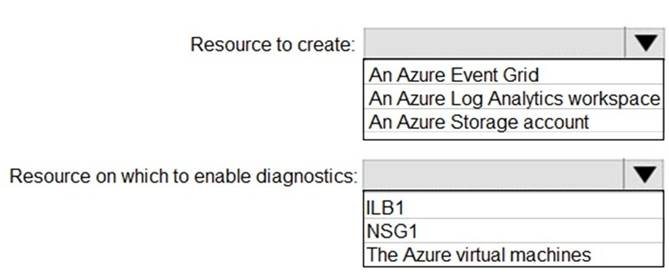
Solution:
Box 1: An Azure Log Analytics workspace
In the Azure portal you can set up a Log Analytics workspace, which is a unique Log Analytics environment with its own data repository, data sources, and solutions.
Analytics environment with its own data repository, data sources, and solutions.
Box 2: NSG1
NSG flow logs allow viewing information about ingress and egress IP traffic through a Network security group. Through this, the IP addresses that connect to the ILB can be monitored when the diagnostics are enabled on a Network Security Group.
We cannot enable diagnostics on an internal load balancer to check for the IP addresses. As for Internal LB, it is basic one. Basic can only connect to storage account. Also, Basic LB has only activity logs, which doesn't include the connectivity workflow. So, we need to use NSG to meet the mentioned requirements.
Does this meet the goal?
Correct Answer:
A
- (Topic 5)
You create an Azure Storage account named Contoso storage. You plan to create a file share named data.
Users need to map a drive to the data file share from home computers that run Windows 10.
Which outbound port should be open between the home computers and the data file share?
Correct Answer:
C
Ensure port 445 is open: The SMB protocol requires TCP port 445 to be open; connections will fail if port 445 is blocked.
References: https://docs.microsoft.com/en-us/azure/storage/files/storage-how-to-use-files- windows
- (Topic 5)
You plan to move a distributed on-premises app named App1 to an Azure subscription. After the planned move, App1 will be hosted on several Azure virtual machines.
You need to ensure that App1 always runs on at least eight virtual machines during planned Azure maintenance.
What should you create?
Correct Answer:
A
A virtual machine scale set is a group of identical virtual machines that are centrally managed, configured, and updated1. A virtual machine scale set can automatically increase or decrease the number of virtual machine instances in response to demand or a defined schedule2. A virtual machine scale set also provides high availability and fault tolerance by distributing the virtual machine instances across multiple fault domains and update domains3.
A fault domain is a logical group of underlying hardware that share a common power source and network switch. A fault domain can fail due to hardware or software failures, power outages, or network interruptions4. A virtual machine scale set can have up to five fault domains in a region.
An update domain is a logical group of underlying hardware that can undergo maintenance or be rebooted at the same time. An update domain can be affected by planned events, such as OS updates, application updates, or configuration changes4. A virtual machine scale set can have up to 20 update domains in a region.
By creating a virtual machine scale set that has 10 virtual machine instances, you can ensure that App1 always runs on at least eight virtual machines during planned Azure maintenance. This is because the default configuration of a virtual machine scale set is to have five fault domains and five update domains. This means that at any given time, only one fault domain or one update domain can be unavailable due to maintenance or failure. Therefore, at least eight out of 10 virtual machine instances will be available to run App1. An availability set is another option for providing high availability and fault tolerance for your virtual machines. An availability set is a logical grouping of two or more virtual machines that are deployed across multiple fault domains and update domains. However, an availability set does not provide automatic scaling of resources or load balancing of traffic. You need to manually create and manage the number of virtual machine instances in an availability set.
Therefore, a virtual machine scale set is a better option than an availability set for your scenario. To create a virtual machine scale set, you can follow these steps:
✑ Sign in to the Azure portal.
✑ Select Create a resource > Compute > Virtual machine scale set.
✑ On the Basics tab, enter a name for your scale set, select your subscription and resource group, select Windows Server 2019 as the image type, and enter a username and password for the administrator account.
✑ On the Instance details tab, select the region where you want to deploy your scale set, select the size of the virtual machine instances, and enter 10 as the initial instance count. ✑ On the Scaling tab, configure the scaling policy for your scale set based on metrics or schedule.
✑ On the Scaling tab, configure the scaling policy for your scale set based on metrics or schedule.
✑ On the Load balancing tab, configure the load balancer for your scale set to
distribute traffic across the instances.
✑ On the Management tab, configure the diagnostics settings, automatic OS upgrades, extensions, and backup options for your scale set.
✑ On the Advanced tab, configure the availability zone, proximity placement group, accelerated networking, host group, and custom script extension options for your scale set.
✑ On the Tags tab, optionally add tags to your scale set resources.
✑ On the Review + create tab, review your settings and select Create.
- (Topic 2)
Which blade should you instruct the finance department auditors to use?
Correct Answer:
D
You can opt in and configure additional recipients to receive your Azure invoice in an email. This feature may not be available for certain subscriptions such as support offers, Enterprise Agreements, or Azure in Open.
✑ Select your subscription from the Subscriptions page. Opt-in for each subscription you own. Click Invoices then Email my invoice.A screenshot of a computer Description automatically generated
Description automatically generated
✑ Click Opt in and accept the terms.
Scenario: During the testing phase, auditors in the finance department must be able to review all Azure costs from the past week.
References: https://docs.microsoft.com/en-us/azure/billing/billing-download-azure-invoice-daily-usage-date

