A company receives .csv files that contain physical address data. The data is in columns that have the following names: Door_No, Street_Name, City, and Zip_Code. The company wants to create a single column to store these values in the following format: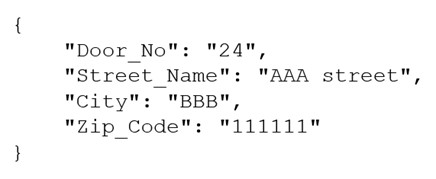
Which solution will meet this requirement with the LEAST coding effort?
Correct Answer:
B
The NEST TO MAP transformation allows you to combine multiple columns into a single column that contains a JSON object with key-value pairs. This is the easiest way to achieve the desired format for the physical address data, as you can simply select the columns to nest and specify the keys for each column. The NEST TO ARRAY transformation creates a single column that contains an array of values, which is not thesame as the JSON object format. The PIVOT transformation reshapes the data by creating new columns from unique values in a selected column, which is not applicable for this use case. Writing a Lambda function in Python requires more coding effort than using AWS Glue DataBrew, which provides a visual and interactive interface for data transformations. References:
✑ 7 most common data preparation transformations in AWS Glue DataBrew (Section: Nesting and unnesting columns)
✑ NEST TO MAP - AWS Glue DataBrew (Section: Syntax)
A data engineer must orchestrate a data pipeline that consists of one AWS Lambda function and one AWS Glue job. The solution must integrate with AWS services.
Which solution will meet these requirements with the LEAST management overhead?
Correct Answer:
A
AWS Step Functions is a service that allows you to coordinate multiple AWS services into serverless workflows. You can use Step Functions to create state machines that define the sequence and logic of the tasks in your workflow. Step Functions supports various types of tasks, such as Lambda functions, AWS Glue jobs, Amazon EMR clusters, Amazon ECS tasks, etc. You can use Step Functions to monitor and troubleshoot your workflows, as well as to handle errors and retries.
Using an AWS Step Functions workflow that includes a state machine to run the Lambda function and then the AWS Glue job will meet the requirements with the least management overhead, as it leverages the serverless and managed capabilities of Step Functions. You do not need to write any code to orchestrate the tasks in your workflow, as you can use the Step Functions console or the AWS Serverless Application Model (AWS SAM) to define and deploy your state machine. You also do not need to provision or manage any servers or clusters, as Step Functions scales automatically based on the demand.
The other options are not as efficient as using an AWS Step Functions workflow. Using an Apache Airflow workflow that is deployed on an Amazon EC2 instance or on Amazon Elastic Kubernetes Service (Amazon EKS) will require more management overhead, as you will need to provision, configure, and maintain the EC2 instance or the EKS cluster, as well as the Airflow components. You will also need to write and maintain the Airflow DAGs to orchestrate the tasks in your workflow. Using an AWS Glue workflow to run the Lambda function and then the AWS Glue job will not work, as AWS Glue workflows only support AWS Glue jobs and crawlers as tasks, not Lambda functions. References:
✑ AWS Step Functions
✑ AWS Glue
✑ AWS Certified Data Engineer - Associate DEA-C01 Complete Study Guide, Chapter 6: Data Integration and Transformation, Section 6.3: AWS Step Functions
A company wants to implement real-time analytics capabilities. The company wants to use Amazon Kinesis Data Streams and Amazon Redshift to ingest and process streaming data at the rate of several gigabytes per second. The company wants to derive near real-time insights by using existing business intelligence (BI) and analytics tools.
Which solution will meet these requirements with the LEAST operational overhead?
Correct Answer:
C
This solution meets the requirements of implementing real-time analytics capabilities with the least operational overhead. By creating an external schema in Amazon Redshift, you can access the data from Kinesis Data Streams using SQL queries without having to load the data into the cluster. By creating a materialized view on top of the stream, you can store the results of the query in the cluster and make them available for analysis. By setting the materialized view to auto refresh, you can ensure that the view is updated with the latest data from the stream at regular intervals. This way, you can derive near real-time insights by using existing BI and analytics tools. References:
✑ Amazon Redshift streaming ingestion
✑ Creating an external schema for Amazon Kinesis Data Streams
✑ Creating a materialized view for Amazon Kinesis Data Streams
A data engineer must manage the ingestion of real-time streaming data into AWS. The data engineer wants to perform real-time analytics on the incoming streaming data by using time-based aggregations over a window of up to 30 minutes. The data engineer needs a solution that is highly fault tolerant.
Which solution will meet these requirements with the LEAST operational overhead?
Correct Answer:
A
This solution meets the requirements of managing the ingestion of real-time streaming data into AWS and performing real-time analytics on the incoming streaming data with the least operational overhead. Amazon Managed Service for Apache Flink is a fully managed service that allows you to run Apache Flink applications without having to manage any infrastructure or clusters. Apache Flink is a framework for stateful stream processing that supports various types of aggregations, such as tumbling, sliding, and session windows, over streaming data. By using Amazon Managed Service for Apache Flink, you can easily connect to Amazon Kinesis Data Streams as the source and sink of your streaming data, and perform time-based analytics over a window of up to 30 minutes. This solution is also highly fault tolerant, as Amazon Managed Service for Apache Flink automatically scales, monitors, and restarts your Flink applications in case of failures. References:
✑ Amazon Managed Service for Apache Flink
✑ Apache Flink
✑ Window Aggregations in Flink
A data engineer is building a data pipeline on AWS by using AWS Glue extract, transform, and load (ETL) jobs. The data engineer needs to process data from Amazon RDS and MongoDB, perform transformations, and load the transformed data into Amazon Redshift for analytics. The data updates must occur every hour.
Which combination of tasks will meet these requirements with the LEAST operational overhead? (Choose two.)
Correct Answer:
AD
The correct answer is to configure AWS Glue triggers to run the ETL jobs every hour and use AWS Glue connections to establish connectivity between the data sources and Amazon Redshift. AWS Glue triggers are a way to schedule and orchestrate ETL jobs with the least operational overhead. AWS Glue connections are a way to securely connect to data sources and targets using JDBC or MongoDB drivers. AWS Glue DataBrew is a visual data preparation tool that does not support MongoDB as a data source. AWS Lambda functions are a serverless option to schedule and run ETL jobs, but they have a limit of 15 minutes for execution time, which may not be enough for complex transformations. The Redshift Data API is a way to run SQL commands on Amazon Redshift clusters without needing a persistent connection, but it does not support loading data from AWS Glue ETL jobs. References:
✑ AWS Glue triggers
✑ AWS Glue connections
✑ AWS Glue DataBrew
✑ [AWS Lambda functions]
✑ [Redshift Data API]

