 A company implemented a BYOD policy and would like to reduce data disclosure caused by malware that may infect these devices. Which of the following should the company deploy to address these concerns?
A company implemented a BYOD policy and would like to reduce data disclosure caused by malware that may infect these devices. Which of the following should the company deploy to address these concerns?
Correct Answer:
B
MDM stands for mobile device management, which is a type of software solution that allows remote management and security of mobile devices. MDM can help a company reduce data disclosure caused by malware that may infect these devices by enforcing security policies, such as encryption, password protection, antivirus software, and remote wipe. MDM can also monitor and control the access of personal devices to corporate data and networks. UAC stands for user account control, which is a feature of Windows that prompts users for permission or an administrator password before making changes that affect the system. UAC may not be effective in preventing malware infection or data disclosure on personal devices. LDAP stands for lightweight directory access protocol, which is a protocol for accessing and managing information stored in a directory service, such as user names and passwords. LDAP does not directly address the issue of malware infection or data disclosure on personal devices. SSO stands for single sign-on, which is a feature that allows users to access multiple applications or services with one set of credentials. SSO may not prevent malware infection or data disclosure on personal devices, and may even increase the risk if the credentials are compromised.
https://www.nist.gov/news-events/news/2021/03/mobile-device-security-bring-your-own-device-byod-draft-sp-1800-22
Which of the following operating systems is most commonly used in embedded systems?
Correct Answer:
D
Linux is the most commonly used operating system in embedded systems because it is open source, free, customizable, and supports a wide range of architectures and devices. Linux also offers many advantages for embedded development, such as real- time capabilities, modularity, security, scalability, and reliability. Linux can run on embedded systems with limited resources, such as memory, storage, or power, and can be tailored to the specific needs of the application. Linux also has a large and active community of developers and users who contribute to its improvement and
innovation. Some examples of embedded systems that use Linux are smart TVs, routers, drones, robots, smart watches, and IoT devices
drones, robots, smart watches, and IoT devices
SIMULATION
Ann, a CEO, has purchased a new consumer-class tablet for personal use, but she is unable to connect it to the company’s wireless network. All the corporate laptops are connecting without issue. She has asked you to assist with getting the device online.
INSTRUCTIONS
Review the network diagrams and device configurations to determine the cause of the problem and resolve any discovered issues.
If at any time you would like to bring back the initial state of the simulation, please click the Reset All button.
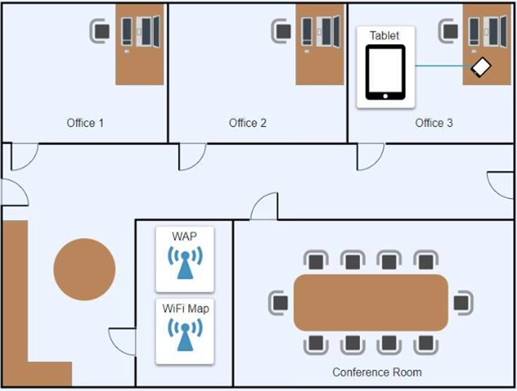
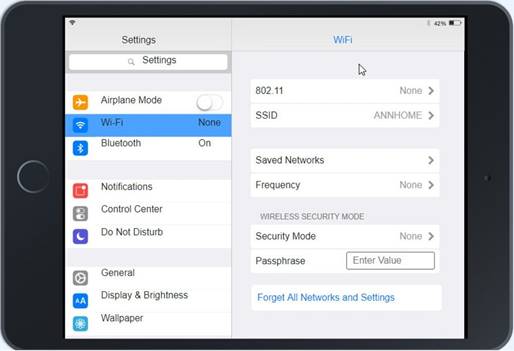

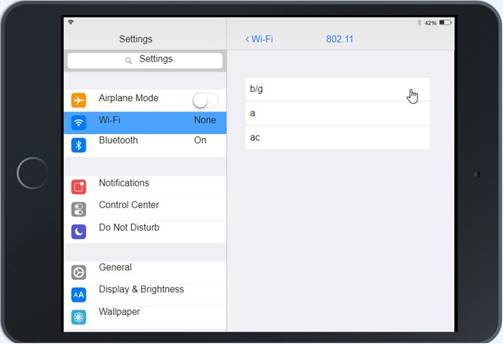




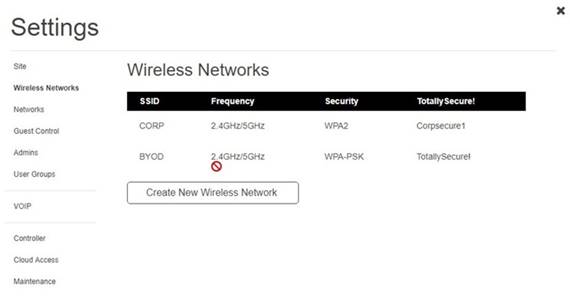

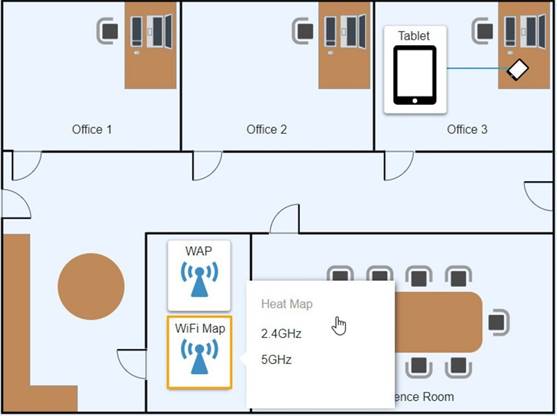
Solution: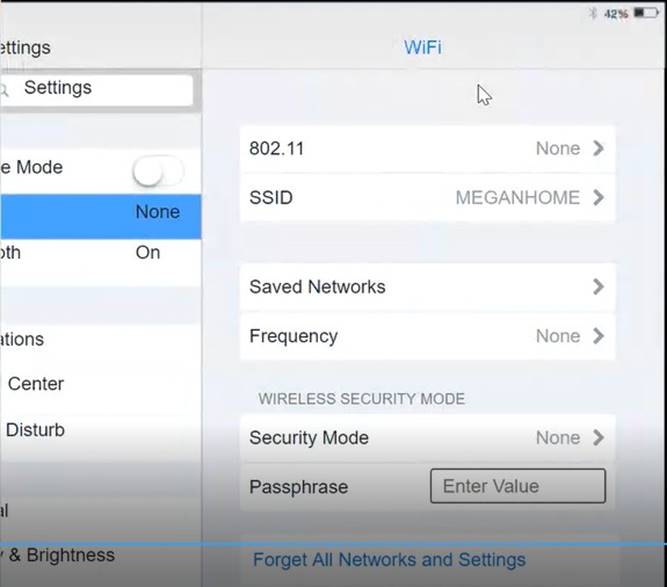
Graphical user interface, application
Description automatically generated
Click on 802.11 and Select ac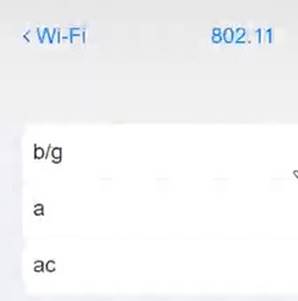
Graphical user interface, application
Description automatically generated
Click on SSID and select CORP
Graphical user interface, text, application, Teams
Description automatically generated
Click on Frequency and select 5GHz
A picture containing background pattern
Description automatically generated
At Wireless Security Mode, Click on Security Mode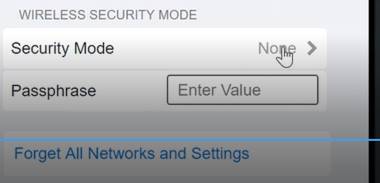
Graphical user interface, text, application
Description automatically generated
Select the WPA2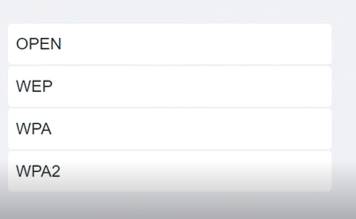
Graphical user interface, application, Teams
Description automatically generated with medium confidence
Ann needs to connect to the BYOD SSID, using 2.4GHZ. The selected security method chose should be WPA PSK, and the password should be set to TotallySecret.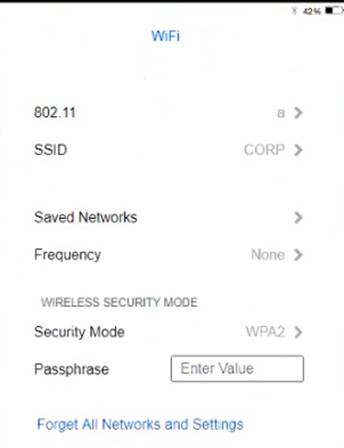
Graphical user interface, application
Description automatically generated
Does this meet the goal?
Correct Answer:
A
A Windows workstation that was recently updated with approved system patches shut down instead of restarting. Upon reboot, the technician notices an alert stating the workstation has malware in the root OS folder. The technician promptly performs a System Restore and reboots the workstation, but the malware is still detected. Which of the following BEST describes why the system still has malware?
Correct Answer:
D
The best explanation for why the system still has malware after performing a System Restore is that the malware was installed before the system restore point was created. A system restore point is a snapshot of the system settings and configuration at a certain point in time. A System Restore is a feature that allows users to restore their system to a previous state in case of problems or errors. However, a System Restore does not affect personal files or folders, and it may not remove malware that was already present on the system before the restore point was created. A system patch disabling the antivirus protection and host firewall may increase the risk of malware infection, but it does not explain why the malware persists after a System Restore. The system updates not including the latest anti-malware definitions may reduce the effectiveness of malware detection and removal, but it does not explain why the malware persists after a System Restore. The system restore process being compromised by the malware may prevent a successful System Restore, but it does not explain why the malware persists after a System Restore. References: CompTIA A+ Core 2 (220-1002) Certification Exam Objectives Version 4.0, Domain 1.3
explain why the malware persists after a System Restore. The system updates not including the latest anti-malware definitions may reduce the effectiveness of malware detection and removal, but it does not explain why the malware persists after a System Restore. The system restore process being compromised by the malware may prevent a successful System Restore, but it does not explain why the malware persists after a System Restore. References: CompTIA A+ Core 2 (220-1002) Certification Exam Objectives Version 4.0, Domain 1.3
 A remote user is having issues accessing an online share. Which of the following tools would MOST likely be used to troubleshoot the Issue?
A remote user is having issues accessing an online share. Which of the following tools would MOST likely be used to troubleshoot the Issue?
Correct Answer:
A
Screen-sharing software is a tool that allows a technician to remotely view and control a user’s screen over the internet. It can be used to troubleshoot issues with accessing an online share, as well as other problems that require visual inspection or guidance. Secure shell (SSH) is a protocol that allows remote access and command execution on another device, but it does not allow screen-sharing. Virtual private network (VPN) is a protocol that creates a secure tunnel between two devices over the internet, but it does not allow remote troubleshooting. File transfer software is a tool that allows transferring files between two devices over the internet, but it does not allow screen- sharing. Verified References: https://www.comptia.org/blog/what-is-screen-sharing- software https://www.comptia.org/certifications/a

