A technician is setting up a backup method on a workstation that only requires two sets of tapes to restore. Which of the following would BEST accomplish this task?
tapes to restore. Which of the following would BEST accomplish this task?
Correct Answer:
D
To accomplish this task, the technician should use a Full backup meth1od
A full backup only requires two sets of tapes to restore because it backs up all the data from the workstation. With a differential backup, the backups need to be taken multiple times over a period of time, so more tapes would be needed to restore the data1
A new spam gateway was recently deployed at a small business However; users still occasionally receive spam. The management team is concerned that users will open the messages and potentially
infect the network systems. Which of the following is the MOST effective method for dealing with this Issue?
Correct Answer:
D
The most effective method for dealing with spam messages in a small business is to provide user training1. Users should be trained to recognize spam messages and avoid opening them1. They should also be trained to report spam messages to the IT department so that appropriate action can be taken1. In addition, users should be trained to avoid clicking on links or downloading attachments from unknown sources1. By providing user training, the management team can reduce the risk of users opening spam messages and potentially infecting the network systems1.
Which of the following common security vulnerabilities can be mitigated by using input validation?
Correct Answer:
BC
Cross-site scripting (XSS) and SQL injection are common security vulnerabilities that can be mitigated by using input validation. Input validation is a technique that checks the user input for any malicious or unexpected characters or commands before processing it. XSS is an attack that injects malicious scripts into web pages to steal cookies, session tokens or other sensitive information from users or web servers. SQL injection is an attack that injects malicious SQL statements into web applications to manipulate databases, execute commands or access unauthorized data. Verified References: https://www.comptia.org/blog/what-is-input-validation https://www.comptia.org/certifications/a
A help desk technician runs the following script: Inventory.py. The technician receives the following error message:
How do you want to Open this file?
Which of the following is the MOST likely reason this script is unable to run?
Correct Answer:
D
The error message is indicating that the script is not associated with any program on the computer that can open and run it. This means that the script requires a runtime environment, such as Python, to be installed in order for it to execute properly. Without the appropriate runtime environment, the script will not be able to run.
A technician is troubleshooting a Windows 10 PC that is unable to start the GUI. A new SSD and a new copy of Windows were recently installed on the PC. Which of the following is the most appropriate command to use to fix the issue?
Correct Answer:
C
The sfc command is a tool for scanning and repairing system files that are corrupted or missing on Windows operating systems12. System files are essential files that are required for the proper functioning of the operating system, such as the GUI, drivers, services, and applications. If system files are damaged or deleted, the operating system may fail to start or run properly, causing errors, crashes, or blue screens.
The sfc command can be used to fix the issue of the PC that is unable to start the GUI, assuming that the problem is caused by corrupted or missing system files. The sfc command can be run from the command prompt, which can be accessed by booting the PC from the installation media, choosing the repair option, and selecting the command prompt option3. The sfc command can be used with different switches, such as /scannow, /verifyonly, /scanfile, or /offbootdir, depending on the situation and the desired action4. The most common switch is /scannow, which scans all the system files and repairs any problems that are found5. The syntax of the sfc command with the /scannow switch is: sfc /scannow
most common switch is /scannow, which scans all the system files and repairs any problems that are found5. The syntax of the sfc command with the /scannow switch is: sfc /scannow
The sfc command will then scan and repair the system files, and display the results on the screen. If the sfc command is able to fix the system files, the PC should be able to start the GUI normally after rebooting. If the sfc command is unable to fix the system files, the PC may need further troubleshooting or a clean installation of Windows.
References1: CompTIA A+ Certification Exam Core 2 Objectives, page 10 2: CompTIA A+ Core 2 (220-1102) Complete Video Course, Lesson 26 Documentation 3: How to use SFC Scannow to repair Windows system files 4: SFC Command (System File Checker) 5: How to Repair Windows 10 using Command Prompt

