A company is looking lot a solution that provides a backup for all data on the system while providing the lowest impact to the network. Which of the following backup types will the company MOST likely select?
Correct Answer:
B
A synthetic backup is a backup type that provides a backup for all data on the system while providing the lowest impact to the network. It combines a full backup with one or more incremental backups to create a single backup set, without requiring access to the original data source. Off-site is a backup location, not a backup type. Full and differential are backup types, but they have a higher impact on the network than synthetic. Verified References: https://www.comptia.org/blog/what-is-a-synthetic-backup https://www.comptia.org/certifications/a
Following the latest Windows update PDF files are opening in Microsoft Edge instead of Adobe Reader. Which of the following utilities should be used to ensure all PDF files open in Adobe Reader?
Correct Answer:
C
Default Apps should be used to ensure all PDF files open in Adobe Reader1
SIMULATION
A user reports that after a recent software deployment to upgrade applications, the user can no longer use the Testing program.
However, other employees can successfully use the Testing program.
INSTRUCTIONS
Review the information in each tab to verify the results of the deployment and resolve any issues discovered by selecting the:
✑ Index number of the Event Viewer issue
✑ First command to resolve the issue
✑ Second command to resolve the issue
BSOD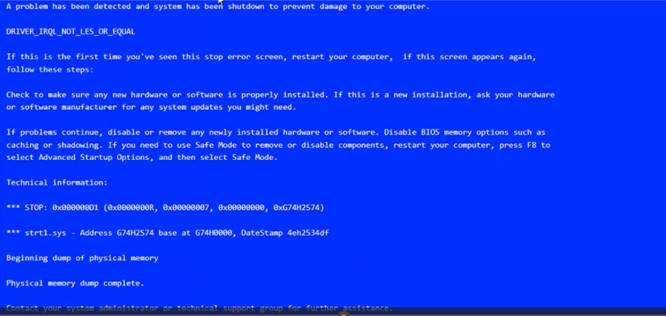
 Commands:
Commands: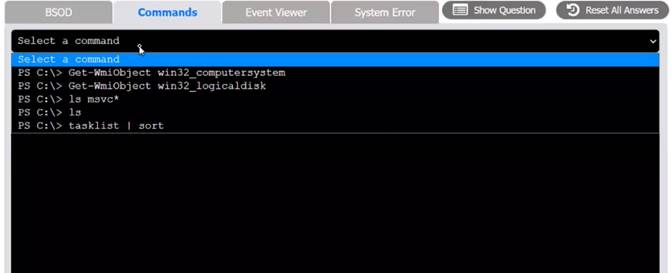
Event Viewer: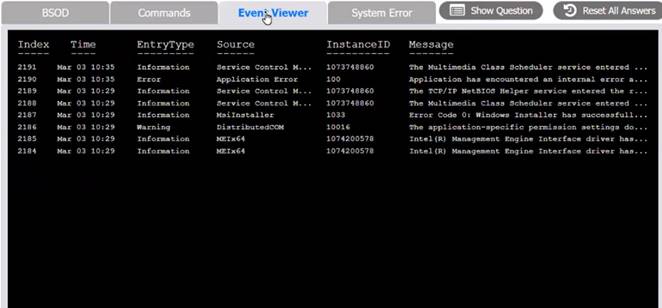
System Error:
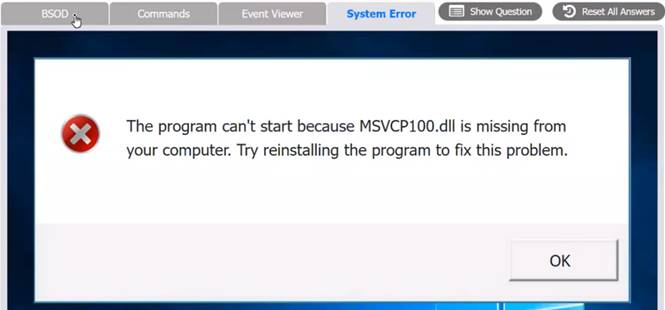
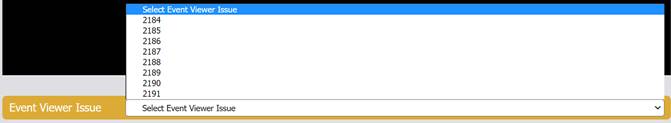
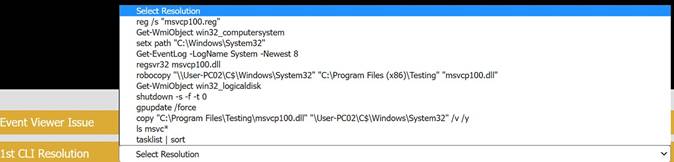
Solution: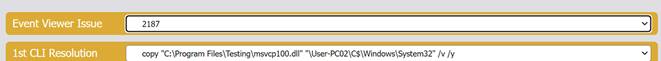
The user is experiencing a system error that prevents them from using the Testing program. The error message indicates that the file MSVCP100.dll is missing from the computer. This file is part of the Microsoft Visual C++ 2010 Redistributable Package, which is required by some applications to run properly. The error may have occurred due to a corrupted or incomplete software deployment.
To resolve this issue, the user needs to restore the missing file and register it in the system. One possible way to do this is to copy the file from another computer that has the Testing program installed and working, and then use the regsvr32 command to register it. The steps are as follows:
Testing program installed and working, and then use the regsvr32 command to register it. The steps are as follows:
✑ On another computer (User-PC02) that has the Testing program installed and
working, locate the file MSVCP100.dll in the folder C:Program FilesTesting.
✑ Share the folder C:WindowsSystem32 on User-PC02 by right-clicking on it, selecting Properties, then Sharing, then Advanced Sharing, then checking Share this folder, then clicking OK.
✑ On the user’s computer (User-PC01), open a command prompt as an administrator by clicking Start, typing cmd, right-clicking on Command Prompt, and selecting Run as administrator.
✑ In the command prompt, type the following command to copy the file MSVCP100.dll from User-PC02 to User-PC01: copy "C:Program FilesTestingmsvcp100.dll" "\User-PC02C$WindowsSystem32"
✑ After the file is copied, type the following command to register it in the system: regsvr32 msvcp100.dll
✑ Restart the user’s computer and try to run the Testing program again. Therefore, based on the instructions given by the user, the correct answers are: Select Event Viewer Issue: 2187
Select First Command: copy "C:Program FilesTestingmsvcp100.dll" "\User- PC02C$WindowsSystem32"
Select Second Command: regsvr32 msvcp100.dll
Does this meet the goal?
Correct Answer:
A
A technician is unable to access the internet or named network resources. The technician receives a valid IP address from the DHCP server and can ping the default gateway. Which of the following should the technician check next to resolve the issue?
Correct Answer:
A
The correct answer is A. Verify the DNS server settings. This is because the DNS server is responsible for resolving domain names to IP addresses, which is necessary for accessing the internet or named network resources. If the DNS server settings are incorrect or the DNS server is down, the technician will not be able to access these resources even if they have a valid IP address and can ping the default gateway1.
1: CompTIA A+ Certification Exam: Core 2 Objectives, page 16, section 1.10.
Which of the following physical security controls can prevent laptops from being stolen?
Correct Answer:
D
An equipment lock is a physical security device that attaches a laptop to a fixed object, such as a desk or a table, with a cable and a lock. This can prevent the laptop from being stolen by unauthorized persons. Encryption, LoJack, multifactor authentication and bollards are other security measures, but they do not physically prevent theft. Verified References: https://www.comptia.org/blog/physical-security https://www.comptia.org/certifications/a