In an organization with a standardized set of installed software, a developer submits a request to have new software installed. The company does not currently have a license for this software, but the developer already downloaded the installation file and is requesting that the technician install it. The developer states that the management team approved the business use of this software. Which of the following is the best action for the technician to take?
Correct Answer:
C
Installing new software on an organization’s system or device can have various implications, such as compatibility, security, performance, licensing, and compliance issues. Therefore, it is important to follow the best practices for software installation, such as doing research on the software, checking the system requirements, scanning the installation file for malware, and obtaining the proper license345. The technician should not install the software without formal approval from the management team, as this could violate the organization’s policies or regulations. The technician should also not install the software without investigating the software and its impact on the organization, as this could introduce potential risks or problems to the system or device. The technician should indicate to the developer that formal approval is needed, and then work with the IT team to evaluate the software and its suitability for the organization before installing it
An Android user contacts the help desk because a company smartphone failed to complete a tethered OS update A technician determines there are no error messages on the device Which of the following should the technician do NEXT?
Correct Answer:
C
Since there are no error messages on the device, the technician should check if the battery is sufficiently charge1d
If the battery is low, the device may not have enough power to complete the update2
In this scenario, the technician has already determined that there are no error messages on the device. The next best step would be to check if the battery is sufficiently charged. If the battery is low, it could be preventing the device from completing the update process. Verifying that third-party applications are disabled, determining if the device has adequate storage available, and confirming a strong internet connection are all important steps in troubleshooting issues with mobile devices. However, since the problem in this scenario is related to a failed OS update, it is important to first check the battery level before proceeding with further troubleshooting steps.
 Which of the following does MFA provide?
Which of the following does MFA provide?
✑ Security enhancement
✑ Encryption
✑ Digital signature
Correct Answer:
A
MFA stands for multi-factor authentication, which is an electronic authentication method that requires the user to provide two or more verification factors to gain access to a resource such as an application, online account, or a VPN1. MFA provides security enhancement by making it harder for attackers to compromise the user’s identity or credentials, as they would need to obtain more than just the username and password. MFA can also prevent unauthorized access to sensitive data or resources, as well as reduce the risk of identity theft or fraud2.
A user is unable to access a web-based application. A technician verifies the computer cannot access any web pages at all. The computer obtains an IP address from the DHCP server. Then, the technician verifies the user can ping localhost. the gateway, and known IP addresses on the interne! and receive a response. Which of the following Is the MOST likely reason tor the Issue?
Correct Answer:
C
DNS (domain name system) is a protocol that translates domain names to IP addresses. If the computer has an incorrect DNS address assigned, it will not be able to resolve the domain names of web-based applications and access them. A firewall, a VLAN (virtual local area network) and a browser cache are not the most likely reasons for the issue, since the computer can ping known IP addresses on the internet and receive a response. Verified References: https://www.comptia.org/blog/what-is-dns https://www.comptia.org/certifications/a
resolve the domain names of web-based applications and access them. A firewall, a VLAN (virtual local area network) and a browser cache are not the most likely reasons for the issue, since the computer can ping known IP addresses on the internet and receive a response. Verified References: https://www.comptia.org/blog/what-is-dns https://www.comptia.org/certifications/a
A technician is in the process of installing a new hard drive on a server but is called away to another task. The drive has been unpackaged and left on a desk. Which of the following should the technician perform before leaving?
Correct Answer:
C
The technician should place the hard drive in an antistatic bag and secure the area containing the hard drive before leaving. This will protect the hard drive from electrostatic discharge (ESD), dust, moisture, and physical damage. Asking coworkers to make sure no one touches the hard drive is not a reliable or secure way to prevent damage. Leaving the hard drive on the table exposes it to ESD and other environmental hazards. Connecting an electrostatic discharge strap to the drive is not enough to protect it from dust, moisture, and physical damage.

