- (Topic 4)
A user's smartphone battery capacity has started going from full to empty within an hour. The user has not recently installed any new applications on the smartphone. An IT technician notices that the smartphone has very high network utilization and thinks this issue might be related to the battery drain. Which of the following troubleshooting steps should the technician attempt next?
Correct Answer:
C
The next troubleshooting step that the technician should attempt is to restart
the smartphone. Restarting the smartphone can help resolve many common issues, such as battery drain, network utilization, app crashes, or performance slowdowns. Restarting the smartphone can do the following:
✑ Clear the memory and cache of the smartphone, which can free up space and speed up the device.
✑ Close any background apps or processes that may be consuming battery or network resources, such as syncing, updating, or streaming.
✑ Reset the network settings and connections of the smartphone, which can improve the signal strength and quality.
✑ Refresh the operating system and the user interface of the smartphone, which can fix any glitches or errors.
To restart the smartphone, the user can follow these steps:
✑ Press and hold the power button of the smartphone until a menu appears on the screen.
✑ Tap the option that says Restart, Reboot, or Power off and on.
✑ Wait for the smartphone to turn off and then turn on again.
✑ Enter the PIN, password, or pattern to unlock the smartphone.
✑ Check the battery level and the network utilization of the smartphone.
If restarting the smartphone does not solve the problem, the technician may need to try other troubleshooting steps, such as updating the mobile OS, disabling Bluetooth, or connecting the smartphone to a Wi-Fi network. However, restarting the smartphone is usually the first and simplest step to try.
References:
✑ How to stop "Mobile network standby" from draining my battery1
✑ Battery life: Guide to everything that affects and drains your phone battery2
✑ Mobile Network Standby Battery Drain; How To Fix It?3
✑ Get the most life from your Android device’s battery4
✑ How to Fix Battery Drain from Mobile Network on Galaxy S235
- (Topic 3)
A user receives the following error when trying to reboot a computer: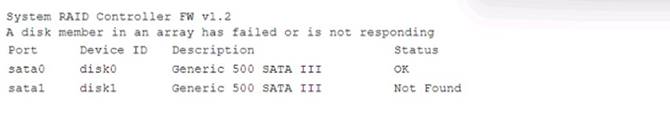
Which of the following is the MOST likely cause of this error message?
Correct Answer:
C
The error message "Reboot and Select Proper Boot Device" indicates that the computer cannot find the boot device that contains the operating system12. This can happen if the hard drive that stores the operating system is damaged or failed, and the BIOS cannot detect it or read from it23. A failed hard drive can also cause other symptoms such as clicking noises, corrupted files, or slow performance4.
- (Topic 4)
A user reports that a projector was previously working, but the screen now displays the following error message: No Source Found. Which of the following actions should the technician take first? (Select two).
Correct Answer:
BD
One of the possible causes of the error message “No Source Found” is that the projector is not receiving any signal from the connected device, such as a laptop1. This could be due to an incorrect input source selected on the projector or an improper display setting on the laptop. Therefore, the first actions that the technician should take are to verify the projector settings and make sure the correct input is selected, and to check the laptop display settings and set them to extend/duplicate23.
- (Topic 2)
A technician recently discovered me root cause of an application error that several users have been experiencing. The technician updated the configurations on the affected
machines and verified full functionality was restored for all users, which of the following actions should the technician perform NEXT?
Correct Answer:
A
CompTIA 6-Step Troubleshooting Process:
* 1. Identify the problem.
* 2. Establish a theory of probably cause. (Question the obvious)
* 3. Test the theory to determine cause.
* 4. Establish a plan of action to resolve the problem and implement the solution.
* 5. Verify full system functionality and if applicable implement preventative measures.
* 6. Document findings, actions, and outcomes.
Writing a knowledge base article in the ticketing software would help document the root cause of the application error and the steps taken to resolve it, which can help other technicians resolve similar issues in the future. This is an example of knowledge management best practices. References: CompTIA A+ Certification All-in-One Exam Guide, Tenth Edition, Chapter 6
- (Topic 4)
A technician is relocating a router access point farther away from the modem to optimize signal coverage for a SOHO client. Which of the following will the technician most likely use
to complete the relocation? (Select two).
Correct Answer:
BE
A crimper is a tool that is used to attach connectors to network cables, such as RJ-45 or RJ-11. A technician might need a crimper to create a longer cable for the router access point or to replace a damaged connector.
A Wi-Fi analyzer is a software or hardware tool that can scan and measure the wireless signal strength, interference, channel usage, and security of a Wi-Fi network. A technician might need a Wi-Fi analyzer to find the optimal location and configuration for the router access point to improve the signal coverage for the SOHO client.
References
•[CompTIA A+ Core 1 (220-1001) Certification Study Guide], page 77
•[CompTIA A+ Core 1 (220-1001) Certification Study Guide], page 82
•[What is a Crimper?]
•[What is a Wi-Fi Analyzer?]

